Installation manual
Table Of Contents
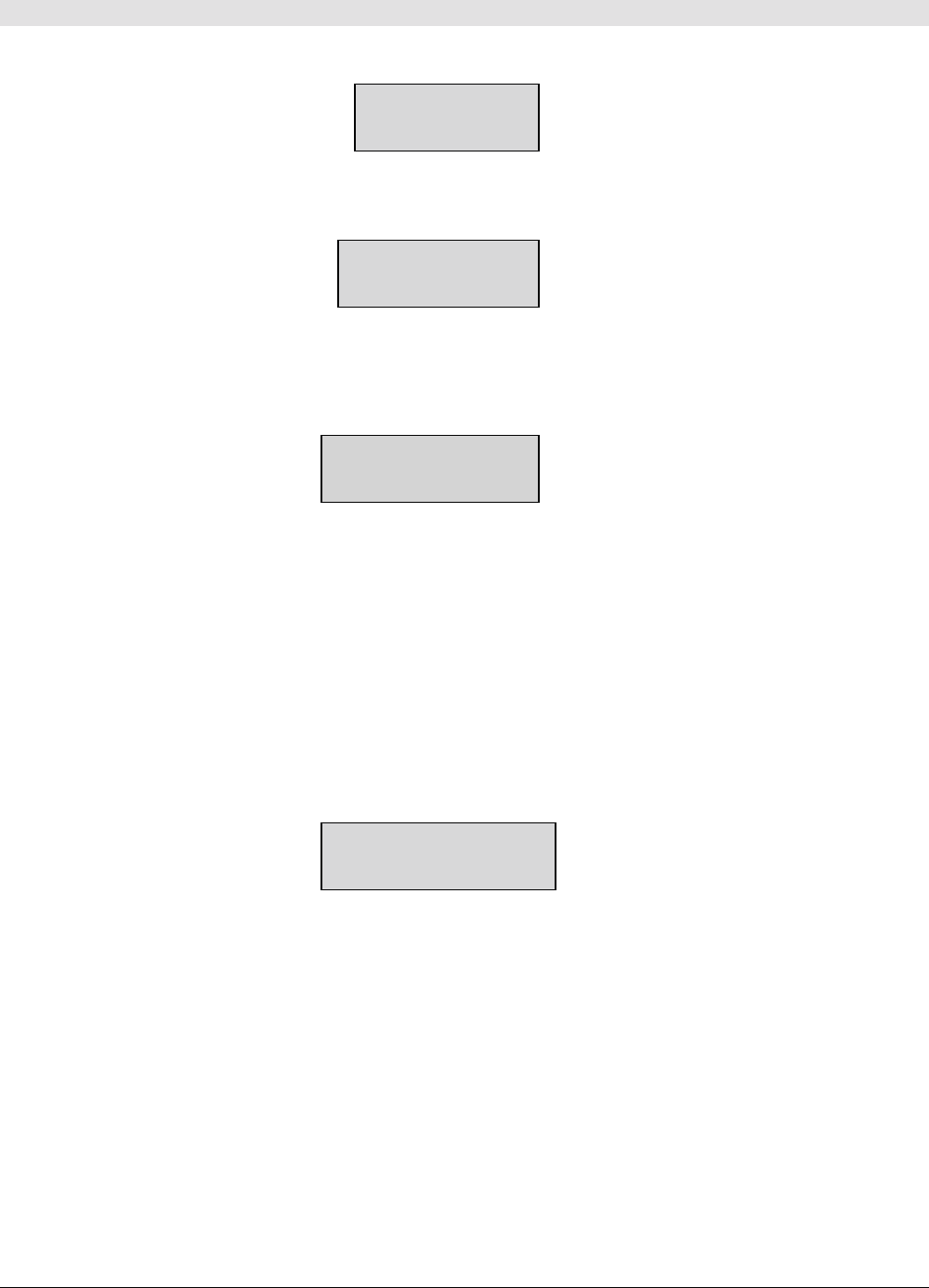
DataPage Lite (USA) Desktop UHF Radio Paging System
DPUSAlite 10/01 9 Issue 1
Select 1 for No or 2 for Yes. After your selection the screen will change to:
After pressing enter the screen will change to confirm the new settings and you are prompted to accept by
pressing ENTER or Cancel. CANCEL will take you back to the *USER OPTIONS * screen.
After pressing ENTER, the screen display will return to the *USER OPTIONS* but with updated settings.
*USER OPTIONS*
1SETUP 2RNG 3PWR
Press key 2 to select the out of range option. Press 1- key to turn ON the out of range and Press the 2 key
to turn OFF the out of range option.
Press enter to enter the Range Time. This is the time between each signal transmitted. (5-60 Seconds).
GEON8T – 60S, GEO40A7 – 60S, GEO84Z – 60S, COASTER – 15S. Press enter you will enter the
Range Cap Code (0-9999). This is the cap code used for the OUT OF RANGE indication.
0=Base id to pager 9,999. Press enter to return to the USER OPTION screen.
The default setting for the out of range cap code is THE BASE ID the beep type is D the TX baud rate is 1200
the base ID is see documentation supplied with your unit.
NOTE! This feature is only available with 1200 baud
Press the 3 Key to enter the Power Off Code screen.
Enter 1 for GEOJ8 Pager, Enter 2 for GEON6V Pager.
Press CANCEL to save and return to Pager enter screen.
BEEP REQUIRED
No
ENTER or CANCEL
1200 0100000 NO
POWER OFF CODE 1
>0










