Installation manual
Table Of Contents
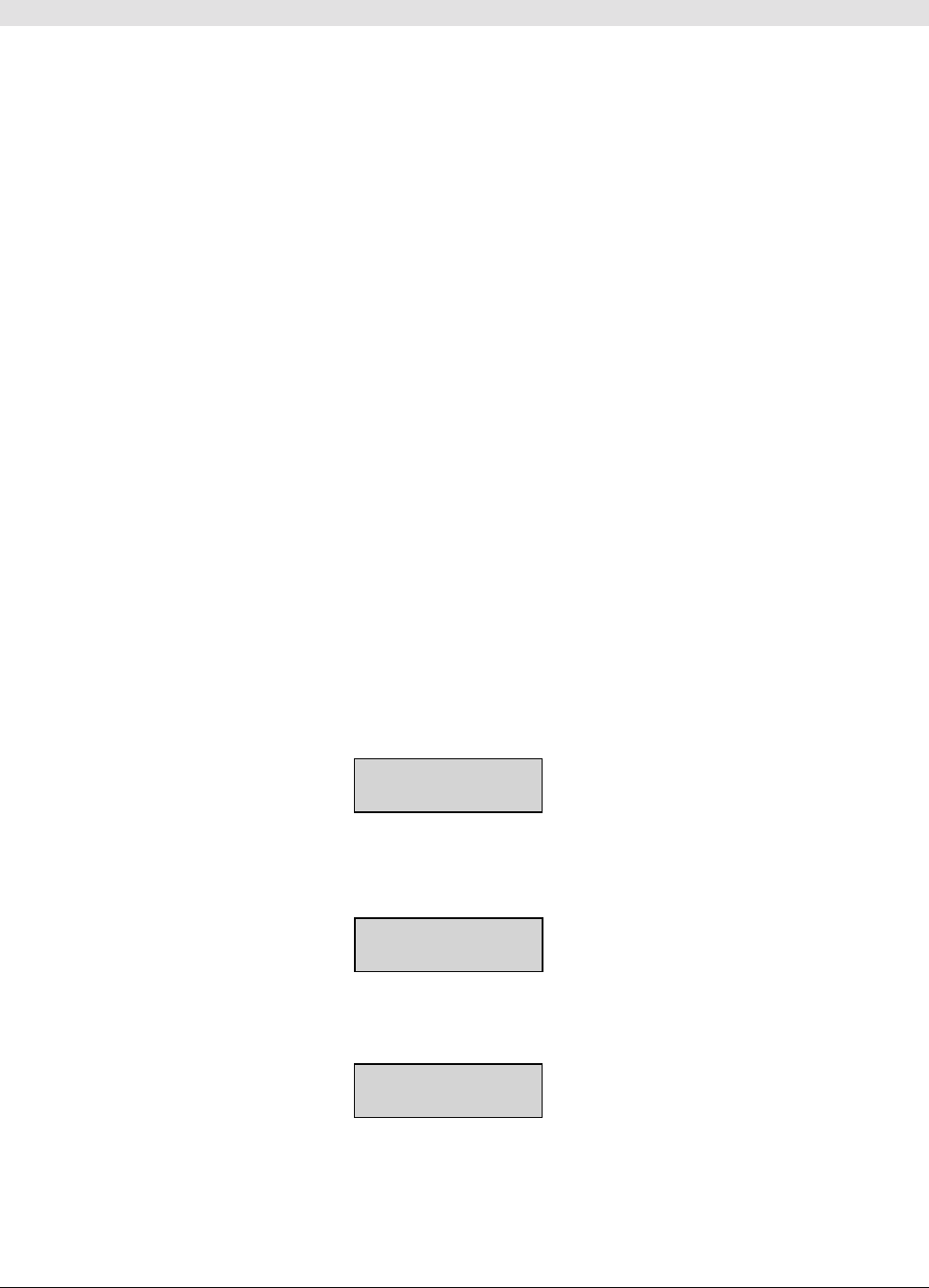
DataPage Lite (USA) Desktop UHF Radio Paging System
DPUSAlite 10/01 8 Issue 1
Other Aerials
The range and performance of this equipment can be improved by the addition of more efficient aerials*. These
can be installed either inside or outside the building and are connected to the transmitter with 50 ohm coaxial
cable. An amplifier is also available for very large sites*. Consult your dealer for further details.
A glass mount is available to install on the inside of a suitable window which can boost range, especially if its
required in one direction from the building.
The center fed half wave dipole measuring approximately 300 mm from tip to tip, will provide excellent all round
local signaling. This can be mounted either inside or outside the building and is available in either a light weight
or heavy duty stainless steel design.
*Subject to license conditions.
Collinear aerials are also available for external application and will, when elevated, boost overall range with a
slight loss to some local signals.
Pre-terminated coaxial feeders are available for 5, 10 or 15 metre requirements. High frequencies can equate to
high power losses. Always use the best quality cable. RG58 is only acceptable on cable runs of up to 5 meters.
We recommend RG213 or equivalent on greater lengths. If in doubt consult your dealer. Coaxial cable intended
for TV satellite or CCTV installations is normally 75 ohm and therefore totally unsuitable and can cause severe
transmitter damage.
Program Parameters
The standard models are factory pre-set and should not under any circumstances be adjusted by the customer.
The factory settings can be viewed for the purposes of verification when ordering additional components etc.
The system parameters are protected from accidental change by password control. To enter the system type:
( 72765 then press ENTER
*USER OPTIONS*
1Setup 2RNG 3PWR
1: Setup
Press key 1. The screen changes to:
PAGER BAUD RATE
1:1200 5: 512
To change the transmission baud rate enter 1 for 1200 or 5 for 512
After pressing your selection the screen will change to:
*BASE IDENTITY*
> 0100000
After entering your new Base Identity the screen will change to:










