Instruction Manual
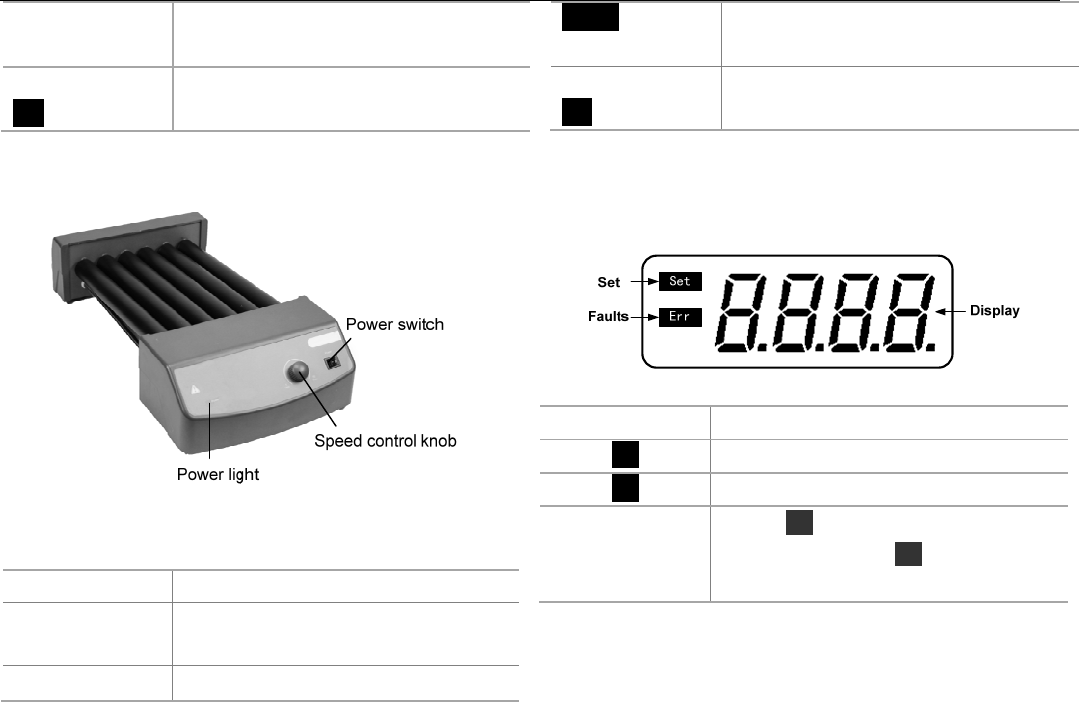
Tube Roller
5
LCD display
LCD displays the real working state
and all setting values.
Power switch
I/O
Switch ON or OFF the instrument.
Table 2
Figure 3
Items Default settings
Speed control
knob
Rotating speed control knob to
start/stop rotating function.
Power light
Green LED display light.
Power
LED light shows green when switch
on.
Power switch
I/O
Switch ON or OFF the instrument.
Table 3
4.2 Display
Figure 3
Display Descriptions
Set Display when set target value.
Err Display in case of error happening.
Display area When Set display, this area shows
setting value; When Set disappears, this
area shows running value.
Table 4










