Operating instructions
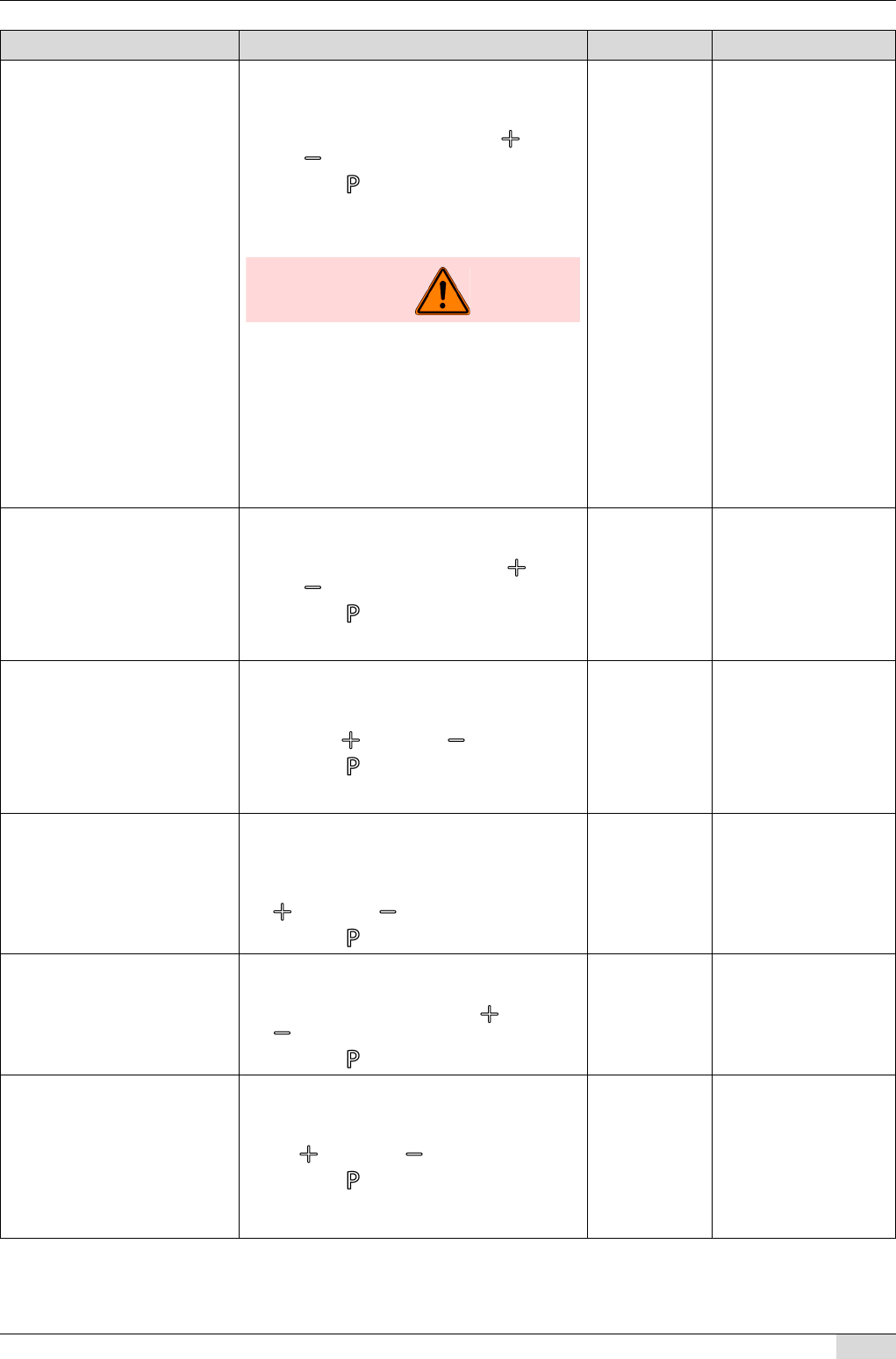
BASCJ_EN
V01 | 02.2011
37
www.schaerer.comProgramming
Switch-off time: 30 min The switch-off time setting is used to switch off
the machine after a certain period elapses du-
ring which no beverage was dispensed.
► Set the switch-off time using the button
and button.
► Press the button to exit the setting.
The machine needs to be switched on again to
dispense the next beverage.
CAUTION!
Risk of machine
damage!
If the machine is switched off automatically
via the switch-off time, a milk system rinse is
not performed. If the machine remains
switched off for an extended period, the milk
residue in the milk hose will produce germs
and mould.
If the machine is to be switched off for an ex-
tended period, a milk system rinse must be
performed.
0 (= off)
5 – 112 min
Automatic switching off
of the machine during
extended periods of di-
suse saves power.
Water hardness: 5-8 This menu item can be used to set the hardness
of the water being used in the coffee machine.
► Set the water hardness using the button
and button.
► Press the button to exit the setting.
0-4
5-8
9-12
13-16
> 16
This parameter is set
during the commission-
ing program.
See "Installation and
commissioning" - "Com-
missioning program" for
further information.
Water filter: yes This menu item can be used to set the use of a
water filter.
► Set the use of a water filter to "Yes" or "No"
using the button and button.
► Press the button to exit the setting.
yes/no This parameter is set
during the commission-
ing program.
See "Installation and
commissioning" - "Com-
missioning program" for
further information.
Sound: on This menu item can be used to switch the acou-
stic signal for navigation in the programming and
for beverage dispensing on and off.
► Switch the acoustic signal on or off using the
button and button.
► Press the button to exit the setting.
on/off –
Brewing temperature: 92°C This menu item can be used to set the brewing
water temperature.
► Set the temperature using the button and
button.
► Press the button to exit the setting.
60 – 95°C Recommendation: 92°C
Factory setting Activating the factory setting resets all pro-
gramming settings to the factory setting.
► Set the factory setting to "yes" or "no" using
the button and button.
► Press the button to exit the setting.
The "yes" setting resets all settings to the
factory settings.
yes/no –
Menu item (display text) Description Setting range Notes










