Operating instructions
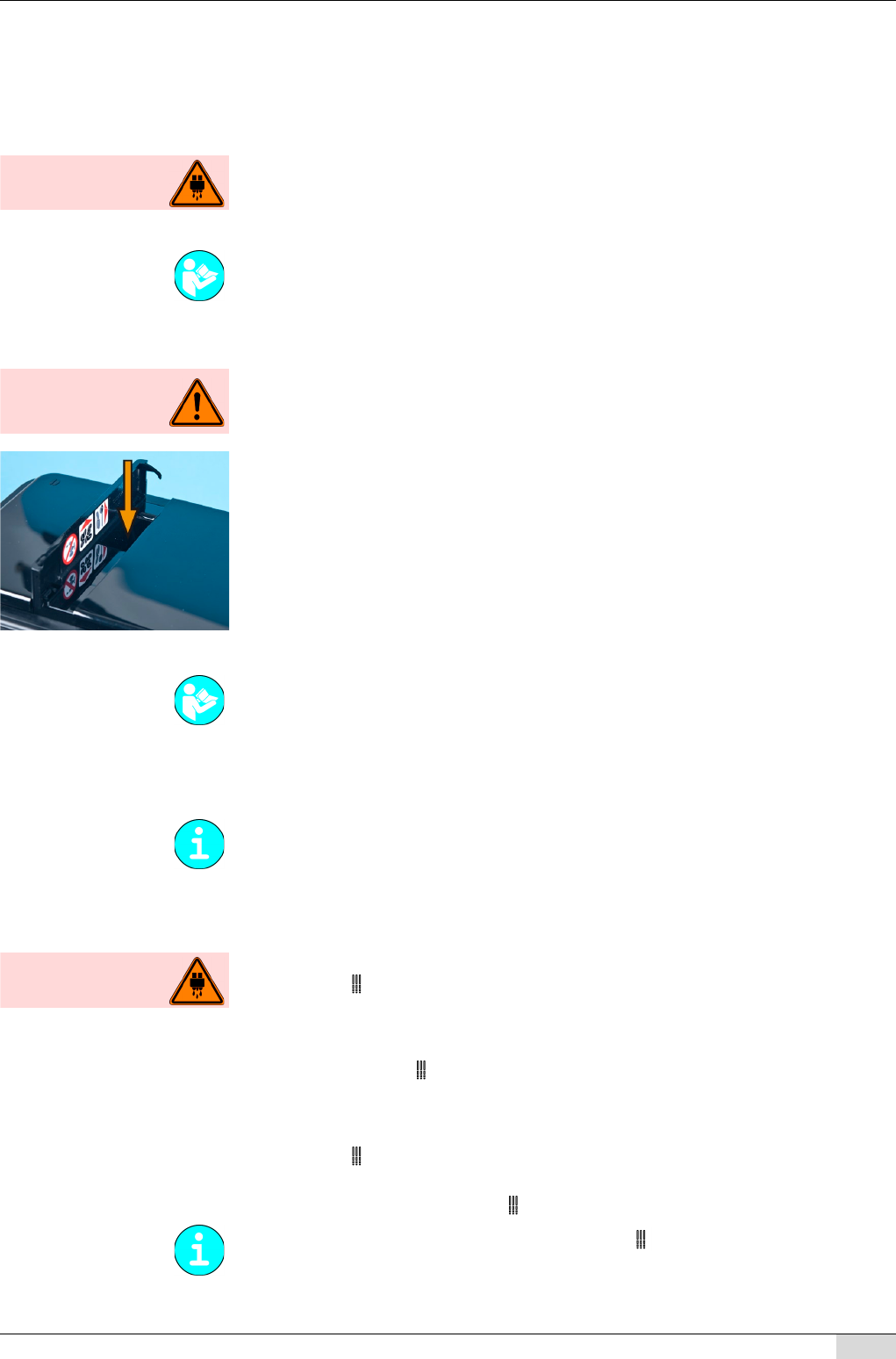
BASCJ_EN
V01 | 02.2011
17
www.schaerer.comOperation
Beverages
The machine is ready to dispense a beverage when the beverage symbol appears.
► Place a cup under the beverage outlet.
► Adjust the height of the beverage outlet to the cup size.
CAUTION!
Hot fluid!
► Press the required beverage button.
Only the symbol of the selected beverage appears; dispensing of the beverage begins.
The beverage name appears on the display.
► Remove the cup after the beverage has been dispensed.
Beverages with ground coffee
CAUTION!
Risk of machine
damage!
Incorrect use may damage the machine.
Never put anything into the inlet other than ground coffee or cleaning tablets.
► Open the inlet lid (see figure).
The "insert coff. grounds" instruction appears.
► Fill ground coffee (max. 15 g).
► Close the inlet lid.
The "select beverage" instruction appears.
► Press the required beverage button.
Only the symbol of the selected beverage appears; dispensing of the beverage begins.
The beverage name appears on the display.
► Remove the cup after the beverage has been dispensed.
Hot water
Three different dosing variants are available for dispensing hot water:
► Place a cup under the hot water outlet.
► Adjust the height of the beverage outlet to the cup size.
CAUTION!
Hot fluid!
Option 1: Dosed
► Press the button.
The set quantity is dispensed.
Option 2: Freeflow
► Press and hold the button.
Dispensing takes place while the button is pressed.
Option 3: Start/stop
► Press the button.
Hot water is dispensed.
► Stop dispensing by pressing the button again.
See "Dispensing options" - "Stop dispensing" to stop dispensing of the beverage.
See "Dispensing options" - "Stop dispensing" to stop dispensing of the beverage.
The service technician can deactivate unrequired dosing variants or adjust the dosing quantity
of the "dosed" variant.
If dispensing is not stopped manually by pressing the button, dispensing ends automati-
cally after a defined time period. This can be defined by the service technician.










