User Manual
Table Of Contents
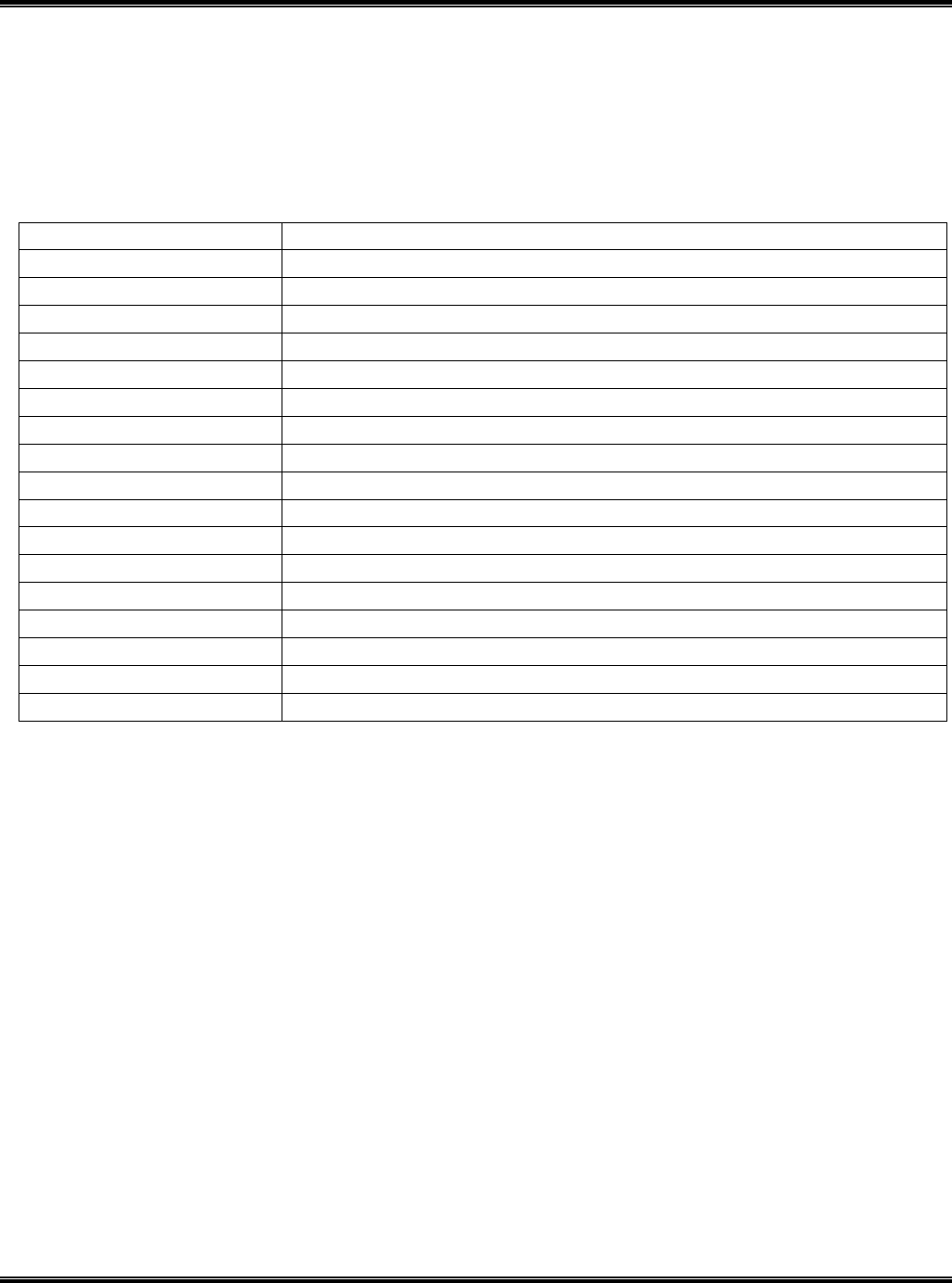
STN11xx PowerSave
2.0 PowerSave ST Commands
The following sections describe the PowerSave ST commands. For brevity, the “ST” prefix is dropped in the
command summary, and throughout the text. However, the STN11xx only accepts the full command, including the
ST prefix. For example, the SLCS command must be entered as STSLCS.
2.1 Command Summary
Command Description
SLCS Print active PowerSave configuration summary
SLEEP [delay] Enter sleep mode with optional delay
SLLT Report last sleep/wakeup triggers
SLPCP 0|1 Set PWR_CTRL output polarity
SLU sleep, wakeup UART sleep/wakeup triggers on/off
SLUIT sec Set UART inactivity timeout
SLUWP min, max Set UART wakeup pulse timing
SLVG on|off Voltage change wakeup trigger on/off
SLVGW [+|-]volts, ms Set configuration of the voltage change wakeup trigger
SLVL sleep, wakeup Voltage level sleep/wakeup triggers on/off
SLVLS <|> volts|0xhhh, sec Set configuration of the voltage level sleep trigger
SLVLW <|> volts|0xhhh, sec Set configuration of the voltage level wakeup trigger
SLX sleep, wakeup External sleep trigger on/off
SLXP 0|1 Set polarity of the external sleep control input
SLXS Print external SLEEP input status
SLXST ms Set minimum active time for external sleep trigger before entering sleep
SLXWT ms Set minimum inactive time for external sleep trigger before wakeup
2.2 Command Descriptions
SLCS
Print active PowerSave configuration summary.
This command prints only the currently active
configuration. Therefore, to see the native
configuration settings, ELM327 control mode must be
turned off by clearing the “master enable” bit of PP 0E
or turning off the PP 0E parameter. The device must
be reset for any PowerSave configuration changes to
take effect.
The configuration is printed in the following format:
CTRL MODE: <NATIVE/ELM327>
PWR_CTRL: LOW PWR = <LOW/HIGH>
UART SLEEP: <ON/OFF>, <timeout> s
UART WAKE: <ON/OFF>, <pulse min>-<pulse max> us
EXT INPUT: <LOW/HIGH> = SLEEP
EXT SLEEP: <ON/OFF>, <LOW/HIGH> FOR <time> ms
EXT WAKE: <ON/OFF>, <LOW/HIGH> FOR <time> ms
VL SLEEP: <ON/OFF>, <</>>[!]<level> FOR <time> s
VL WAKE: <ON/OFF>, <</>>[!]<level> FOR <time> s
VCHG WAKE: <ON/OFF>, [+/-][!]<change> IN <time> ms
See Table 1 for the detailed line-by-line description
of the configuration summary. The “Sec.” column of
Table 1 contains a reference to the relevant section of
this document.
Example: CTRLMODE:NATIVE
PWR_CTRL:LOWPWR=LOW
UARTSLEEP:OFF,1200s
UARTWAKE:ON,0‐30000us
EXTINPUT:LOW=SLEEP
EXTSLEEP:OFF,LOWFOR3000ms
EXTWAKE:ON,HIGHFOR2000ms
VLSLEEP:OFF,<13.00VFOR600s
VLWAKE:OFF,>13.20VFOR1s
VCHGWAKE:OFF,0.20VIN1000ms
or
VLSLEEP:OFF,<0x8C1FOR600s
VLWAKE:OFF,>0x8E3FOR1s
VCHGWAKE:OFF,0x022IN1000ms
STN11XXPSB www.ScanTool.net 9 of 13










