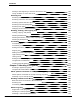User guide
Chapter 1: What's New in Dragon Version 12
on words and writing styles in typical documents and your sent e-mail messages. By learning
words and typical phrasing that you use, dictation can be faster and more accurate. See Let
Dragon learn from documents and messages in the Dragon Help.
Also, the two Dragon Vocabulary tools that you'll be using to make these improvements –
the former Increase Accuracy From E-Mail and Add Words From Documents tools – are
renamed in this release as "Learn From Sent E-mails" and "Learn From Specific Doc-
uments." In addition to the reminder option, you can click Tools on the DragonBar to run
them when you choose.
Optimizing the Language model:
Make Dragon smarter
Dragon also provides an option to save language model information when you save your
user profile. The Acoustic and Language Model Optimizer accumulates this data from ses-
sion to session and Dragon prompts you to save your language model periodically. The first
prompt appears the day after you create your profile and then a week later.
BestMatch V speech model:
Maximize your computer's resources
If you have a computer with two or more processors and more than 4 GBof RAM, Dragon
automatically selects the BestMatch V speech model for you when you create your user pro-
file. BestMatch V performs two recognition passes in parallel and, for U.S. English profiles,
assigns the Medium vocabulary. See About speech and acoustic models in the Dragon Help.
Enhanced Bluetooth wireless support:
Dragon supports the best new devices
Dragon now takes advantage of wideband Bluetooth to provide higher wireless accuracy
compared to 8 kHz Bluetooth.
If you plug in the USB adaptor for a certified wideband Bluetooth microphone, such as the
Plantronics “Calisto II” BT-300, before you open Dragon, the list of audio sources on the
New User wizard and the New Dictation Source dialog box will contain the option
“Enhanced Bluetooth.”
NOTE
If you are upgrading a user profile for use with a 16 kHz Bluetooth microphone, you must
add the microphone to the profile as a new dictation source.
Please see Using multiple dictation sources with a single User Profile in the Dragon Help.
See Begin profile upgrading and Creating a User Profile.
How you'll be more productive with Dragon
Exporting custom words with their properties:
The flexibility of XML
You can choose to export word properties in XML format when you export custom word
lists for reuse in other user profiles. Exported word lists do not include trained pro-
nunciations.
20