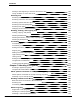User guide
Dragon 12 Installation and User Guide
Chapter 1: What's New in
Dragon Version 12
Here is a list of new features in Dragon 12. You'll find the information under the following
categories:
n Dragon is now easier to use
n Changes that make Dragon faster and more accurate
n How you'll be more productive with Dragon
n And there's more
Dragon is now easier to use
Smart Format Rules:
Set up auto-formatting and word properties on the fly
When you make a correction related to formatting, such as abbreviations, titles, units of meas-
ure, or alternate written forms, Dragon displays its Smart Format Rules box, offering to
change one of its Auto-Formatting Options or Word Property settings.
You can change settings yourself from the Auto-Formatting Options dialog box or the Vocab-
ulary Editor, as in previous versions. The Smart Format Rules feature simply "reaches out" to
you, making it quick and easy for you to adjust the settings you care about.
Here is an example of the Smart Format Rules dialog box:
For more information, see Using Smart Format Rules.
17