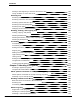User guide
Dictating E-mail and Calendar commands 145
Commands for Microsoft Outlook Express, Windows Mail, and Windows Live Mail 147
Microsoft Outlook 149
Working with Microsoft Outlook 149
Reading and sending e-mail with Microsoft Outlook 149
Making appointments in Microsoft Outlook 151
Adding contacts in Microsoft Outlook 151
Writing notes in Microsoft Outlook 152
Using other Microsoft Outlook commands 152
Microsoft Excel 155
Working with Microsoft Excel 155
Dictating in Microsoft Excel with Full Text Control 155
Basic commands for Microsoft Excel 156
Formatting a Microsoft Excel spreadsheet 159
Working with cell contents in Microsoft Excel 160
Chapter 8: Working with Web applications 163
Using Rich Internet Application extensions 163
Browser requirements for Web application support 165
Enabling Web application support 165
How to tell if Web application support is active 167
Using Gmail 168
Using Hotmail 170
Editing text in a supported Web application 173
Using Dragon's Web capabilities without RIA 175
If you have problems using Web applicationsupport 176
Chapter 9: Working with Web browsers 181
Working with a Web browser 181
Searching the Web by voice 182
Web browser commands 186
Internet Explorer commands 189
Using tabs in Firefox 191
Chapter 10: Working on Your Desktop 193
Starting and exiting programs 193
Using Windows Desktop commands 195
Controlling menus 197
Selecting buttons and dialog box options 198
Selecting tabs in a dialog box 199
Resizing and closing windows 199
Selecting and opening icons 200
Contents
xii