User Manual
Table Of Contents
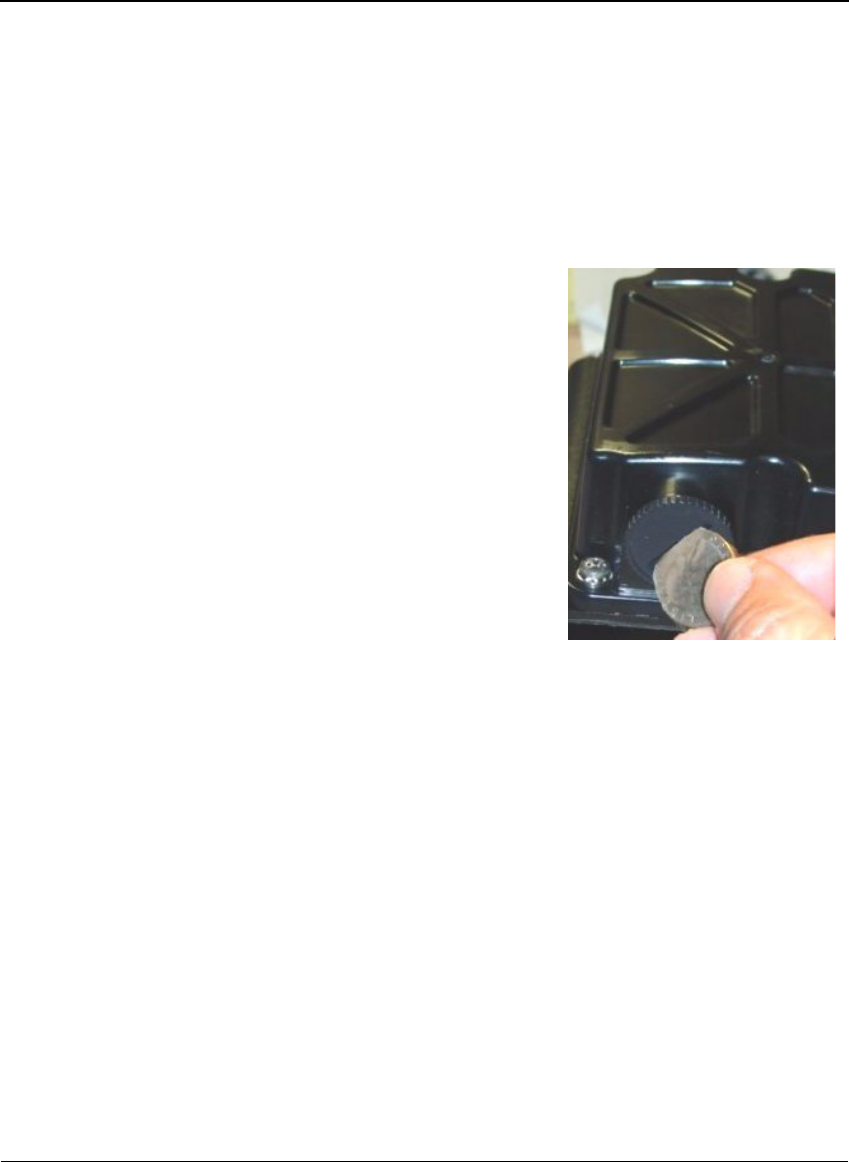
Installing Savi SensorTag ST-676-I ISO Container Door Tag with Sensors
12 Savi SensorTag ST-676-I ISO Container Door Tag with Sensors Installation Guide
The tag beeps twice if you install a fully charged battery. The tag beeps
three times if you install a battery with low charge; replace it with a
charged battery. When removing and replacing a charged battery, you
may need to wait a few seconds after replacing the battery to hear the
confirmation beep.
4. Replace the battery cover
using a coin or screwdriver.
With the coin placed in the
battery cover groove, push the
cover in. Turn the battery
cover counterclockwise 1/4 to
1/2 of a turn to properly seat
the cover. Turn the battery
cover clockwise until it fits
flush with the tag case. Be
careful not to overtighten.
Make sure the battery cover is
completely closed and that it
is not cross-threaded.
5. Dispose of the used battery according to local safety requirements.










