Get To Know Manual
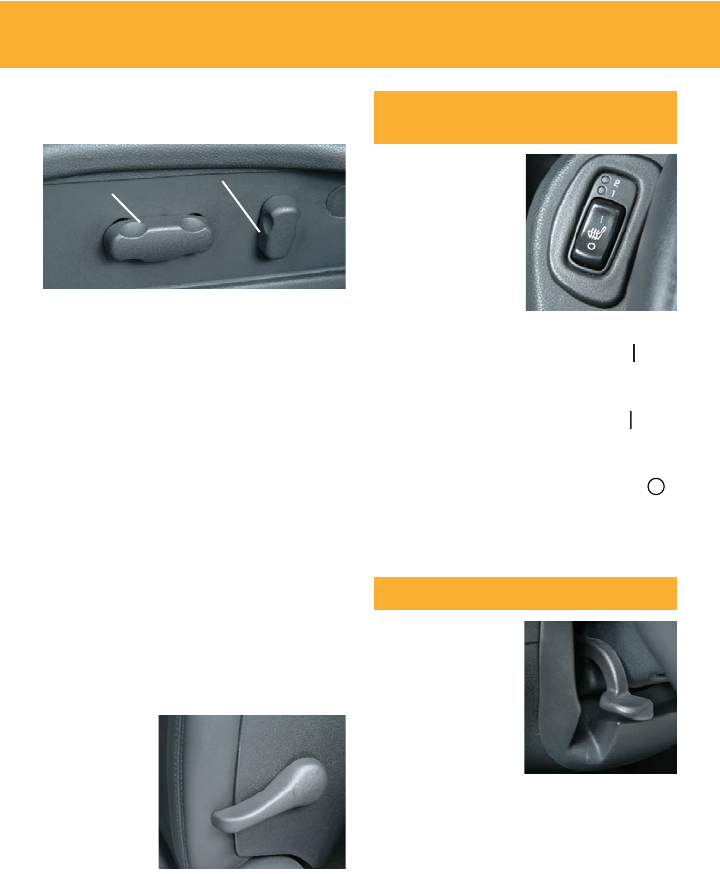
Getting to Know Your AURA
8
Steering Column Adjustment
Adjust the
driver’s seat to
a comfortable
position before
adjusting the
steering wheel.
To tilt and tele-
scope the posi-
tion of the steering wheel:
1. Pull down the lever on the left side of
the steering column.
2. Adjust the wheel to a comfortable
position by moving it up or down
as well as in or out.
3. Pull up the lever to lock the wheel
in place.
See Section 3 of your Owner Manual.
The heated front
seat controls are
located on the
outboard corner
of the driver and
front passenger
seats. The seats
feature a high
and low heat setting.
High: Press the top of the switch ( )
once to turn on the seat to the high
setting (indicator light number 2).
Low: Press the top of the switch ( )
twice to turn on the seat to the low
setting (indicator light number 1).
Off: Press the bottom of the switch ( )
to turn off the heated seat.
See Section 1 of your Owner Manual.
Heated Seat Controls
(if equipped)
Adjusting the Power Seats
(if equipped)
The power seat controls are located on
the outboard side of the seat.
Use the horizontal control (A) to:
• Move the seat forward or rearward
by sliding the control forward or
rearward.
• Move the seat up or down by moving
the entire control up or down.
• Raise or lower the front or rear part of
the seat cushion by moving the front
or rear of the control up or down.
Use the vertical control (B) to:
• Recline the seatback by tilting the top
of the control rearward.
• Bring the seatback forward by tilting
the top of the control forward.
Adjusting Lumbar Support
(if equipped)
The adjust-
ment handle
is located on
the outboard
side of the
seatback.
To adjust
support:
• Ratchet the handle up repeatedly
to decrease lumbar support.
• Ratchet the handle down repeatedly
to increase lumbar support.
See Section 1 of your Owner Manual.
A
B










