Owner manual
Table Of Contents
- General Information
- Installation
- Operating the ETC2002
- Connecting to the ETC2002
- Setting Up the ETC2002
- Changing the Password and Security
- Changing Time and Date
- Configuring Local Time Settings
- Configuring Serial Ports
- Configuring the Network
- Configuring Dial-Up Connections
- Configuring Wireless RF Connections
- Configuring Gateway Options
- Configuring Device Routing Table
- Configuring eXpertPower Client
- Configuring Data Server
- Upgrading Device Firmware
- Device Maintenance
- Technical Specifications
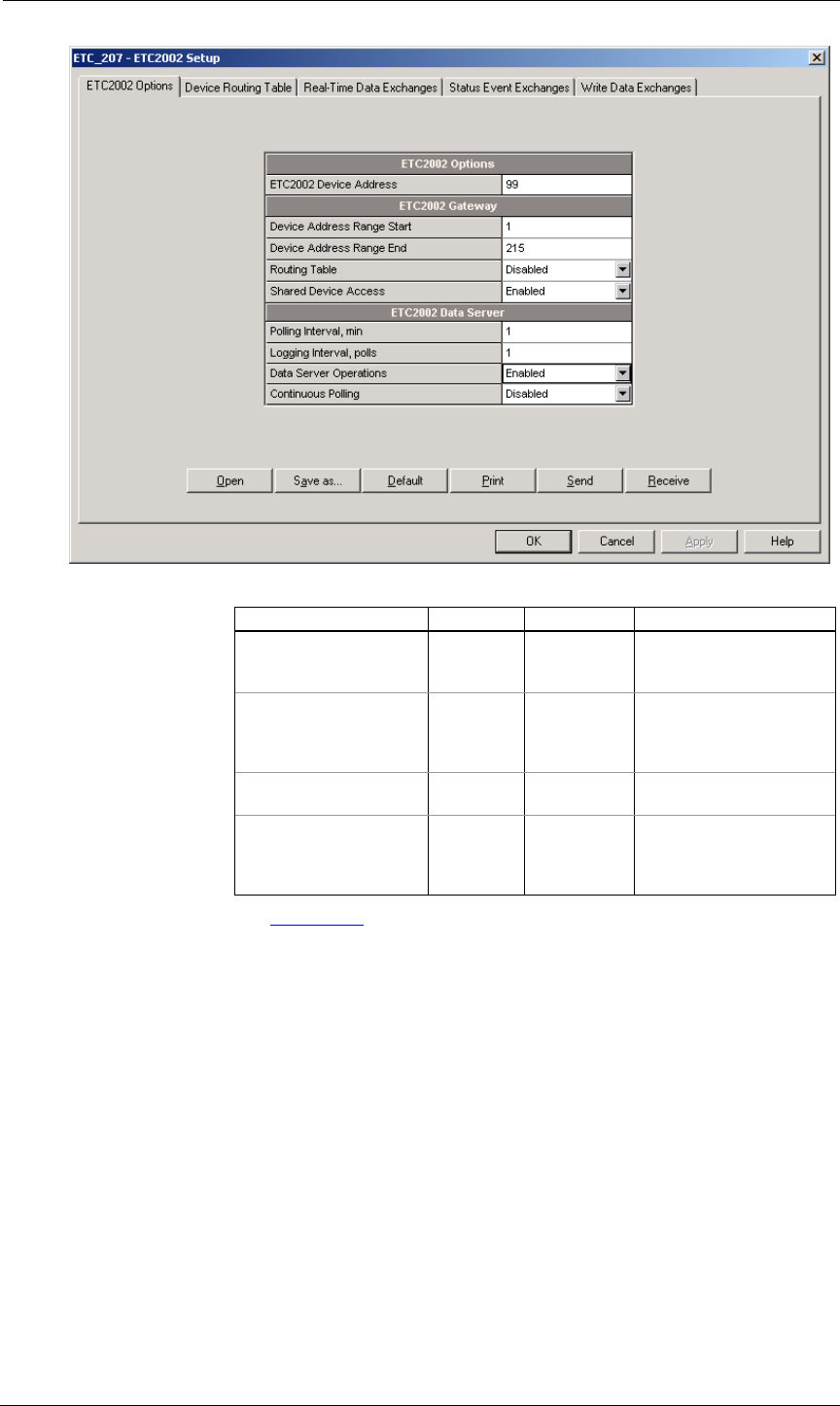
Chapter 5 Setting Up the ETC2002 Configuring Data Server
48 ETC2002 Network Communicator
The following table lists available Data server options.
Parameter Options Default Description
Polling Interval 1-1000 min 1 min Specifies the interval for
periodic polling connected
devices
Logging Interval, polls 0-1000,
0=logging
disabled
1 A non-zero interval enables
recording the acquired data
to the log file at predefined
intervals
Data Server Operations Disabled,
Enabled
Disabled Enables Data server
operations
Continuous Polling Disabled,
Enabled
Disabled If enabled, the Data server
polls devices continuously
without taking the polling
interval into account.
See Data Server in Chapter 3 for more information on using the Data server.
Real-Time Data Exchanges
To enter the Setup dialog, select the ETC2002 site from the list box on the
PAS toolbar, select ETC2002 Setup from the Meter Setup menu, and then
click on the Real-Time Data Exchanges tab.










