Owner manual
Table Of Contents
- General Information
- Installation
- Operating the ETC2002
- Connecting to the ETC2002
- Setting Up the ETC2002
- Changing the Password and Security
- Changing Time and Date
- Configuring Local Time Settings
- Configuring Serial Ports
- Configuring the Network
- Configuring Dial-Up Connections
- Configuring Wireless RF Connections
- Configuring Gateway Options
- Configuring Device Routing Table
- Configuring eXpertPower Client
- Configuring Data Server
- Upgrading Device Firmware
- Device Maintenance
- Technical Specifications
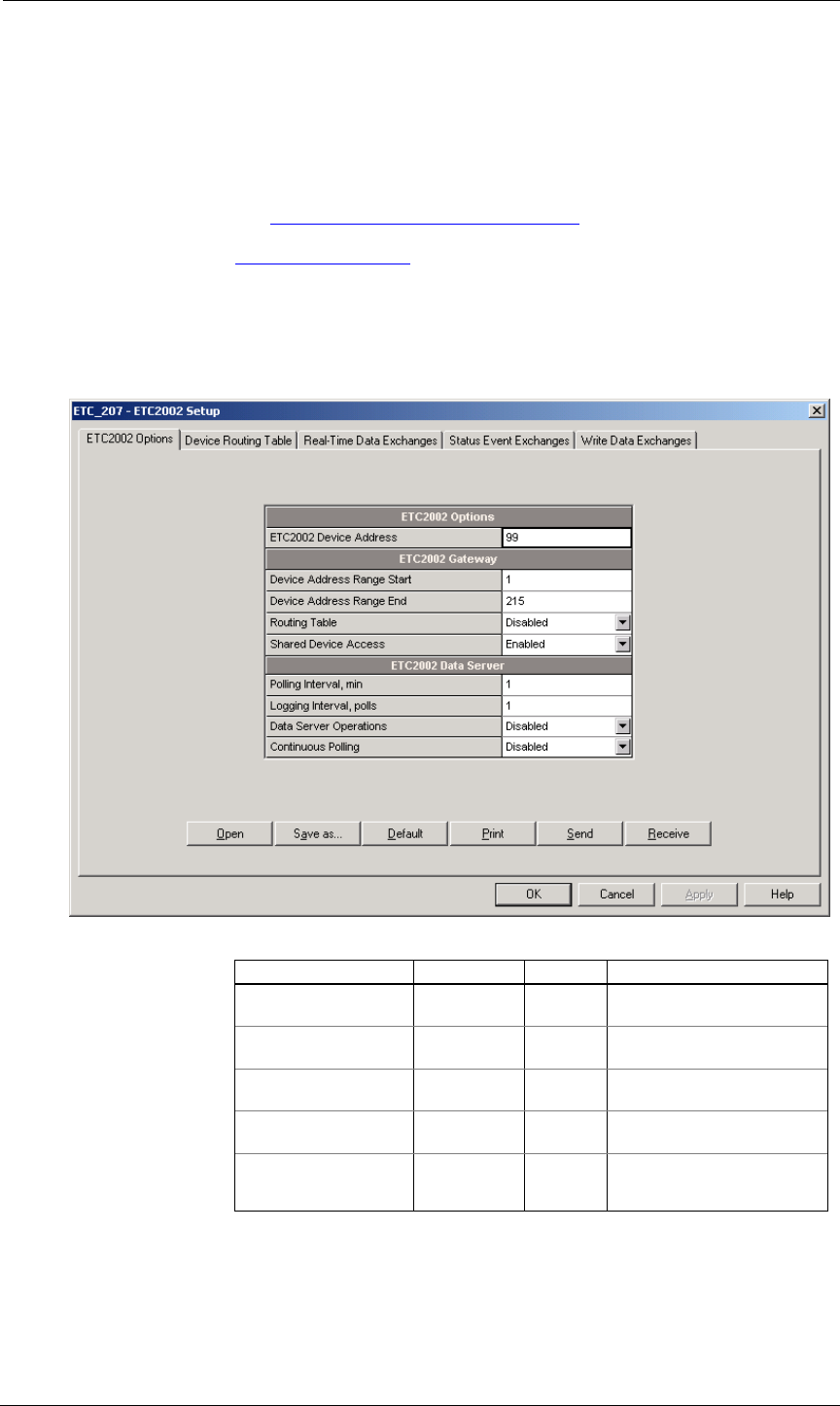
Chapter 5 Setting Up the ETC2002 Configuring Gateway Options
42 ETC2002 Network Communicator
New:
End address: 215
New:
Sharing control Enabled [y/n]: N
New [y/n]:
>
See Routing Messages over Slave Networks
in Chapter 3 for information on
defining the gateway address range and the ETC2002 service address. See
Shared Device Access
in Chapter 3 for information on shared device
accesses.
Using PAS
To enter the Setup dialog, select the ETC2002 site from the list box on the
PAS toolbar, and then select ETC2002 Setup from the Meter Setup menu.
The following table lists available options.
Label Options Default Description
ETC2002 Device
Address
1-247 99 The ETC2002 network ID
Device Address Range
Start
1-247 1 The start slave device address
on the gateway
Device Address Range
End
1-247 215 The end slave device address
on the gateway
Routing Table Disabled,
Enabled
Disabled Enables using the device
routing table
Shared Device Access Disabled,
Enabled
Enabled
Enables multiple accesses to
slave devices from a number
of clients










