Owner manual
Table Of Contents
- General Information
- Installation
- Operating the ETC2002
- Connecting to the ETC2002
- Setting Up the ETC2002
- Changing the Password and Security
- Changing Time and Date
- Configuring Local Time Settings
- Configuring Serial Ports
- Configuring the Network
- Configuring Dial-Up Connections
- Configuring Wireless RF Connections
- Configuring Gateway Options
- Configuring Device Routing Table
- Configuring eXpertPower Client
- Configuring Data Server
- Upgrading Device Firmware
- Device Maintenance
- Technical Specifications
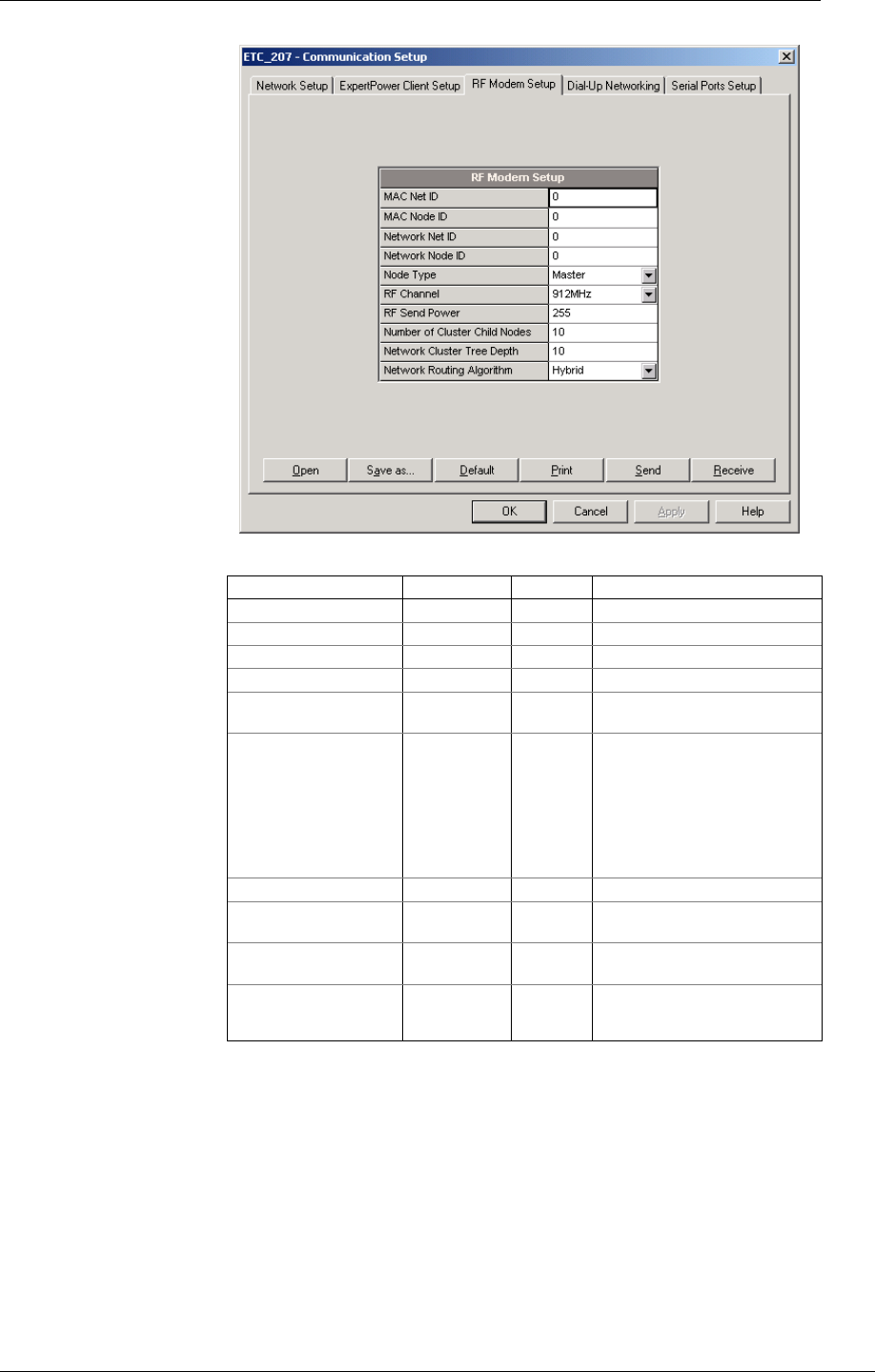
Chapter 5 Setting Up the ETC2002 Configuring Gateway Options
ETC2002 Network Communicator 41
The following table lists available RF modem options.
Label Options Default Description
MAC Net ID 0-255 0 MAC layer network ID
MAC Node ID 0 0 MAC layer node ID
Network Net ID 0-255 0 Network cluster ID
Network Node ID 0 0 Network layer node ID
Node Type RN+, RN-,
RFD
RN+ Node router type
RF Channel 907 MHz,
910 MHz,
912 MHz,
915 MHz,
917 MHz,
920 MHz,
922 MHz
915 MHz RF channel frequency
RF Power 0-255 255 RF send power
Number of Cluster Child
Nodes
0-255 10 Number of the slave nodes on
the RF sub-network
Network Cluster Tree
Depth
0-255 10 Number of levels in the cluster
tree on the RF sub-network
Network Routing
Algorithm
AODV,
Cluster Tree,
Hybrid
Hybrid Defines the routing algorithm
and the topology of the RF sub-
network
Configuring Gateway Options
Using HyperTerminal or Telnet
To view or change the ETC2002 gateway settings, type mbus and press
Enter. To change a parameter, type your new setting after the prompt and
press Enter. To leave the setting unchanged, just press Enter.
>mbus
ETC MODBUS ID: 99
New:
Start address: 1










