Owner manual
Table Of Contents
- General Information
- Installation
- Operating the ETC2002
- Connecting to the ETC2002
- Setting Up the ETC2002
- Changing the Password and Security
- Changing Time and Date
- Configuring Local Time Settings
- Configuring Serial Ports
- Configuring the Network
- Configuring Dial-Up Connections
- Configuring Wireless RF Connections
- Configuring Gateway Options
- Configuring Device Routing Table
- Configuring eXpertPower Client
- Configuring Data Server
- Upgrading Device Firmware
- Device Maintenance
- Technical Specifications
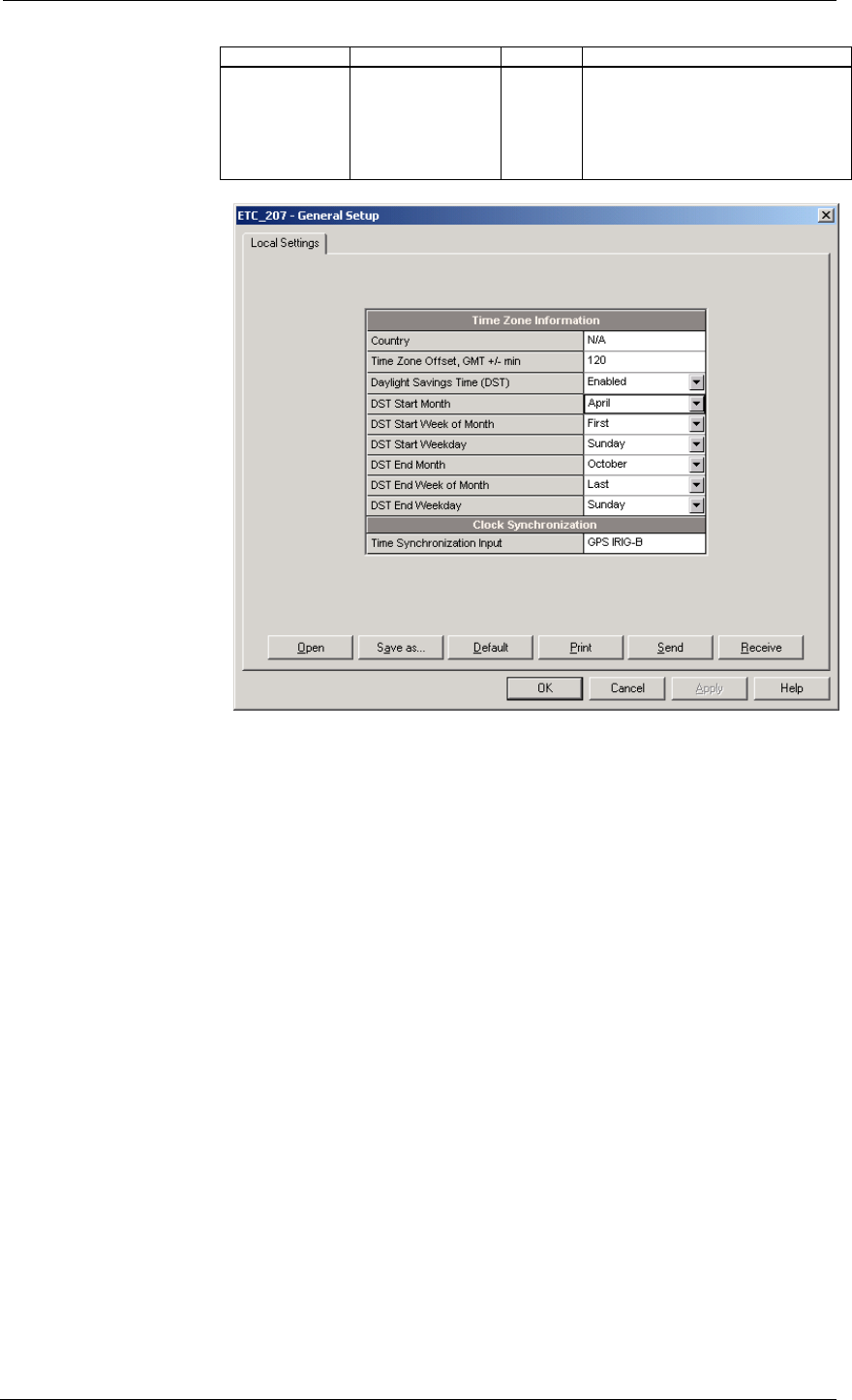
Chapter 5 Setting Up the ETC2002 Configuring Serial Ports
34 ETC2002 Network Communicator
Parameter Options Default Description
DST end month
DST end week
DST end
weekday
Month-week-
weekday
Week = 1
st
, 2
nd
, 3
rd
,
4
th
or Last (last week
of the month)
Last
Sunday in
October
The date when Daylight Savings Time
ends. The DST switch point is
specified by the month, week of the
month and weekday. By default, DST
ends at 2:00 AM on the last Sunday
in October of each year.
The daylight savings time option is disabled in the ETC2002 by default. The
default daylight savings time change points are pre-set for the U.S.A.
When daylight savings time is enabled, the meter automatically adjusts the
device clock at 02.00 AM when daylight savings time begins/ends. If the
daylight savings time option is disabled, you must manually adjust the device
clock for daylight savings time.
Configuring Serial Ports
Using HyperTerminal or Telnet
To view the present serial port settings, type com and press Enter.
>com
COM3 19200 8N
COM4 9600 8N
COM5 9600 8N
To change the serial port settings, type com followed by the port number,
baud rate and data format, separated by a space, and press Enter, as in the
following example:
>com3 19200 8N
COM3 19200 8N
COM4 9600 8N
COM5 9600 8N










