Owner manual
Table Of Contents
- General Information
- Installation
- Operating the ETC2002
- Connecting to the ETC2002
- Setting Up the ETC2002
- Changing the Password and Security
- Changing Time and Date
- Configuring Local Time Settings
- Configuring Serial Ports
- Configuring the Network
- Configuring Dial-Up Connections
- Configuring Wireless RF Connections
- Configuring Gateway Options
- Configuring Device Routing Table
- Configuring eXpertPower Client
- Configuring Data Server
- Upgrading Device Firmware
- Device Maintenance
- Technical Specifications
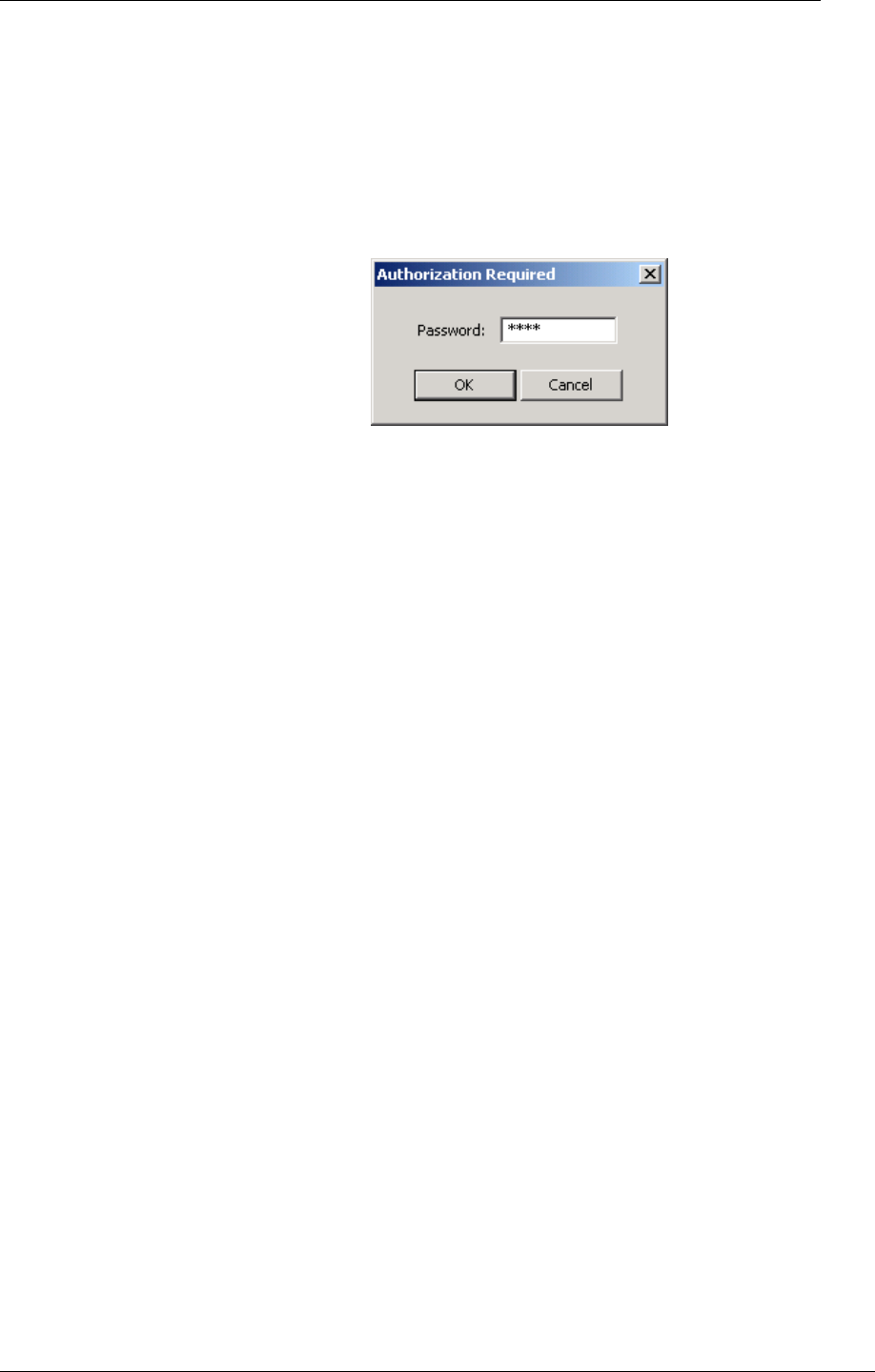
Chapter 4 Connecting to the ETC2002 Using PAS Software
ETC2002 Network Communicator 31
Uploading Setup from the ETC2002
To upload the setup from the ETC2002 to the site database, check the On-
line button on the PAS toolbar, select the device site from the list box on the
toolbar, and then select Upload Setups from the Meter Setup menu.
Authorization
If communications with your ETC2002 is secured, you are prompted for the
password when you send new setup data to the device.
Enter the password and click OK. If your authorization was successful, you
are not prompted for the password again until you close the dialog window.










