Owner manual
Table Of Contents
- General Information
- Installation
- Operating the ETC2002
- Connecting to the ETC2002
- Setting Up the ETC2002
- Changing the Password and Security
- Changing Time and Date
- Configuring Local Time Settings
- Configuring Serial Ports
- Configuring the Network
- Configuring Dial-Up Connections
- Configuring Wireless RF Connections
- Configuring Gateway Options
- Configuring Device Routing Table
- Configuring eXpertPower Client
- Configuring Data Server
- Upgrading Device Firmware
- Device Maintenance
- Technical Specifications
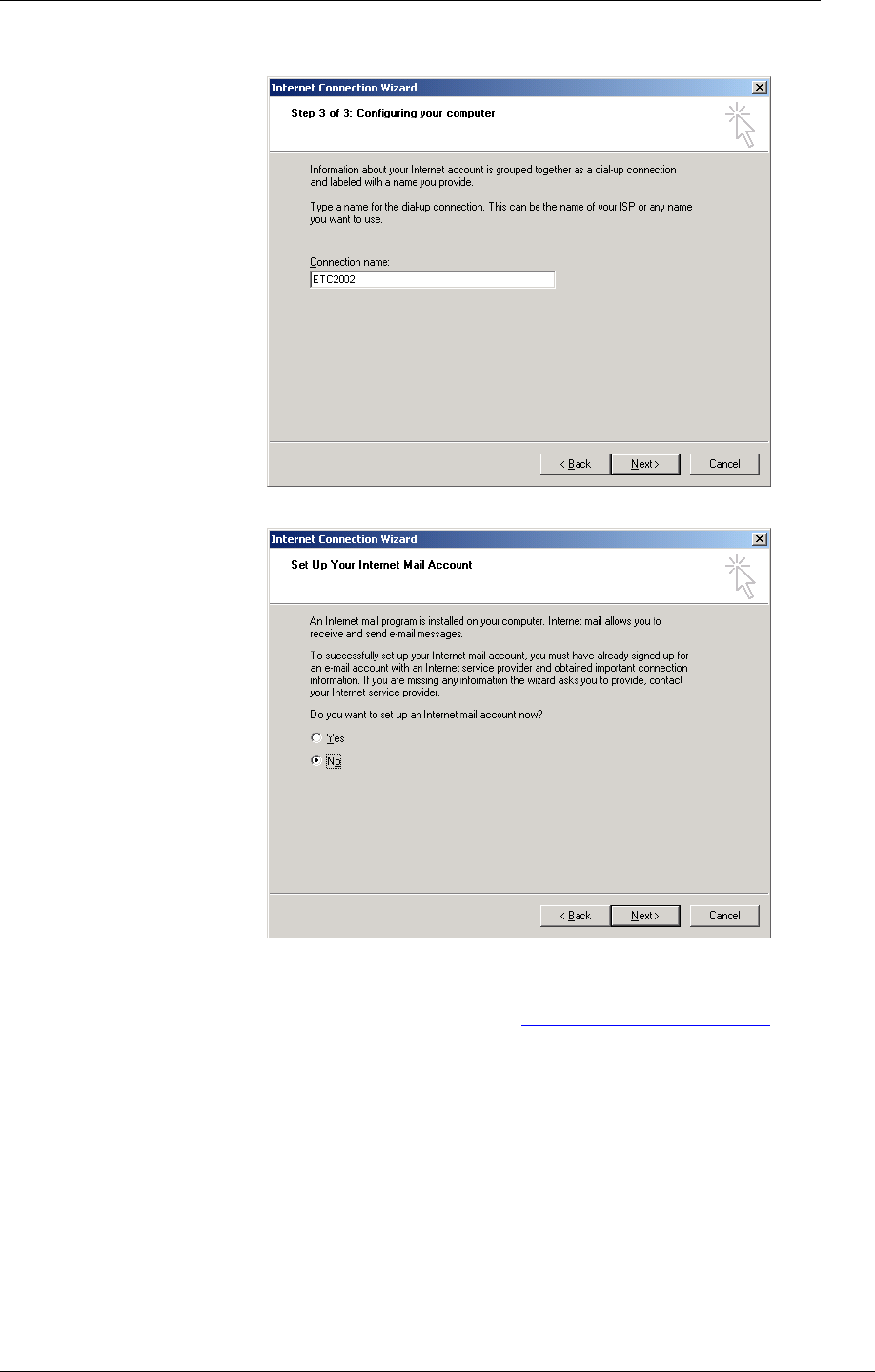
Chapter 4 Connecting to the ETC2002 Using PAS Software
ETC2002 Network Communicator 27
8. Type the connection name and click Next.
9. Check “No” and click Next.
Later, you can use the name of your Dial-up connection in Internet
applications to dial to the ETC2002. For all Dial-up Internet connections, use
the IP address you have defined in your ETC2002 for the modem interface
via the Dial-Up Networking Setup (see Configuring Dial-Up Connections
in
Chapter 5).
Using PAS Software
Supplemental PAS software that came with your ETC2002 can be used for
configuring the ETC2002 via the Internet.
See the “PAS Getting Started Guide” supplied on the installation CD for
information on how to install PAS on your PC.
Configuration Database
To communicate with the ETC2002 from PAS, create a site database for
your device. All communication and configuration data for your device will be
stored in this database. During configuration, store all setups to the site










