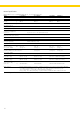Operating instructions
17
The error code “ERR 10” is There are values stored in the tare Clear the tare memories for
displayed memories for your application, your application first, then
and you tried to clear the lower- clear the lower-level tare
level tare memory memory
The error code “ERR 12” is You tried to store a value in the Check the configuration
displayed tare memory for applications,
although this memory has been
blocked by menu code 2 2 x
You entered a numeric tare that Check the number you have
is not allowed entered and correct it, if
necessary
The error code “ERR 17” is Internal calibration is not Reduce the preload or
displayed possible because the preload select a different
setting is too high configuration code
The error code “ERR 19” is The remaining weighing Reduce the preload
displayed capacity available is too low
because the relatively high
preload setting has reduced the
maximum capacity
The special code “b” remains None of the keys has been Press any key
displayed pressed since the weighing
platform was switched on
The weight readout changes Unstable environment (ambient Set up the weighing
constantly conditions; e.g., too much platform in a different area
vibration or exposure to Access the “Devices” setup
excessive drafts) menu to adapt the
weighing platform to the
particular environment
A foreign object is caught Remove the foreign object
between the load plate and the
platform frame
The readout of the weighing The weighing platform was not Adjust/calibrate the
result is obviously wrong adjusted/calibrated before weighing platform
weighing
The weighing platform is not level Level the weighing platform
as described in the
instructions
If any other errors occur, please contact your local Sartorius dealer or Sartorius Service Center.