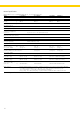Operating instructions
16
Troubleshooting Guide
Problem Possible Causes Solution
No segments appear on the No line current is available Check the power supply
display The AC adapter is not plugged Plug the AC adapter into
in the platform and into an
electrical outlet
The weighing platform has Turn on the display and
been in standby mode for control unit
more than 5 minutes
The weight display shows “H” The load exceeds the capacity Unload the weighing
of the weighing platform platform
The weight display shows “L” or The load plate is not on the Place the load plate on the
”Err 54" platform weighing platform
The weight display briefly The weight unit selected Change setting in the
indicates “Err 01” requires more decimal places “Devices” setup menu
than are available in the display of the display and control
unit
The weight display briefly One of the requirements for Possible solutions:
indicates “Err 02” calibration/adjustment has not - Zero the weighing
been met (e.g., platform.
the weighing platform is loaded) - Unload the weighing
platform
(Calibrate/ adjust the
weighing platform only
when a zero readout is
displayed)
The weight display briefly Calibration/adjustment could Allow the equipment to
indicates “Err 03” not be completed within a warm up and start
specific time calibration/adjustment
again
The error code “ERR 07” is The last function you activated To change the menu codes, displayed
is not allowed for weighing plat- contact your local dealer or
forms used in legal metrology service technician
(legal for trade)
The error code “ERR 08” is The load on the weighing Check the initial zero-setting displayed
platform is too heavy for the range for the configuration
platform to be zeroed code you have selected
from the “Specifications
Charts”, to determine
whether this range is correct
The error code “ERR 09” is The gross value is < zero and the Check the initial zero-setting displayed
platform is unloaded, but it is not range for the configuration
possible to tare the platform code you have selected
from the “Specifications
Charts”, to determine
whether this range is correct