Operation Manual
Table Of Contents
- Read this first!
- Chapter 1 Preparation
- Chapter 2 Getting Started
- Chapter 3 Basic Operations
- Switching on/off the projector
- Projecting
- Operating with the remote control
- Switching the input
- Using the shutter function
- Using the on-screen display function
- Using the automatic setup function
- Switching the image aspect ratio
- Using the function button
- Displaying internal test pattern
- Using the status function
- Using the AC voltage monitor function
- Setting ID number of the remote control
- Chapter 4 Settings
- Menu navigation
- [PICTURE] menu
- [POSITION] menu
- [ADVANCED MENU] menu
- [DISPLAY LANGUAGE] menu
- [3D SETTINGS] menu
- [DISPLAY OPTION] menu
- [COLOR MATCHING]
- [LARGE SCREEN CORRECTION]
- [SCREEN SETTING]
- [AUTO SIGNAL]
- [AUTO SETUP]
- [BACKUP INPUT SETTING]
- [SIMUL INPUT SETTING]
- [RGB IN]
- [DVI-D IN]
- [HDMI IN]
- [DIGITAL LINK IN]
- [SDI IN]
- [ON-SCREEN DISPLAY]
- [IMAGE ROTATION]
- [BACK COLOR]
- [STARTUP LOGO]
- [UNIFORMITY]
- [SHUTTER SETTING]
- [FREEZE]
- [WAVEFORM MONITOR]
- [CUT OFF]
- [PROJECTOR SETUP] menu
- [PROJECTOR ID]
- [PROJECTION METHOD]
- [OPERATION SETTING]
- [LIGHT OUTPUT]
- [BRIGHTNESS CONTROL]
- [STANDBY MODE]
- [NO SIGNAL SHUT-OFF]
- [NO SIGNAL LIGHTS-OUT]
- [INITIAL STARTUP]
- [STARTUP INPUT SELECT]
- [DATE AND TIME]
- [SCHEDULE]
- [RS-232C]
- [REMOTE2 MODE]
- [FUNCTION BUTTON]
- [LENS CALIBRATION]
- [LENS MEMORY]
- [STATUS]
- [AC VOLTAGE MONITOR]
- [SAVE ALL USER DATA]
- [LOAD ALL USER DATA]
- [INITIALIZE]
- [SERVICE PASSWORD]
- [P IN P] menu
- [TEST PATTERN] menu
- [SIGNAL LIST] menu
- [SECURITY] menu
- [NETWORK] menu
- Chapter 5 Maintenance
- Chapter 6 Appendix
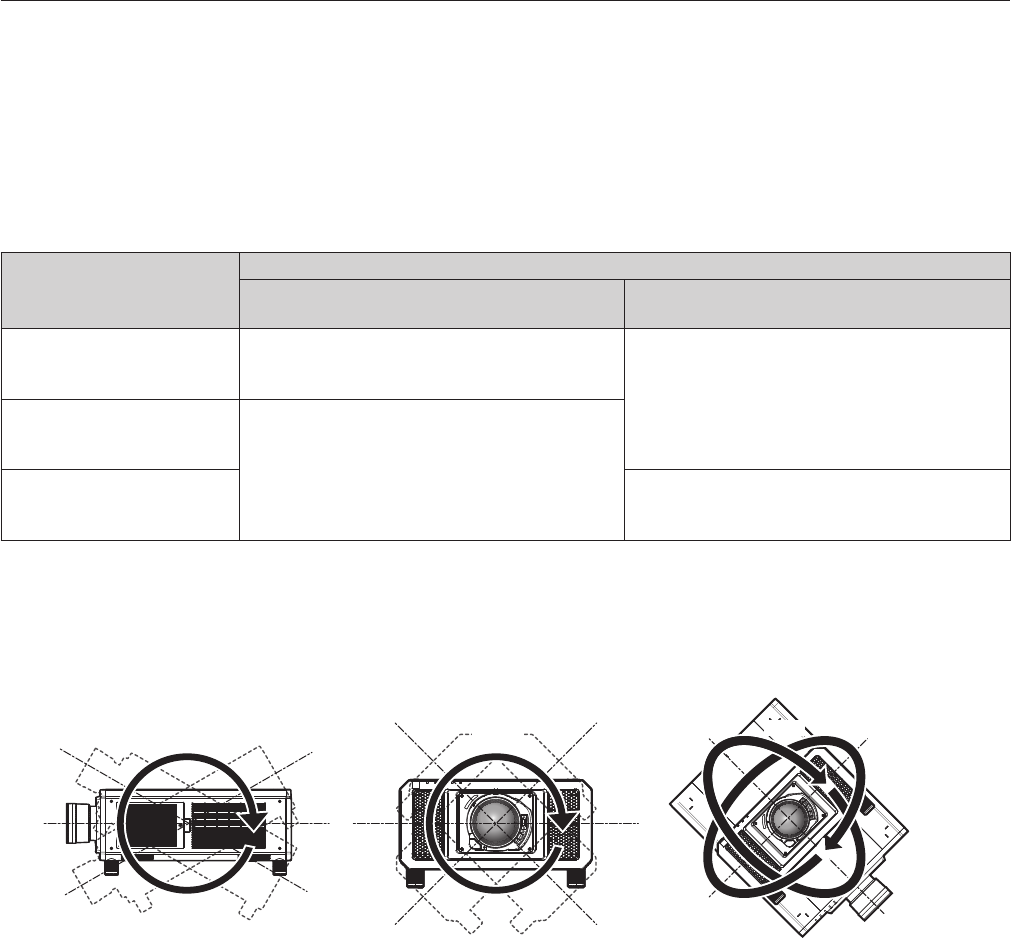
Chapter 1 Preparation — Precautions for use
ENGLISH - 19
rDo not install the projector at an altitude of 4 200 m (13 780') or higher above sea level.
rDo not use the projector in a location that the ambient temperature exceeds 50 °C
(122 °F).
Using the projector in a location that the altitude is too high or the ambient temperature is too high may reduce the
life of the components or result in malfunctions.
The upper limit of the operating environment temperature differs depending on the altitude or the [OPERATING
MODE] setting in the [PROJECTOR SETUP] menu → [OPERATION SETTING] (x page 125).
Altitude above sea level
Setting for [OPERATING MODE]
[NORMAL], [USER1], [USER2], [USER3]
[ECO], [LONG LIFE1], [LONG LIFE2],
[LONG LIFE3]
Altitude of 0 m (0') or higher
to lower than 1 400 m
(4 593')
0 °C (32 °F) to 50 °C (122 °F)
0 °C (32 °F) to 45 °C (113 °F)
Altitude of 1 400 m (4 593')
or higher to lower than
2 700 m (8 858')
0 °C (32 °F) to 45 °C (113 °F)
Altitude of 2 700 m (8 858')
or higher to lower than
4 200 m (13 780')
The projector cannot be used.
When the Smoke Cut Filter is used, the operating environment temperature should be between 0 °C (32 °F) and
40 °C (104 °F) regardless of the [OPERATING MODE] setting. It cannot be used at an altitude of 1 400 m (4 593')
or higher above sea level.
rProjection in all 360° direction is possible.
360°
360°
360°
360° vertically 360° horizontally 360° tilted
(combination of vertical and horizontal)
rCautions when setting up the projector
f Use the adjustable feet only for the oor standing installation and for adjusting the angle. Using them for other
purposes may damage the projector.
f The adjustable feet can be removed if not needed in the installation. However, do not use the screw holes
where the adjustable feet were removed to x the projector in place.
Also, insert only the screws that are specied in the user manual of the optional accessories into the screw
holes of the adjustable feet. Failure to do so may cause damage to the projector.










