Operation Manual
Table Of Contents
- Read this first!
- Chapter 1 Preparation
- Chapter 2 Getting Started
- Chapter 3 Basic Operations
- Switching on/off the projector
- Projecting
- Operating with the remote control
- Switching the input
- Using the shutter function
- Using the on-screen display function
- Using the automatic setup function
- Switching the image aspect ratio
- Using the function button
- Displaying internal test pattern
- Using the status function
- Using the AC voltage monitor function
- Setting ID number of the remote control
- Chapter 4 Settings
- Menu navigation
- [PICTURE] menu
- [POSITION] menu
- [ADVANCED MENU] menu
- [DISPLAY LANGUAGE] menu
- [3D SETTINGS] menu
- [DISPLAY OPTION] menu
- [COLOR MATCHING]
- [LARGE SCREEN CORRECTION]
- [SCREEN SETTING]
- [AUTO SIGNAL]
- [AUTO SETUP]
- [BACKUP INPUT SETTING]
- [SIMUL INPUT SETTING]
- [RGB IN]
- [DVI-D IN]
- [HDMI IN]
- [DIGITAL LINK IN]
- [SDI IN]
- [ON-SCREEN DISPLAY]
- [IMAGE ROTATION]
- [BACK COLOR]
- [STARTUP LOGO]
- [UNIFORMITY]
- [SHUTTER SETTING]
- [FREEZE]
- [WAVEFORM MONITOR]
- [CUT OFF]
- [PROJECTOR SETUP] menu
- [PROJECTOR ID]
- [PROJECTION METHOD]
- [OPERATION SETTING]
- [LIGHT OUTPUT]
- [BRIGHTNESS CONTROL]
- [STANDBY MODE]
- [NO SIGNAL SHUT-OFF]
- [NO SIGNAL LIGHTS-OUT]
- [INITIAL STARTUP]
- [STARTUP INPUT SELECT]
- [DATE AND TIME]
- [SCHEDULE]
- [RS-232C]
- [REMOTE2 MODE]
- [FUNCTION BUTTON]
- [LENS CALIBRATION]
- [LENS MEMORY]
- [STATUS]
- [AC VOLTAGE MONITOR]
- [SAVE ALL USER DATA]
- [LOAD ALL USER DATA]
- [INITIALIZE]
- [SERVICE PASSWORD]
- [P IN P] menu
- [TEST PATTERN] menu
- [SIGNAL LIST] menu
- [SECURITY] menu
- [NETWORK] menu
- Chapter 5 Maintenance
- Chapter 6 Appendix
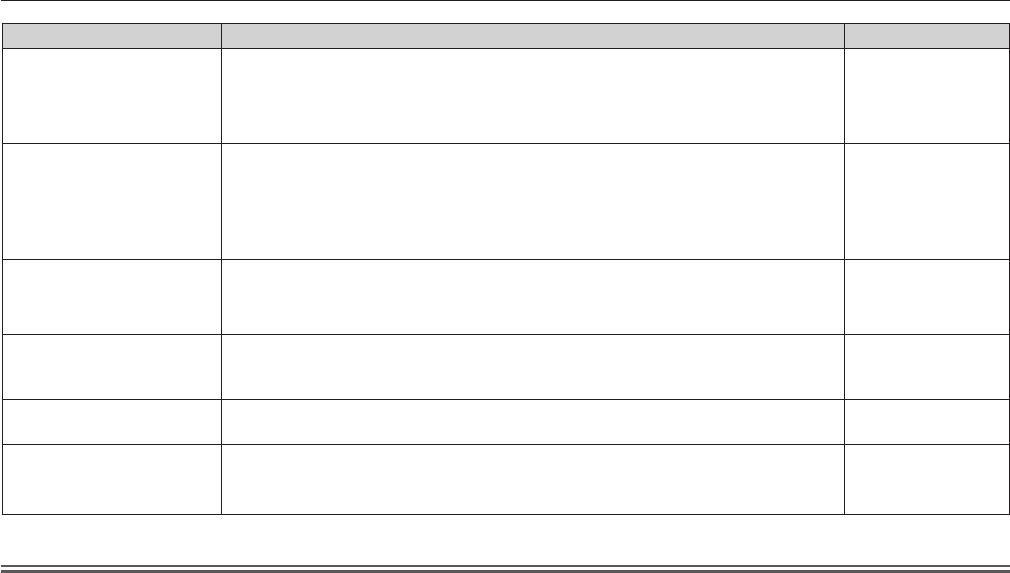
Chapter 5 Maintenance — Troubleshooting
188 - ENGLISH
Problems Points to be checked Page
Cannot control the
projector with Art-Net.
f Are the connections between the twisted-pair-cable transmitter and an external
device, and between the twisted-pair-cable transmitter and projector correctly done?
―
f Is [Art-Net SETUP] set to other than [OFF]? 159
f Are [NET], [SUB NET], [UNIVERSE], and [START ADDRESS] set correctly? 159
The DIGITAL LINK input
image is not displayed.
f Are the connections between the twisted-pair-cable transmitter and the projector or
an external device correctly done?
―
f Is [DIGITAL LINK MODE] set to [AUTO] or [DIGITAL LINK]? Is it set to
[ETHERNET]?
156
f Is a signal which is not compatible with a twisted-pair-cable transmitter being input? ―
3D function is not working.
f Is the [3D INPUT FORMAT] setting of [3D SETTINGS] correct? 103
f Check the 3D eyewear settings. ―
f Is a signal which is supported by the projector being input? 209
Left and right images are
reversed (not showing
properly).
f Is it synchronized? Check the 3D eyewear settings. ―
f Change the [LEFT/RIGHT SWAP] setting of [3D SETTINGS]. 103
Image in the 3D eyewear
ickers.
f Are you within the reception range? ―
3D eyewear is not
functioning.
f Is the battery for 3D eyewear dead? Charge the battery for the rechargeable 3D
eyewear. Change the battery for the battery type.
―
f Is the [3D SETTINGS] setting correct? 102
Attention
f If problems persist even after checking the preceding points, consult your dealer.










