Operation Manual
Table Of Contents
- Read this first!
- Chapter 1 Preparation
- Chapter 2 Getting Started
- Chapter 3 Basic Operations
- Switching on/off the projector
- Projecting
- Operating with the remote control
- Switching the input
- Using the shutter function
- Using the on-screen display function
- Using the automatic setup function
- Switching the image aspect ratio
- Using the function button
- Displaying internal test pattern
- Using the status function
- Using the AC voltage monitor function
- Setting ID number of the remote control
- Chapter 4 Settings
- Menu navigation
- [PICTURE] menu
- [POSITION] menu
- [ADVANCED MENU] menu
- [DISPLAY LANGUAGE] menu
- [3D SETTINGS] menu
- [DISPLAY OPTION] menu
- [COLOR MATCHING]
- [LARGE SCREEN CORRECTION]
- [SCREEN SETTING]
- [AUTO SIGNAL]
- [AUTO SETUP]
- [BACKUP INPUT SETTING]
- [SIMUL INPUT SETTING]
- [RGB IN]
- [DVI-D IN]
- [HDMI IN]
- [DIGITAL LINK IN]
- [SDI IN]
- [ON-SCREEN DISPLAY]
- [IMAGE ROTATION]
- [BACK COLOR]
- [STARTUP LOGO]
- [UNIFORMITY]
- [SHUTTER SETTING]
- [FREEZE]
- [WAVEFORM MONITOR]
- [CUT OFF]
- [PROJECTOR SETUP] menu
- [PROJECTOR ID]
- [PROJECTION METHOD]
- [OPERATION SETTING]
- [LIGHT OUTPUT]
- [BRIGHTNESS CONTROL]
- [STANDBY MODE]
- [NO SIGNAL SHUT-OFF]
- [NO SIGNAL LIGHTS-OUT]
- [INITIAL STARTUP]
- [STARTUP INPUT SELECT]
- [DATE AND TIME]
- [SCHEDULE]
- [RS-232C]
- [REMOTE2 MODE]
- [FUNCTION BUTTON]
- [LENS CALIBRATION]
- [LENS MEMORY]
- [STATUS]
- [AC VOLTAGE MONITOR]
- [SAVE ALL USER DATA]
- [LOAD ALL USER DATA]
- [INITIALIZE]
- [SERVICE PASSWORD]
- [P IN P] menu
- [TEST PATTERN] menu
- [SIGNAL LIST] menu
- [SECURITY] menu
- [NETWORK] menu
- Chapter 5 Maintenance
- Chapter 6 Appendix
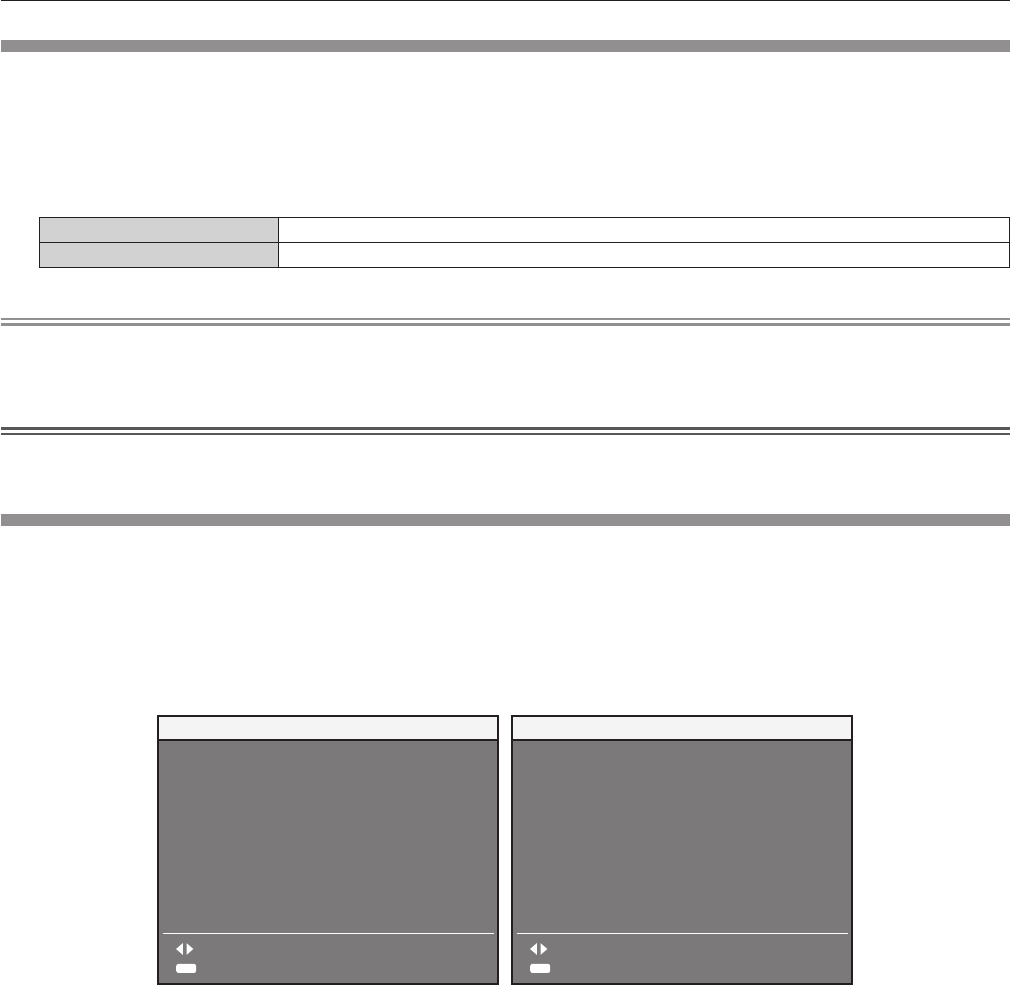
Chapter 4 Settings — [3D SETTINGS] menu
106 - ENGLISH
[SAFETY PRECAUTIONS MESSAGE]
Set to show or hide the safety precautions message related to 3D viewing when the projector is switched on.
1) Press as to select [SAFETY PRECAUTIONS MESSAGE].
2) Press qw to switch the item.
f The items will switch each time you press the button.
[ON] Shows the safety precautions message related to 3D viewing when the projector is switched on.
[OFF] Hides the safety precautions message related to 3D viewing when the projector is switched on.
Note
f If [OFF] is set, the safety precautions message related to 3D viewing is not displayed when the projector is switched on.
f A conrmation screen is displayed when switched from [ON] to [OFF]. Press qw to select [OK], and press the <ENTER> button to change
the setting to [OFF].
Attention
f If 3D images are viewed by unspecied number of people for commercial use, display the safety precautions message related to 3D viewing
to notify viewers.
[3D SAFETY PRECAUTIONS]
Show the safety precautions message related to 3D viewing.
1) Press as to select [3D SAFETY PRECAUTIONS].
2) Press the <ENTER> button.
f The [3D SAFETY PRECAUTIONS] screen is displayed.
f Press qw to switch the page.
1/2
2/2
3D SAFETY PRECAUTIONS
If you view 3D images, please note below.
In addition, when 3D images will be viewed
by unspecified number of people
or used for commercial applications,
someone in authority should convey
the following precautions.
To enjoy 3D images safely and comfortably,
please refer to the Operating Instructions
for in-depth description.
CHANGE
EXIT
3D SAFETY PRECAUTIONS
Please refrain from viewing 3D images
if you do not feel well or are experiencing
visual fatigue.
Please use the contents which has been
properly made for 3D.
View from at least the recommended distance.
(3 times the effective height of the screen)
Refer to the Operating Instructions
if this message is no longer needed.
CHANGE
EXIT
MENU MENU










