User Manual
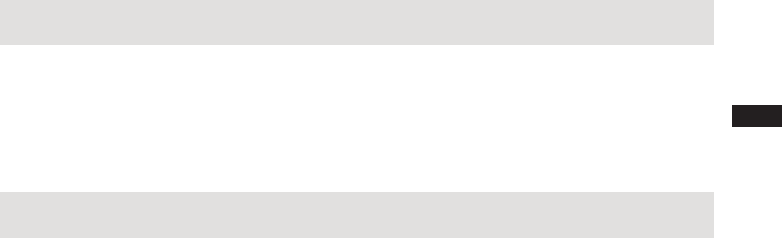
GB
11
Calendar Display
Press the TIME SET/DISPLAY button to see the date, and press
it again to see the year. The display will go back to the clock in 10
seconds.
24/12 time format/Date format/FM AM step setting
1. Power off the radio.
2. Press and hold the BAND button for 4 seconds and the current
software version will ash on the display (e.g. P07)
3. Continuing pressing and holding the BAND button until you hear
the beep and the display will ash the current 24/12 time format.
Press the TUNING UP/DOWN button to select the option. Press
the BAND button to conrm the setting. Now the display will show
the date format.
4. Press the TUNING UP/ DOWN button to select the desired date
format. Press the BAND button to conrm the setting. Now the
display will show FM tuning step.
5. Press the TUNING UP/DOWN button to choose between 50 KHZ
or 100 KHZ and then press the BAND button to conrm the setting.
6. After the setting of FM tuning step, the display will show AM tuning
step. Press the TUNING UP/ DOWN button to choose between
9 KHZ or 10 KHZ and press the BAND button to confirm your
selection. Now the setting is completed.










