Operation Manual
Table Of Contents
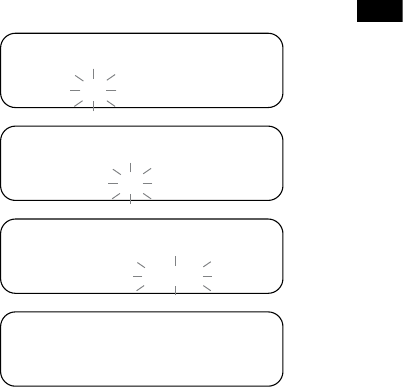
34
GB
Set date
11- 1-2013
Set date
11- 1-2013
Set date
11- 1-2013
Time
Saved
10.
11.
12.
13.
14.
15.
16.
Press and release the Select button. The day will ash on the display.
Rotate the Tuning control to change the day as needed.
Press and release the Select button. The month will ash on the display.
Rotate the Tuning control to set the current month.
Press and release the Select button. The year will ash on the display.
Rotate the Tuning control to set the current year.
Press and release the Select button to conrm the clock setting. The display will show 'Time
Saved' then exit the menu.










