Owner manual
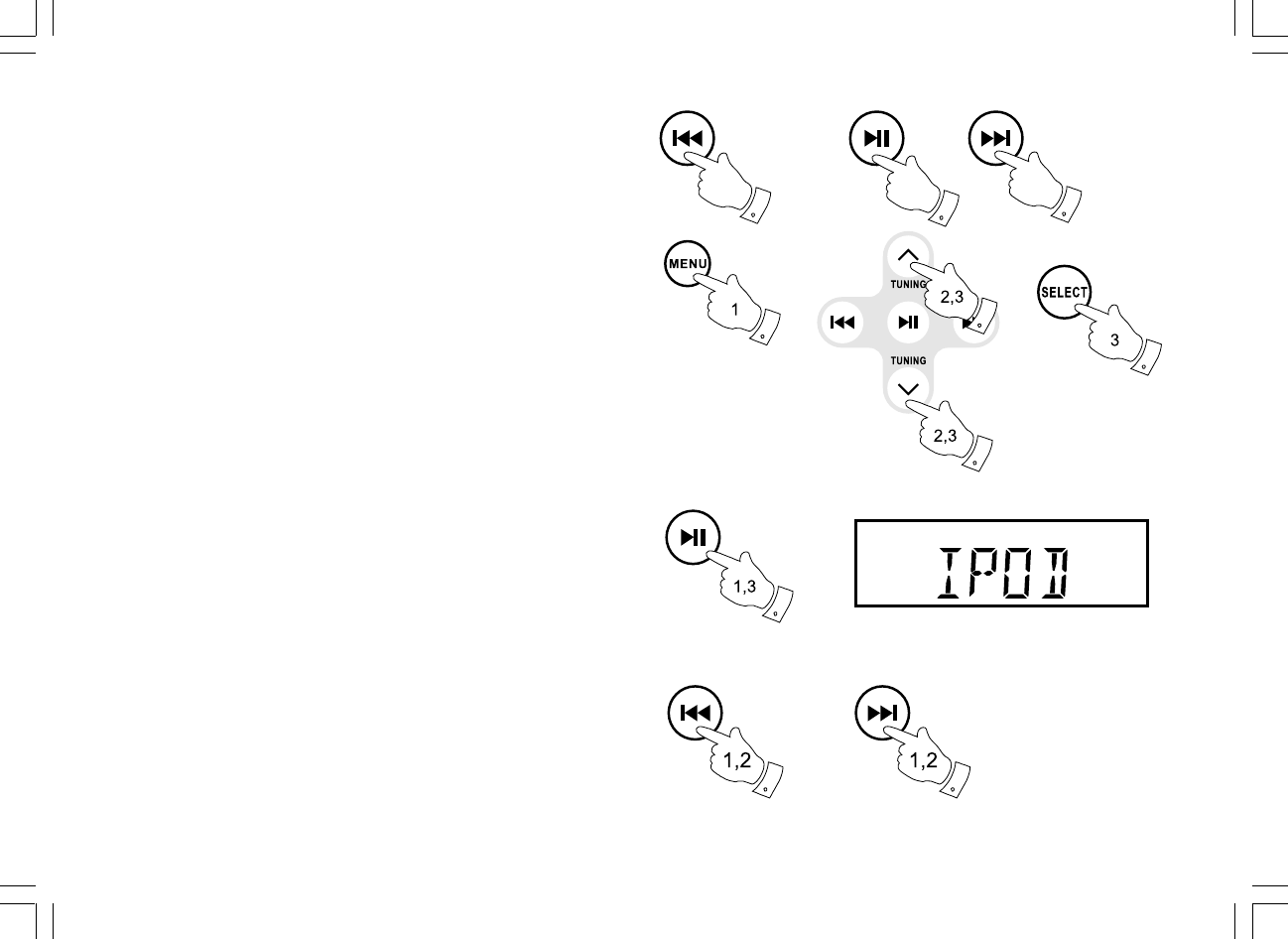
21
Navigating your iPod
To navigate iPod menus to make selections or to change settings,
you should use your iPod controls. The radio controls can be used
for Previous / Next and Play / Pause functions.
1. Use the Menu button on the remote control to navigate to higher level
menus on your iPod.
2. Use the TUNING Up or Down buttons on the remote control as
required to move up and down a menu screen on your iPod.
3. Press the Select button to choose the highlighted on screen
menu item. If this item is a lower level menu item, you may then
navigate further using the TUNING Up or Down and Select buttons.
Playing a file on your iPod
1. When you have found the required item use the Play / Pause button
on the radio to start the iPod playing. If you have just docked
your iPod, you may need to press the button more than once to
ensure that the radio is communicating with your iPod.
2. Adjust the volume to the required setting using the Volume Up and
Down buttons on your radio.
3. To pause playback press the Play / Pause button. To resume
playback press the Play / Pause button again.
4. iPods do not have a Stop button (they use the Pause function).
To play an alternative selection, use the iPod menus to make the
selection using the Play / Pause button to stop playing the current
item if needed.
Search function
1. While the iPod is playing, press and hold the Fast-forward or Rewind
buttons to move through the current file or track. Release the button
when the desired point in the file or track is reached.
2. Press and release either the Fast-forward or Rewind buttons to start
playing the next or previous file or track.










