User Manual
Table Of Contents
- HW-Q60T_ENG
- 01 Checking the Components
- 02 Product Overview
- 03 Connecting the Soundbar
- 04 Connecting to your TV
- 05 Connecting an External Device
- 06 Connecting a USB Storage Device
- 07 Connecting a Mobile Device
- 08 Using the Remote Control
- 09 Installing the Wall Mount
- 10 Placing the Soundbar on a TV stand
- 11 Software Update
- 12 Troubleshooting
- 13 Licence
- 14 Open Source Licence Notice
- 15 Important Notes About Service
- 16 Specifications and Guide
- HW-Q60T_SPA
- 01 Verificación de los Componentes
- 02 Descripción del Producto
- 03 Conexión de la Soundbar
- 04 Conexión a su Televisor
- 05 Conexión de un Dispositivo Externo
- 06 Conectar un dispositivo de almacenamiento USB
- 07 Conexión de un Dispositivo móvil
- 08 Uso del Control Remoto
- 09 Instalación del Soporte de montaje en la pared
- 10 Colocación de la Soundbar en un soporte para TV
- 11 Actualización del Software
- 12 Solución de Problemas
- 13 Licencia
- 14 Aviso Sobre Licencia de código abierto
- 15 Nota Importante Sobre el Servicio
- 16 Especificaciones y Guía
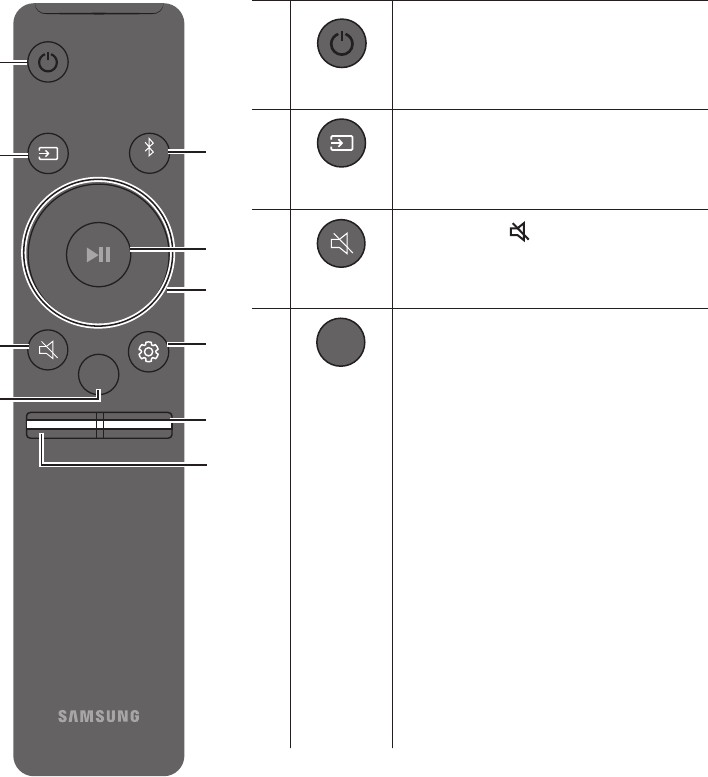
SPA - 22
08 USO DEL CONTROL REMOTO
Cómoutilizarelcontrolremoto
VOL WOOFER
SOUNDBAR
SOUND
MODE
PAIR
Encender
VOL BASS
SOUND
MODE
PAIR
Enciende y apaga la Soundbar.
VOL BASS
SOUND
MODE
PAIR
Fuente
Presione el botón Fuente para seleccionar una
fuente que esté conectada a la Soundbar.
Silencio
VOL BASS
SOUND
MODE
PAIR
Presione el botón (Silencio) para silenciar el
sonido. Vuelva a presionarlo para reanudar el
sonido.
SOUND MODE
VOL BASS
SOUND
MODE
PAIR
Puede seleccionar el efecto de sonido que desee
seleccionando STANDARD, SURROUND SOUND,
GAME PRO, ADAPTIVE SOUND o DTSVIRTUAL:X.
– STANDARD
Reproduce el sonido original.
– SURROUND SOUND
Provee un campo acústico más amplio que
el estándar.
– GAME PRO
Provee sonido estereoscópico y lo sumerge
en la acción mientras juega.
– ADAPTIVE SOUND
Analiza el contenido en tiempo real y provee
automáticamente el campo acústico
óptimo, según las características del
contenido.
– DTSVIRTUAL:X
Sonido 3D envolvente de cualquier
contenido.










