User Manual
Table Of Contents
- HW-Q60T_ENG
- 01 Checking the Components
- 02 Product Overview
- 03 Connecting the Soundbar
- 04 Connecting to your TV
- 05 Connecting an External Device
- 06 Connecting a USB Storage Device
- 07 Connecting a Mobile Device
- 08 Using the Remote Control
- 09 Installing the Wall Mount
- 10 Placing the Soundbar on a TV stand
- 11 Software Update
- 12 Troubleshooting
- 13 Licence
- 14 Open Source Licence Notice
- 15 Important Notes About Service
- 16 Specifications and Guide
- HW-Q60T_SPA
- 01 Verificación de los Componentes
- 02 Descripción del Producto
- 03 Conexión de la Soundbar
- 04 Conexión a su Televisor
- 05 Conexión de un Dispositivo Externo
- 06 Conectar un dispositivo de almacenamiento USB
- 07 Conexión de un Dispositivo móvil
- 08 Uso del Control Remoto
- 09 Instalación del Soporte de montaje en la pared
- 10 Colocación de la Soundbar en un soporte para TV
- 11 Actualización del Software
- 12 Solución de Problemas
- 13 Licencia
- 14 Aviso Sobre Licencia de código abierto
- 15 Nota Importante Sobre el Servicio
- 16 Especificaciones y Guía
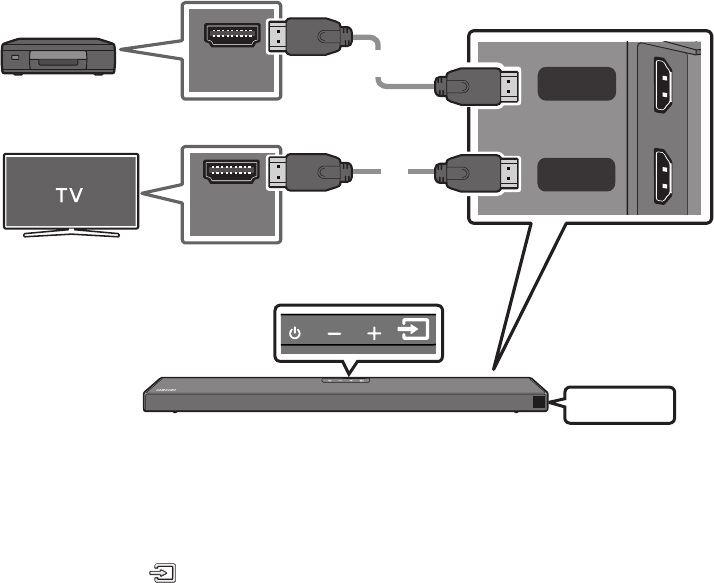
SPA - 15
05 CONEXIÓN DE UN DISPOSITIVO EXTERNO
Conecte un dispositivo externo a través de un cable o de una conexión de Bluetooth para reproducir el
sonido del dispositivo exterior a través de la Soundbar.
ConexiónconuncableHDMI
HDMI
HDMI TO TV
(ARC)
HDMI OUT
HDMI IN
(ARC)
CableHDMI
CableHDMI
ParteinferiordelaSoundbar
Dispositivoexterno
PartesuperiordelaSoundbar
HDMI
1. Conecte un cable HDMI desde la toma HDMI en la parte inferior del producto a la toma HDMI OUT
en su dispositivo digital.
2. Conecte un cable HDMI del conector HDMITOTV(ARC) en la parte posterior del producto al
conector HDMI IN del televisor.
3. Presione el botón (Fuente) en el panel superior o en el control remoto, y luego seleccione
“HDMI”.
4. El modo “HDMI” se muestra en el panel de visualización de la Soundbar y se reproduce el sonido.










