User Manual
Table Of Contents
- HW-Q60T_ENG
- 01 Checking the Components
- 02 Product Overview
- 03 Connecting the Soundbar
- 04 Connecting to your TV
- 05 Connecting an External Device
- 06 Connecting a USB Storage Device
- 07 Connecting a Mobile Device
- 08 Using the Remote Control
- 09 Installing the Wall Mount
- 10 Placing the Soundbar on a TV stand
- 11 Software Update
- 12 Troubleshooting
- 13 Licence
- 14 Open Source Licence Notice
- 15 Important Notes About Service
- 16 Specifications and Guide
- HW-Q60T_SPA
- 01 Verificación de los Componentes
- 02 Descripción del Producto
- 03 Conexión de la Soundbar
- 04 Conexión a su Televisor
- 05 Conexión de un Dispositivo Externo
- 06 Conectar un dispositivo de almacenamiento USB
- 07 Conexión de un Dispositivo móvil
- 08 Uso del Control Remoto
- 09 Instalación del Soporte de montaje en la pared
- 10 Colocación de la Soundbar en un soporte para TV
- 11 Actualización del Software
- 12 Solución de Problemas
- 13 Licencia
- 14 Aviso Sobre Licencia de código abierto
- 15 Nota Importante Sobre el Servicio
- 16 Especificaciones y Guía
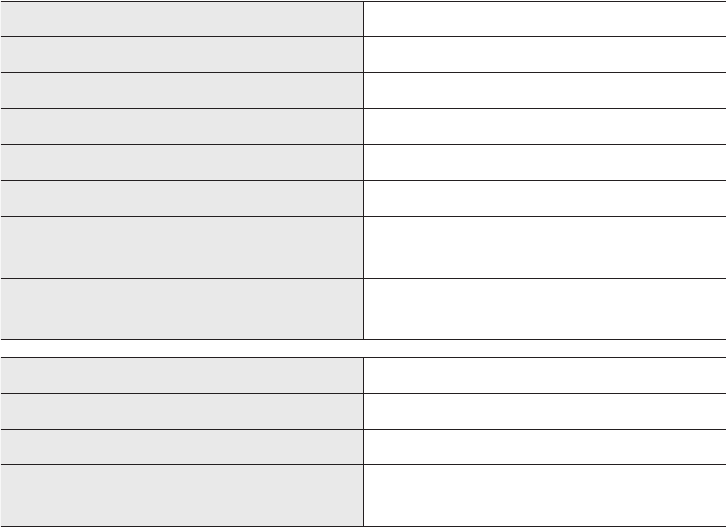
ENG - 34
16 SPECIFICATIONS AND GUIDE
Specications
Model Name HW-Q60T
USB 5V/0.5A
Weight 3.4 kg
Dimensions (W x H x D) 980.0 x 58.0 x 105.0 mm
Operating Temperature Range +5°C to +35°C
Operating Humidity Range 10 % ~ 75 %
AMPLIFIER
Rated Output power 30W x 6 + 10W x 2
Supported play formats
LPCM 2ch, Dolby Audio™
(supporting Dolby® Digital), DTS, DTS Virtual:X
Subwoofer Name PS-WR65BB
Weight 6.2 kg
Dimensions (W x H x D) 205.0 x 353.0 x 303.2 mm
AMPLIFIER
Rated Output power 160W
NOTES
• Samsung Electronics Co., Ltd reserves the right to change the specications without notice.
• Weight and dimensions are approximate.










