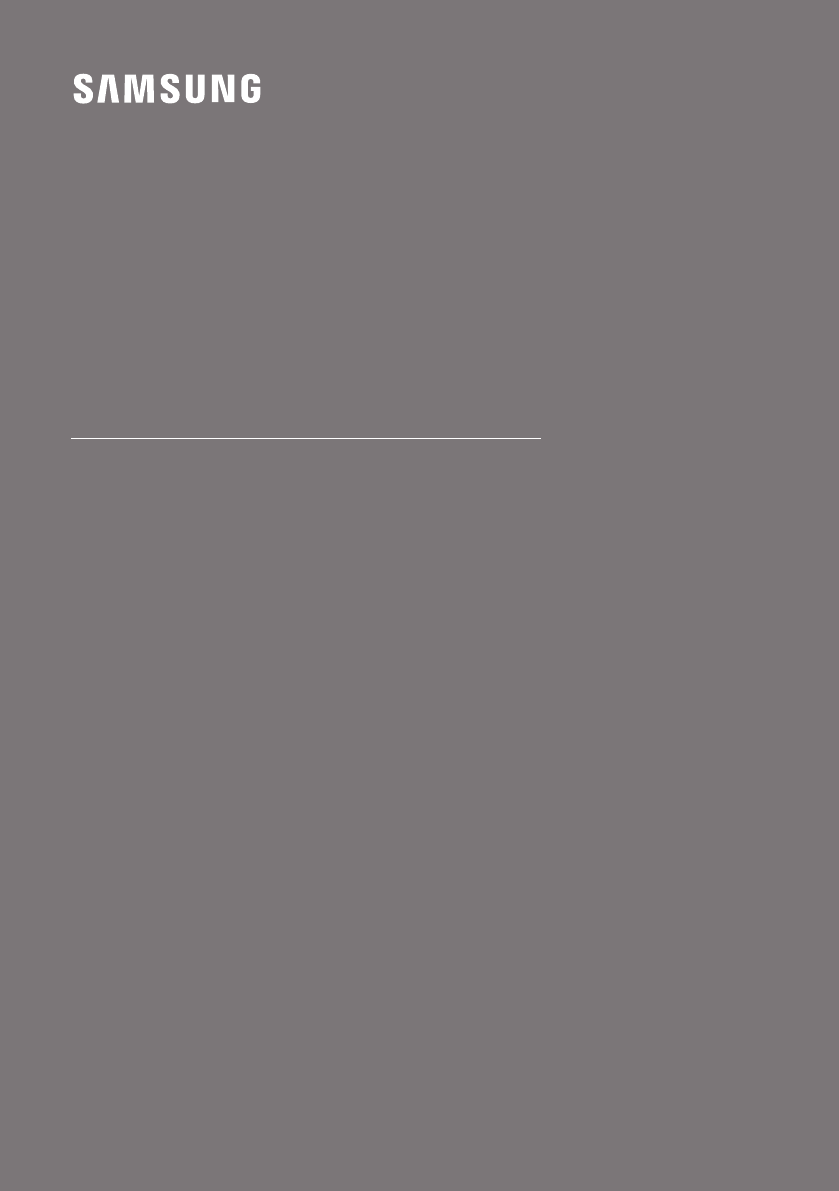FULL MANUAL HW-Q60T Imagine the possibilities Thank you for purchasing this Samsung product. To receive more complete service, please register your product at www.samsung.
SAFETY INFORMATION SAFETY WARNINGS WARNING •• To reduce the risk of fire or electric shock, do TO REDUCE THE RISK OF ELECTRIC SHOCK, DO not expose this appliance to rain or moisture. NOT REMOVE THE COVER (OR BACK). CAUTION NO USER-SERVICEABLE PARTS ARE INSIDE. REFER SERVICING TO QUALIFIED SERVICE PERSONNEL. Refer to the table below for an explanation of symbols which may be on your Samsung product. CAUTION RISK OF ELECTRIC SHOCK. DO NOT OPEN. This symbol indicates that high voltage is present inside.
PRECAUTIONS 5. The battery used with this product contains chemicals that are harmful to the environment. Do not dispose of the battery 1. Ensure that the AC power supply in your in the general household trash. Do not house complies with the power expose the battery to excess heat, direct requirements listed on the identification sunlight, or fire. Do not short circuit, sticker located on the bottom of your disassemble, or overheat the battery. product.
CONTENTS 01 Checking the Components Inserting Batteries before using the Remote Control (AA batteries X 2) 02 03 04 05 06 2 -------------------------- Product Overview 2 3 Front Panel / Top Panel of the Soundbar -------------------------- 3 Bottom Panel of the Soundbar -------------------------- 4 Connecting the Soundbar 5 Connecting Electrical Power -------------------------- 5 Connecting the Soundbar to the Subwoofer –– Automatic connection between the Subwoofer and the Soundbar –– M
07 Connecting a Mobile Device Connecting via Bluetooth 08 09 18 -------------------------- 18 Using the Remote Control 22 How to Use the Remote Control -------------------------- 22 Adjusting the Soundbar volume with a TV remote control -------------------------- 25 Using the Hidden Buttons (Buttons with more than one function) -------------------------- 26 Output specifications for the different sound effect modes -------------------------- 26 Installing the Wall Mount 27 Installation Prec
01 CHECKING THE COMPONENTS PAIR SOUND MODE VOL WOOFER SOUNDBAR Soundbar Main Unit Subwoofer Remote Control / Batteries AC/DC Adapter (Soundbar) HDMI Cable x2 Power Cord (Subwoofer, Soundbar) x2 Wall Mount Guide Holder-Screw x2 Bracket-Wall Mount x2 Screw •• For more information about the power supply and power consumption, refer to the label attached to the product.
02 PRODUCT OVERVIEW Front Panel / Top Panel of the Soundbar Position the product so that the SAMSUNG logo is located on the top. Top Panel Display Displays the product’s status and current mode. (Power) Button Turns the power on and off. •• Auto Power Down Function The unit turns off automatically in the following situations: –– In D.IN / HDMI / BT / USB Mode : If there is no audio signal for 20 minutes. -/+ (Volume) Button Adjusts the volume.
Bottom Panel of the Soundbar HDMI HDMI TO TV (ARC) DIGITAL AUDIO IN (OPTICAL) USB (5V 0.5A) DC 24V HDMI USB (5V 0.5A) HDMI TO TV (ARC) DC 24V DIGITAL AUDIO IN (OPTICAL) USB (5V 0.5A) Connect a USB device here to play music files stored on the USB device through the Soundbar. DC 24V (Power Supply In) Connect the AC/DC power adapter. HDMI Inputs digital video and audio signals simultaneously using an HDMI cable. Connect to the HDMI output of an external device.
03 CONNECTING THE SOUNDBAR Connecting Electrical Power Use the power components to connect the Subwoofer and Soundbar to an electrical outlet in the following order: 1. Connect the power cord to the Subwoofer. 2. Connect the power output cable to the power adapter, and then to the Soundbar. 3. Connect the power cord to a wall socket. See the illustrations below. •• For more information about the required electrical power and power consumption, refer to the label attached to the product.
Connecting the Soundbar to the Subwoofer When the subwoofer is connected, you can enjoy rich bass sound. Automatic connection between the Subwoofer and the Soundbar When you turn the power on after connecting the power cables to the Soundbar and subwoofer, the subwoofer is automatically connected to the Soundbar. •• When auto pairing is complete, the blue indicators at the rear of the subwoofer turn on.
Manually connecting the Subwoofer if automatic connection fails Before performing the manual connection procedure below: •• Check whether the power cables for the Soundbar and subwoofer are connected properly. •• Make sure that the Soundbar is turned on. 1. Press and hold ID SET on the rear of the subwoofer for at least 5 seconds. •• The red indicator on the rear of the subwoofer turns off and the blue indicator blinks. 5 Sec Rear of Subwoofer 2.
NOTES •• Do not connect the power cord of this product or your TV to a wall outlet until all connections between components are complete. •• Before moving or installing this product, be sure to turn off the power and disconnect the power cord. •• If the main unit is powered off, the wireless subwoofer will go into stand-by mode and the STANDBY LED on the rear of the sub-woofer will turn red after blinking in blue several times. •• If you use a device that uses the same frequency (5.
2. Check the standby status of the Wireless Receiver Module after plugging it into an electrical outlet. •• The LINK LED indicator (blue LED) on the Wireless Receiver Module blinks. If the LED does not blink, press the ID SET button on the back of the Wireless Receiver Module with a pen tip for 5~6 seconds until the LINK LED indicator blinks (in Blue). For more about the LED, please refer to the SWA-8500S user manual.
04 CONNECTING TO YOUR TV Hear TV sound from your Soundbar through wired or wireless connections. •• When the Soundbar is connected to selected Samsung TVs, the Soundbar can be controlled using the TV’s remote control. –– This feature is supported by 2017 and later Samsung Smart TVs that support Bluetooth when you connect the Soundbar to the TV using an optical cable. –– This function also allows you to use the TV menu to adjust the sound field and various settings as well as the volume and mute. Method 1.
•• If TV sound is inaudible, press the (Source) button on the remote control or on the top of the Soundbar to switch to “D.IN” mode. The screen displays “D.IN” and “TV ARC” in sequence, and TV sound is played. •• If “TV ARC” does not appear in the display window of the Soundbar main unit, confirm that the HDMI cable is connected to the correct port. •• Use the volume buttons on the TV’s remote control to change the volume on the Soundbar.
Using the Q-Symphony Function For Q-Symphony, the Soundbar syncs with a Samsung TV to output sound through two devices for optimum surround effect. When the Soundbar is connected, the menu, “TV+Soundbar” appears under the Sound Output menu of the TV. Select the corresponding menu. TV Menu D.IN HDMI Cable OR Optical Cable (not supplied) •• TV menu example: TV series name + [AV] Soundbar series name (HDMI) NOTES •• It can operate according to the Codec supported by TV.
Method 2. Connecting Wirelessly Connecting a TV via Bluetooth When a TV is connected using Bluetooth, you can hear stereo sound without the hassle of cabling. •• Only one TV can be connected at a time. PAIR OR ND SOUODE M The initial connection 1. Press the PAIR button on the remote control to enter the “BT PAIRING” mode. (OR) a. Press the (Source) button on the top panel and then select “BT”.
Disconnecting the Soundbar from the TV Press the (Source) button on the top panel or on the remote control and switch to any mode but “BT”. •• Disconnecting takes time because the TV must receive a response from the Soundbar. (The time required may differ, depending on the TV model.) •• To cancel the automatic Bluetooth connection between the Soundbar and TV, press the Left button on the remote control for 5 seconds with the Soundbar in “BT READY” status.
05 CONNECTING AN EXTERNAL DEVICE Connect to an external device via a wired connection or Bluetooth connection to play the external device’s sound through the Soundbar. Connecting using an HDMI Cable Bottom of the Soundbar HDMI OUT External Device HDMI HDMI Cable HDMI IN (ARC) HDMI Cable HDMI TO TV (ARC) Top of the Soundbar HDMI 1. Connect an HDMI cable from the HDMI jack on the back of the product to the HDMI OUT jack on your digital device. 2.
Connecting using an Optical Cable Bottom of the Soundbar BD / DVD player / HDMI TO TV (ARC) DIGITAL AUDIO IN (OPTICAL) Optical Cable Set-top box / (not supplied) Game console OPTICAL OUT Top of the Soundbar D.IN 1. Connect DIGITAL AUDIO IN (OPTICAL) on the main unit to the OPTICAL OUT jack of the Source Device using a digital Optical Cable (not supplied). 2. Select “D.IN” mode by pressing the (Source) button on the top panel or on the remote control.
06 CONNECTING A USB STORAGE DEVICE You can play music files located on USB storage devices through the Soundbar. USB port HDMI USB (5V 0.5A) HDMI TO TV (ARC) DC 24V DIGITAL AUDIO IN (OPTICAL) USB (5V 0.5A) USB 1. Connect the USB device to the USB port on the bottom of the product. 2. Press the (Source) button on the top panel or on the remote control, and then select “USB”. 3. “USB” appears in the display screen. 4. Play music files from the USB storage device through the Soundbar.
07 CONNECTING A MOBILE DEVICE Connecting via Bluetooth When a mobile device is connected using Bluetooth, you can hear stereo sound without the hassle of cabling. •• The connection is limited to one TV or two Bluetooth devices at the same time. PAIR OR Bluetooth device ND SOUODE M The initial connection 1. Press the PAIR button on the remote control to enter the “BT PAIRING” mode. (OR) a. Press the (Source) button on the top panel and then select “BT”.
What is the difference between BT READY and BT PAIRING? •• BT READY : In this mode, you can search for previously connected TVs or connect a previously connected mobile device to the Soundbar. •• BT PAIRING : In this mode, you can connect a new device to the Soundbar. (Press the on the remote control or press and hold the PAIR button (Source) button on the top of the Soundbar for more than 5 seconds while the Soundbar is in “BT” mode.
Disconnecting the Bluetooth device from a Soundbar You can disconnect a Bluetooth device from the Soundbar. For instructions, see the Bluetooth device’s user manual. •• The Soundbar will be disconnected. •• When the Soundbar is disconnected from the Bluetooth device, the Soundbar will display “BT DISCONNECTED” on the front display. Disconnecting the Soundbar from the Bluetooth device Press the (Source) button on the top panel or on the remote control, and then change to any mode except “BT”.
Bluetooth Multi connection The Soundbar can be connected to 2 Bluetooth devices at the same time. Bluetooth device A Bluetooth device B 1. Connect the Soundbar to up to two Bluetooth devices. (See page 18) 2. Play music from one of the connected Bluetooth devices while two devices are connected. 3. To play music from the Bluetooth device “B” while playing from the device “A”, pause or stop playback on the device “A” and then start playing on the device “B”.
08 USING THE REMOTE CONTROL How to Use the Remote Control Turns the Soundbar on and off. Power PAIR Press to select a source connected to the Soundbar. Source Press the (Mute) button to mute the sound. Press it again PAIR to unmute the sound. SOUND MODE PAIR Mute SOUND MODE You can select the desired sound effect by SOUND MODE SOUND MODE VOL WOOFER VOL SOUNDBAR –– STANDARD Outputs the original sound.
•• DRC (Dynamic Range Control) Lets you apply dynamic range control to Dolby Digital tracks. Press and hold the SOUND MODE button while the Soundbar is powered off to turn DRC (Dynamic Range Control) on or off. With the DRC turned on, loud sound is reduced. (The sound may be distorted.) •• Bluetooth Power This feature automatically turns the Soundbar on when it receives a connection request from a previously connected TV or Bluetooth device. The setting is On by default.
•• Volume Restriction function To protect your hearing, the Volume Restriction function restricts the volume to 20 if you turn on the Soundbar when the volume is set higher than 20. –– The default value for the Volume Restriction function is Off. You must turn it on to activate it. –– When turned on, the Volume Restriction function stays on even when the power is turned off. –– To turn Volume Restriction on or off, press and hold the Down button on the remote control for 5 seconds.
Adjusting the Soundbar volume with a TV remote control 4. If you want to return the Soundbar to the If you have a Samsung TV, you can adjust the Soundbar’s volume using the IR remote control that came with your Samsung TV. button for 5 seconds repeatedly until default mode (control by a Samsung TV remote), push up and hold the WOOFER “SAMSUNG-TV REMOTE” appears in the display.
Using the Hidden Buttons (Buttons with more than one function) Hidden Button Reference page Remote Control Button Function WOOFER (Up) TV remote control On/Off (Standby) page 25 p (Play / Pause) Initialise (Standby) page 30 Left TV Auto connect On/Off (BT Ready) page 14 Up ID SET (Standby) page 23 Down Volume Restriction On/Off (Standby) page 24 7 Band EQ page 24 DRC ON/OFF (Standby) page 23 Bluetooth Power page 23 (Sound Control) SOUND MODE Output specifications for the different
09 INSTALLING THE WALL MOUNT Wallmount Components Wall Mount Guide Installation Precautions x2 •• Install on a vertical wall only. •• Do not install in a place with high x2 Holder-Screw temperature or humidity. •• Verify whether the wall is strong enough to Screw x2 support the product’s weight. If not, reinforce the wall or choose another installation point.
2. Align the Wall Mount Guide’s Centre Line 5. Push a screw (not supplied) through each with the centre of your TV (if you are Holder-Screw, and then screw each screw mounting the Soundbar below your TV), and firmly into a support screw hole. then fix the Wall Mount Guide to the wall using tape. •• If you are not mounting below a TV, place the Centre Line in the centre of the installation area. 6.
7. Install the Soundbar with the attached Bracket-Wall Mounts by hanging the Bracket-Wall Mounts on the Holder-Screws on the wall. 10 PLACING THE SOUNDBAR ON A TV STAND Place the Soundbar on a TV stand. 8. Slide the Soundbar down as shown below so that the Bracket-Wall Mounts rest securely on the Holder-Screws.
11 SOFTWARE UPDATE Update Procedure Important: The updating function erases all user settings. We recommend you write down your settings so that you can easily reset them after Samsung may offer updates for the Soundbar’s the update. Note that updating the firmware system firmware in the future. resets the subwoofer connection too. 1. Connect a USB thumb drive to the USB port USB port on your computer. Important: Make sure there are no music HDMI USB (5V 0.
If UPDATE is not displayed 1. Turn off the Soundbar, disconnect and then reconnect the USB storage device that contains the update files to the Soundbar’s USB port. 2. Disconnect the Soundbar’s power cord, reconnect it, and then turn on the Soundbar. NOTES •• The firmware update may not work properly if audio files supported by the Soundbar are stored in the USB storage device. •• Do not disconnect the power or remove the USB device while updates are being applied.
12 TROUBLESHOOTING Before seeking assistance, check the following. The unit will not turn on. The remote control does not work. Is the power cord firmly plugged into the wall Are the batteries drained? outlet and power adapter? ;; Replace with new batteries. ;; Unplug and reconnect the power cord to Is the distance between the remote control and the wall outlet and the power adapter to Soundbar main unit too far? make sure the connection is secure.
13 LICENCE 14 OPEN SOURCE LICENCE NOTICE To send inquiries and requests regarding open Manufactured under license from Dolby Laboratories. Dolby, Dolby Audio, Pro Logic, and the double-D symbol are trademarks of Dolby Laboratories. For DTS patents, see http://patents.dts.com. Manufactured under license from DTS Licensing Limited. DTS, the Symbol, DTS and the Symbol together, Digital Surround, and the Digital Surround logo are registered trademarks or trademarks of DTS, Inc.
16 SPECIFICATIONS AND GUIDE Specifications Model Name HW-Q60T USB 5V/0.5A Weight 3.4 kg Dimensions (W x H x D) 980.0 x 58.0 x 105.0 mm Operating Temperature Range +5°C to +35°C Operating Humidity Range 10 % ~ 75 % AMPLIFIER Rated Output power Supported play formats 30W x 6 + 10W x 2 LPCM 2ch, Dolby Audio™ (supporting Dolby® Digital), DTS, DTS Virtual:X Subwoofer Name PS-WR65BB Weight 6.2 kg Dimensions (W x H x D) 205.0 x 353.0 x 303.
INFORMACIÓN DE SEGURIDAD ADVERTENCIAS DE SEGURIDAD PARA REDUCIR EL PELIGRO DE DESCARGA ELÉCTRICA, NO RETIRE LA TAPA (NI LA PARTE TRASERA). NO CONTIENE ELEMENTOS QUE DEBA REEMPLAZAR EL USUARIO. EN CASO DE AVERÍA, SOLICITE LA AYUDA DE PERSONAL ESPECIALIZADO. Consulte la tabla a continuación para obtener una explicación de los símbolos que podrían aparecer en su producto Samsung. ADVERTENCIA •• Para reducir el riesgo de incendio o de descarga eléctrica, no exponga este aparato a la lluvia ni a lahumedad.
PRECAUCIONES 1. Asegúrese de que la fuente de alimentación de CA de su hogar cumpla con los requisitos mencionados en la etiqueta de identificación ubicada en la parte inferior del producto. Instale el producto horizontalmente, sobre una base adecuada (mueble), con espacio suficiente a su alrededor para ventilación 7~10 cm. Asegúrese de que los orificios de ventilación no queden tapados. No coloque la unidad sobre amplificadores o cualquier otro equipo que pueda generar calor.
ÍNDICE 01 Verificación de los Componentes Colocación de las pilas antes de utilizar el control remoto (2 pilas AA) 02 03 04 05 06 2 -------------------------- Descripción del Producto 2 3 Panel frontal/panel superior de la Soundbar -------------------------- 3 Panel inferior de la Soundbar -------------------------- 4 Conexión de la Soundbar 5 Conexión del suministro eléctrico -------------------------- 5 Conexión de la Soundbar al subwoofer –– Conexión automática entre el subwoofer y
07 Conexión de un Dispositivo móvil Conexión vía Bluetooth 08 18 -------------------------- 18 Uso del Control Remoto 22 Cómo utilizar el control remoto -------------------------- 22 Ajuste del volumen de la Soundbar con el control remoto de un televisor -------------------------- 25 Uso de los botones ocultos (botones con más de una función) -------------------------- 26 Especificaciones de salida para los diferentes modos de efectos de sonido-------------------------- 26 09 Instalación del Sop
01 VERIFICACIÓN DE LOS COMPONENTES PAIR SOUND MODE VOL WOOFER SOUNDBAR Unidad principal de la Soundbar Subwoofer Control remoto/pilas Adaptador de CA/CC (Soundbar) Cable HDMI x2 Cable de alimentación (Subwoofer, Soundbar) x2 x2 Guía para montaje en la pared Tornillo de sujeción Soporte de montaje en la pared x2 Tornillo •• Para la fuente de alimentación y el consumo de energía, consulte la etiqueta pegada en el producto.
02 DESCRIPCIÓN DEL PRODUCTO Panel frontal/panel superior de la Soundbar Coloque el producto de manera que el logotipo de SAMSUNG quede en la parte superior. Panel superior Pantalla Muestra el estado del producto y el modo actual. Botón (Encendido) Permite encender y apagar la Soundbar. •• Función de Auto Power Down La unidad se apaga automáticamente en las siguientes situaciones. –– Modo D.IN / HDMI / BT / USB: Si no hay señal de audio por 20 minutos.
Panel inferior de la Soundbar HDMI HDMI TO TV (ARC) DIGITAL AUDIO IN (OPTICAL) USB (5V 0.5A) DC 24V HDMI USB (5V 0.5A) HDMI TO TV (ARC) DC 24V DIGITAL AUDIO IN (OPTICAL) USB (5V 0.5A) Conecte un dispositivo USB aquí para reproducir archivos de música que se encuentran en el dispositivo USB a través de la Soundbar. DC 24V (Entrada de la fuente de alimentación) Permite conectar el adaptador de energía CA/CC.
03 CONEXIÓN DE LA SOUNDBAR Conexión del suministro eléctrico Utilice los componentes de alimentación para conectar el subwoofer y la Soundbar a un tomacorriente en el siguiente orden: 1. Conecte el cable de alimentación al subwoofer. 2. Conecte el cable de alimentación al adaptador de energía y, luego, a la Soundbar. 3. Conecte el cable de alimentación a un enchufe. Consulte las siguientes ilustraciones. •• Para la fuente de alimentación y el consumo de energía, consulte la etiqueta pegada en el producto.
Conexión de la Soundbar al subwoofer Cuando el subwoofer está conectado, puede disfrutar de sonidos graves potentes. Conexión automática entre el subwoofer y la Soundbar Cuando lo enciende después de conectar los cables de alimentación a la Soundbar y el subwoofer, el subwoofer se conectará automáticamente a la Soundbar. •• Cuando finaliza el emparejamiento automático, los indicadores azules de la parte posterior del subwoofer se encienden.
Conexión manual del subwoofer en caso de error en la conexión automática Antes de realizar el procedimiento de conexión manual que figura a continuación: •• Verifique si los cables de alimentación de la Soundbar y el subwoofer están conectados correctamente. •• Asegúrese de que la Soundbar esté encendida. 1. Mantenga presionado ID SET en la parte posterior del subwoofer durante al menos 5 segundos. •• El indicador rojo de la parte posterior del subwoofer se apaga y el indicador azul parpadea.
NOTAS •• No conecte el cable de alimentación de este producto ni de su televisor a una toma de pared hasta realizar todas las conexiones entre los componentes. •• Antes de mover o instalar este producto, asegúrese de apagar el equipo y desconectar el cable de alimentación. •• Si la unidad principal está apagada, el subwoofer inalámbrico pasará a modo de espera y el LED de STANDBY de la parte posterior se verá rojo después de parpadear con una luz azul varias veces.
2. Verifique el estado de espera del módulo receptor inalámbrico luego de enchufarlo a un tomacorriente. •• El indicador LED de LINK (LED azul) en el módulo receptor inalámbrico parpadea. Si el LED no parpadea, presione el botón ID SET en la parte posterior del módulo receptor inalámbrico con la punta de una lapicera por 5 o 6 segundos hasta que el indicador LED de LINK parpadee (en Azul). Para obtener más información sobre el LED, consulte el manual del usuario SWA-8500S.
04 CONEXIÓN A SU TELEVISOR Escuche el sonido de su televisor desde su Soundbar a través de conexiones por cable o inalámbricas. •• Cuando la Soundbar está conectada a un televisor Samsung seleccionado, esta se puede controlar mediante el control remoto del televisor. –– Esta función es compatible con Samsung Smart TV, modelos 2017 o posteriores, que admitan Bluetooth cuando conecte la Soundbar al televisor usando un cable óptico.
•• Si el “TV ARC” no aparece en la ventana de visualización de la unidad principal de la Soundbar, verifique que el cable HDMI esté conectado al puerto correspondiente. •• Utilice los botones de volumen en el control remoto del televisor para cambiar el volumen de la Soundbar. NOTAS •• HDMI es una interfaz que permite la transmisión digital de datos de video y audio con un único conector. •• Si el televisor cuenta con un puerto ARC, conecte el cable HDMI al puerto HDMI IN (ARC).
Cómo utilizar la función Q-Symphony Para Q-Symphony, la Soundbar se sincroniza con un televisor Samsung para emitir el sonido a través de dos dispositivos para brindar un efecto envolvente óptimo. Cuando la Soundbar está conectada, aparece el menú “TV+Soundbar” debajo del menú Salida del sonido del televisor. Seleccione el menú correspondiente. Menú del televisor D.
Método 2. Conexión inalámbrica Conexión de un televisor vía Bluetooth Cuando un televisor está conectado a través de Bluetooth, puede escuchar sonido estéreo sin utilizar varios cables. •• Solo puede conectar un televisor a la vez. PAIR O ND SOUODE M La conexión inicial 1. Presione el botón (O) PAIR en el control remoto para ingresar al modo “BT PAIRING”. a. Presione el botón (Fuente) en el panel superior y, luego, seleccione “BT”.
Desconexión de la Soundbar del televisor Presione el botón (Fuente) en el panel superior o en el control remoto y cambie a cualquier modo excepto “BT”. •• La desconexión lleva tiempo porque el televisor debe recibir una respuesta de la Soundbar. (El tiempo que dura la desconexión puede variar según el modelo del televisor).
05 CONEXIÓN DE UN DISPOSITIVO EXTERNO Conecte un dispositivo externo a través de un cable o de una conexión de Bluetooth para reproducir el sonido del dispositivo exterior a través de la Soundbar. Conexión con un cable HDMI Parte inferior de la Soundbar HDMI OUT Dispositivo externo HDMI Cable HDMI HDMI IN (ARC) Cable HDMI HDMI TO TV (ARC) Parte superior de la Soundbar HDMI 1.
Conexión con un cable óptico Parte inferior de la Soundbar Reproductor de Blu-ray/ HDMI TO TV (ARC) Reproductor de DVD/ Cable óptico Decodificador/ (no suministrado) DIGITAL AUDIO IN (OPTICAL) Consola de juegos OPTICAL OUT Parte superior de la Soundbar D.IN 1. Conecte la DIGITAL AUDIO IN (OPTICAL) de la unidad principal a la toma OPTICAL OUT del dispositivo fuente con un cable óptico (no suministrado) digital. 2. Seleccione el modo “D.IN” presionando el botón remoto.
06 CONECTAR UN DISPOSITIVO DE ALMACENAMIENTO USB Puede reproducir archivos de música que se encuentran en dispositivos de almacenamiento a través de la Soundbar. Puerto USB HDMI USB (5V 0.5A) HDMI TO TV (ARC) DC 24V DIGITAL AUDIO IN (OPTICAL) USB (5V 0.5A) USB 1. Conecte el dispositivo USB en el puerto USB en la parte inferior del producto. 2. Presione el botón (Fuente) en el panel superior o en el control remoto y, luego, seleccione “USB”. 3. “USB” aparece en la ventana de visualización. 4.
07 CONEXIÓN DE UN DISPOSITIVO MÓVIL Conexión vía Bluetooth Cuando un dispositivo móvil está conectado a través de Bluetooth, puede escuchar sonido estéreo sin utilizar varios cables. •• La conexión se limita a un TV o dos dispositivos Bluetooth al mismo tiempo. PAIR O Dispositivo Bluetooth ND SOUODE M La conexión inicial 1. Presione el botón (O) PAIR en el control remoto para ingresar al modo “BT PAIRING”. a. Presione el botón (Fuente) en el panel superior y, luego, seleccione “BT”.
¿Cuál es la diferencia entre BT READY y BT PAIRING? •• BT READY : En este modo, puede buscar los televisores que se conectaron anteriormente o conectar un dispositivo móvil que conectó anteriormente a la Soundbar. •• BT PAIRING : En este modo, puede conectar un dispositivo nuevo a la Soundbar. (Presione el botón PAIR en el control remoto o mantenga presionado el botón (Fuente) en la parte superior de la Soundbar durante más de 5 segundos mientras la Soundbar está en modo “BT”.
Desconexión del dispositivo Bluetooth de la Soundbar Puede desconectar el dispositivo Bluetooth de Soundbar. Para obtener instrucciones, consulte el manual del usuario del dispositivo Bluetooth. •• Soundbar se desconectará. •• Cuando se desconecta la Soundbar del dispositivo Bluetooth, aparecerá “BT DISCONNECTED” en la pantalla frontal de la Soundbar.
Conexión Bluetooth múltiple La Soundbar se puede conectar a 2 dispositivos Bluetooth al mismo tiempo. Dispositivo Bluetooth A Dispositivo Bluetooth B 1. Conecte la Soundbar a dos dispositivos Bluetooth. (Consulte la página 18) 2. Reproduzca música de uno de los dispositivos Bluetooth conectados mientras hay dos dispositivos conectados . 3.
08 USO DEL CONTROL REMOTO Cómo utilizar el control remoto Enciende y apaga la Soundbar. Encender PAIR Presione el botón Fuente para seleccionar una fuente que esté conectada a la Soundbar. Fuente Silencio SOUND MODE SOUND MODE SOUND MODE Puede seleccionar el efecto de sonido que desee SOUND MODE VOL Presione el botón (Silencio) para silenciar el sonido. Vuelva a presionarlo para reanudar el PAIR sonido.
•• DRC (Dynamic Range Control) Le permite aplicar el control de rango dinámico a las pistas Dolby Digital. Mantenga presionado el botón SOUND MODE mientras la Soundbar está apagada para encender o apagar el DRC (Dynamic Range Control). Cuando el DRC está activado, disminuye el sonido fuerte. (El sonido puede distorsionarse.) •• Bluetooth Power Esta función enciende automáticamente la Soundbar cuando recibe una solicitud de conexión de un televisor o dispositivo Bluetooth que se conectó anteriormente.
•• Función de Restricción del volumen Para proteger su audición, la función de Restricción de volumen limita el volumen a 20 si activa la Soundbar cuando el volumen está ajustado a más de 20. –– La función de Restricción de volumen está desactivada de manera predeterminada. Debe encenderla para activarla. –– Cuando se enciende, la función de Restricción de volumen permanece encendida incluso cuando se desconecta la alimentación eléctrica.
4. Si quiere que la Soundbar vuelva al modo levantado el botón del WOOFER durante 5 segundos repetidamente hasta que aparezca “SAMSUNG-TV REMOTE” (control remoto televisor Samsung) en la pantalla. (Modo predeterminado) 5 Sec N D BA R W OO FE R SAMSUNG-TV REMOTE U VO L Primero, use el menú del televisor para configurar el audio del televisor en su televisor Samsung a altavoces externos, luego use el control remoto Samsung para controlar el volumen de la Soundbar.
Uso de los botones ocultos (botones con más de una función) Botón oculto Página de referencia Botón del mando a distancia Función WOOFER (Arriba) Encendido/Apagado control remoto del TV (espera) Página 25 p (Reproducir/Pausar) Iniciar (espera) Página 30 Izquierda Conexión automática del TV (BT listo) Página 14 Arriba ID SET (espera) Página 23 Abajo Encendido/Apagado Restricción del volumen (espera) Página 24 EQ 7 bandas Página 24 DRC ON/OFF (espera) Página 23 Bluetooth Power Página 2
09 INSTALACIÓN DEL SOPORTE DE MONTAJE EN LA PARED Componentes de soporte Guía para montaje en la pared x2 x2 Tornillo de sujeción Precauciones para la instalación Tornillo x2 •• Instálelo en una pared vertical únicamente. •• No lo instale en un lugar donde la temperatura sea alta o haya humedad. Soporte de montaje en la pared •• Verifique si la pared es lo suficientemente resistente como para soportar el peso del producto. Si no lo es, refuerce la pared o elija otro lugar 1.
2. Haga coincidir la Línea central de la guía 5. Pase un tornillo (no suministrado) por cada para montaje en la pared con el centro de su Tornillo de sujeción y luego ajuste cada televisor (si va a montar la Soundbar debajo tornillo con firmeza en un orificio de soporte de su televisor) y luego fije la Guía para del tornillo. montaje en la pared a la pared con cinta adhesiva. •• Si no la va a montar debajo del televisor, coloque la Línea central en el centro del área de instalación. 6.
7. Para instalar la Soundbar con el Soporte de montaje en la pared ya colocado, cuelgue el soporte de montaje en la pared de los Tornillos de sujeción que están en la pared. 10 COLOCACIÓN DE LA SOUNDBAR EN UN SOPORTE PARA TV Coloque la Soundbar en un soporte para TV. 8. Deslice la Soundbar hacia abajo, como se muestra a continuación, de manera que los Soportes de montaje para pared se apoyen firmemente en los Tornillos de sujeción.
11 ACTUALIZACIÓN DEL SOFTWARE Procedimiento de actualización Es posible que Samsung ofrezca actualizaciones para el firmware del sistema de la Soundbar en el futuro. Puerto USB HDMI USB (5V 0.5A) DC 24V HDMI TO TV (ARC) DIGITAL AUDIO IN (OPTICAL) USB (5V 0.5A) Si le ofrecen una actualización, puede actualizar el firmware conectando el dispositivo USB con la actualización del firmware almacenada en mismo al puerto USB de la Soundbar.
Si no aparece la opción UPDATE 1. Apague la Soundbar, desconecte y vuelva a conectar el dispositivo de almacenamiento que contiene los archivos actualizados al puerto USB de la Soundbar. 2. Desconecte el cable de alimentación de la Soundbar, vuelva a conectarlo y luego encienda la Soundbar. NOTAS •• La actualización de firmware tal vez no funcione correctamente si los archivos de audio admitidos por la Soundbar están almacenados en el dispositivo de almacenamiento.
12 SOLUCIÓN DE PROBLEMAS Antes de buscar ayuda, controle lo siguiente. La unidad no enciende. El control remoto no funciona. ¿El cable de alimentación está firmemente ¿Las pilas se agotaron? conectado a la toma de la pared y al adaptador ;; Reemplácelas por pilas nuevas.
13 LICENCIA 14 AVISO SOBRE LICENCIA DE CÓDIGO ABIERTO Manufactured under license from Dolby Laboratories. Dolby, Dolby Audio, Pro Logic, and the double-D symbol are trademarks of Dolby Laboratories. For DTS patents, see http://patents.dts.com. Manufactured under license from DTS Licensing Limited. DTS, the Symbol, DTS and the Symbol together, Digital Surround, and the Digital Surround logo are registered trademarks or trademarks of DTS, Inc. in the United States and/or other countries. © DTS, Inc.
16 ESPECIFICACIONES Y GUÍA Especificaciones Nombre del modelo HW-Q60T USB 5V/0,5A Peso 3,4 kg Dimensiones (An x Al x Pr) 980,0 x 58,0 x 105,0 mm Rango de temperatura de servicio +5 °C a +35 °C Rango de humedad de servicio 10 % a 75 % AMPLIFICADOR Potencia nominal de salida 30W x 6 + 10W x 2 LPCM 2ch, Dolby Audio™ Formatos de reproducción compatibles (admite Dolby® Digital), DTS, DTS Virtual:X Nombre del subwoofer PS-WR65BB Peso 6,2 kg Dimensiones (An x Al x Pr) 205,0 x 353,0 x 303,2 mm
© 2020 Samsung Electronics Co., Ltd. All rights reserved. Contact SAMSUNG WORLD WIDE If you have any questions or comments relating to Samsung products, please contact the SAMSUNG customer care Center. Area Contact Center Web Site ` Latin America MEXICO 01-800-SAMSUNG (726-7864) www.samsung.com/mx/support BRAZIL 0800-124-421 (Demais cidades e regiões) 4004-0000 (Capitais e grandes centros) www.samsung.