User Manual
Table Of Contents
- HW-Q60T_ENG
- 01 Checking the Components
- 02 Product Overview
- 03 Connecting the Soundbar
- 04 Connecting to your TV
- 05 Connecting an External Device
- 06 Connecting a USB Storage Device
- 07 Connecting a Mobile Device
- 08 Using the Remote Control
- 09 Installing the Wall Mount
- 10 Placing the Soundbar on a TV stand
- 11 Software Update
- 12 Troubleshooting
- 13 License
- 14 Open Source License Notice
- 15 Important Notes About Service
- 16 Specifications and Guide
- HW-Q60T_FRA
- 01 Vérification des Composants
- 02 Présentation du Produit
- 03 Branchement du Soundbar
- 04 Branchement à votre Téléviseur
- 05 Branchement d’un Périphérique Externe
- 06 Connexion à un périphérique de stockage USB
- 07 Branchement d’un Appareil Mobile
- 08 Utlisation de la Télécommande
- 09 Installation du Support Mural
- 10 Placement du Soundbar sur un support de Téléviseur
- 11 Mise à jour Logicielle
- 12 Dépannage
- 13 Licence
- 14 Avis de Licences Libres
- 15 Remarque Importante Concernant le Service
- 16 Caractéristiques et Guide
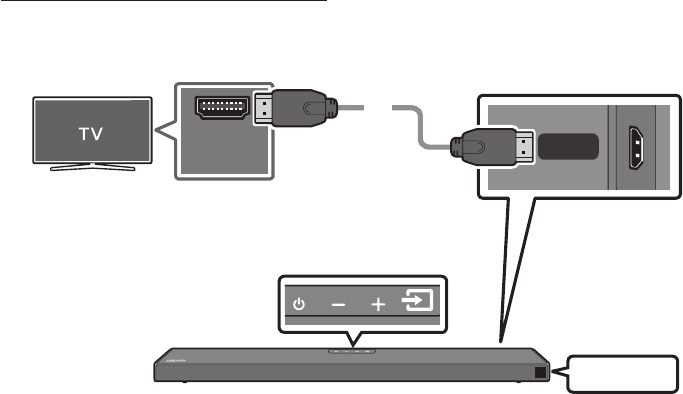
ENG - 10
04 CONNECTING TO YOUR TV
Hear TV sound from your Soundbar through wired or wireless connections.
• When the Soundbar is connected to selected Samsung TVs, the Soundbar can be controlled using
the TV’s remote control.
– This feature is supported by 2017 and later Samsung Smart TVs that support Bluetooth when
you connect the Soundbar to the TV using an optical cable.
– This function also allows you to use the TV menu to adjust the sound eld and various settings
as well as the volume and mute.
Method 1. Connecting with a Cable
When the audio in a broadcast is encoded in Dolby Digital and the “Digital Output Audio Format” on
your TV is set to PCM, we recommend that you change the setting to Dolby Digital. When the setting on
the TV is changed, you will experience better sound quality. (The TV menu may use different words for
Dolby Digital and PCM depending on the TV manufacturer.)
Connecting a TV using an HDMI Cable
Connect to the HDMI IN
(ARC) port of your TV.
HDMI TO TV
(ARC)
HDMI IN
(ARC)
HDMI Cable
Bottom of the Soundbar
Connect to the HDMI TO TV (ARC) port
of the Soundbar main unit.
Top of the Soundbar
TV ARC
1. With the Soundbar and TV turned on, connect the HDMI cable as shown in the gure.
2. “TV ARC” appears in the display window of the Soundbar main unit and the Soundbar plays TV
sound.










