User Manual
Table Of Contents
- Table of Contents
- Intellectual Property
- Section 1: Getting Started
- About Gear Fit
- Package Contents
- Device Layout
- Charging Dock
- Strap
- Button
- Mounting the Device on the Strap
- Charging the Battery
- Turning the Gear Fit On and Off
- Tips for Using Bluetooth
- Connecting the Gear Fit to a Mobile Device
- Wearing the Gear Fit
- Locking and Unlocking the Gear Fit
- Adjusting the Brightness of the Display
- Section 2: Basics
- Section 3: Gear Fit Manager
- Section 4: Applications
- Section 5: Settings
- Section 6: Index
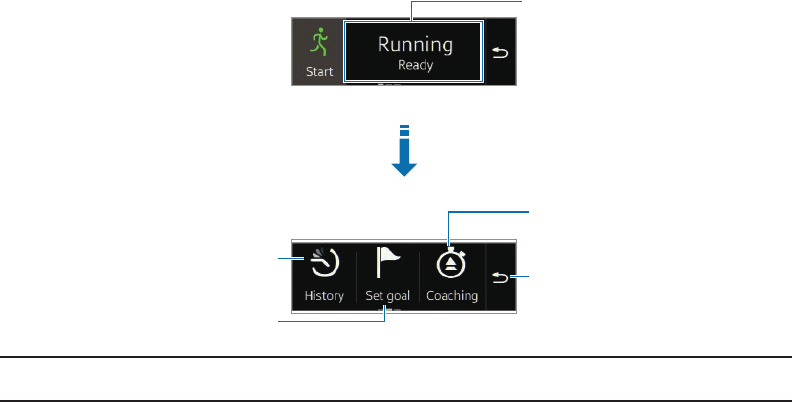
Using Additional Features
Scroll left on the exercise screen to use additional features.
Exercise screen
Turn on/off the heart rate
display or coaching
message.
View previous records.
Return to the previous
screen.
Change the goal.
Note: Only records from the past thirty days save. You can view previous data on the mobile device where the
S Health application is installed.
55










