User Manual
Table Of Contents
- Table of Contents
- Intellectual Property
- Section 1: Getting Started
- About Gear Fit
- Package Contents
- Device Layout
- Charging Dock
- Strap
- Button
- Mounting the Device on the Strap
- Charging the Battery
- Turning the Gear Fit On and Off
- Tips for Using Bluetooth
- Connecting the Gear Fit to a Mobile Device
- Wearing the Gear Fit
- Locking and Unlocking the Gear Fit
- Adjusting the Brightness of the Display
- Section 2: Basics
- Section 3: Gear Fit Manager
- Section 4: Applications
- Section 5: Settings
- Section 6: Index
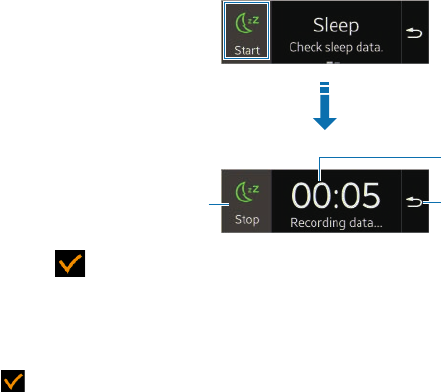
Recording sleep duration in manual mode
1. Scroll left or right on the Home screen and tap Sleep.
2. Tap Start. The sleep duration displays on the screen when sleep recording starts.
Sleep duration
Return to the previous
screen.
Stop recording.
3. Tap Stop → to stop recording.
Recording sleep duration in auto mode
1. Scroll left or right on the Home screen, and then tap Sleep.
2. Scroll left on the Sleep screen.
3.
Tap Manual mode
→ Auto.
4. Tap
47










