User Manual
Table Of Contents
- Table of Contents
- Intellectual Property
- Section 1: Getting Started
- About Gear Fit
- Package Contents
- Device Layout
- Charging Dock
- Strap
- Button
- Mounting the Device on the Strap
- Charging the Battery
- Turning the Gear Fit On and Off
- Tips for Using Bluetooth
- Connecting the Gear Fit to a Mobile Device
- Wearing the Gear Fit
- Locking and Unlocking the Gear Fit
- Adjusting the Brightness of the Display
- Section 2: Basics
- Section 3: Gear Fit Manager
- Section 4: Applications
- Section 5: Settings
- Section 6: Index
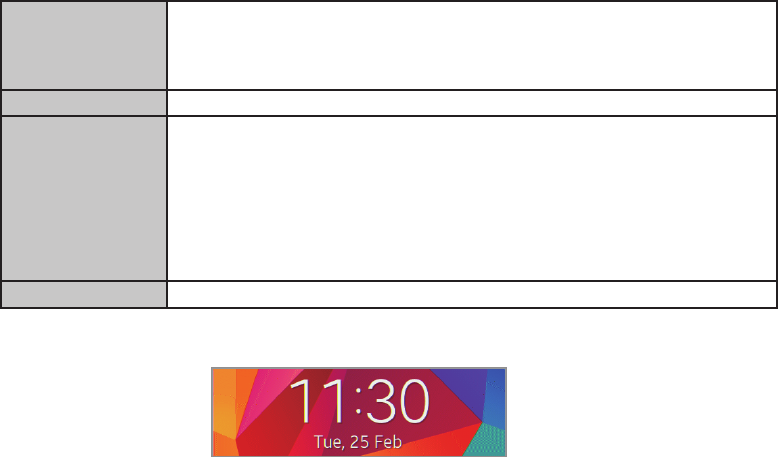
Panel 2
Pedometer: Set a goal and measure your step count.
Exercise: Set exercise goals and measure the exercise you do and calories you
burn.
Heart Rate: Measure and record your heart rate.
Panel 3 Clock: View the current date and time.
Panel 4
Notifications: Stay up-to-date with a variety of events, such as new messages,
emails, or missed calls, received on the connected mobile device.
You can receive a maximum of 100 notifications on the Gear™ Fit. After the
maximum is reached, notifications will be removed in order from the oldest.
Media Controller: Launch the media player on the connected mobile device and
control playback with the Gear™ Fit.
Settings: Configure the Gear™ Fit by setting items, such as the clock background,
display settings, and Bluetooth feature.
Panel 5 Find My Device: Find the connected device.
Using the Clock screen
While using the Gear™ Fit, press the Power button to return to the Clock screen.
29










