User Manual
Table Of Contents
- Table of Contents
- Intellectual Property
- Section 1: Getting Started
- About Gear Fit
- Package Contents
- Device Layout
- Charging Dock
- Strap
- Button
- Mounting the Device on the Strap
- Charging the Battery
- Turning the Gear Fit On and Off
- Tips for Using Bluetooth
- Connecting the Gear Fit to a Mobile Device
- Wearing the Gear Fit
- Locking and Unlocking the Gear Fit
- Adjusting the Brightness of the Display
- Section 2: Basics
- Section 3: Gear Fit Manager
- Section 4: Applications
- Section 5: Settings
- Section 6: Index
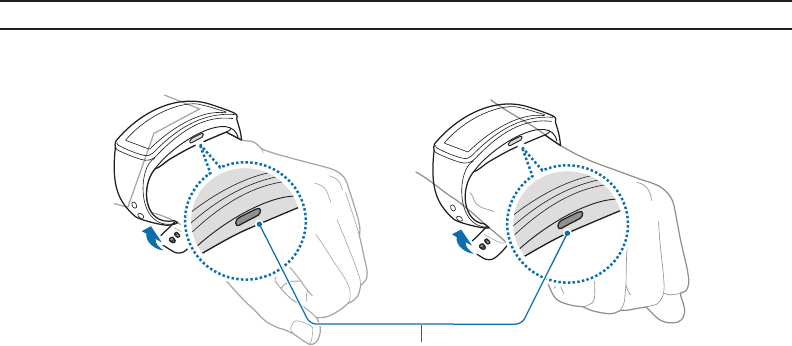
Wearing the Gear Fit
Open the clasp and fit the strap to your wrist with the pin. When measuring your heart rate, wear the device
comfortably around your lower arm just above the wrist. Refer to ‘Wearing the Gear Fit’ for details.
Note: Excessively bending the strap may damage the device.
<When wearing the device <When wearing the device
on the left wrist> on the right wrist>
Power button
23










