User Manual
Table Of Contents
- Table of Contents
- Intellectual Property
- Section 1: Getting Started
- About Gear Fit
- Package Contents
- Device Layout
- Charging Dock
- Strap
- Button
- Mounting the Device on the Strap
- Charging the Battery
- Turning the Gear Fit On and Off
- Tips for Using Bluetooth
- Connecting the Gear Fit to a Mobile Device
- Wearing the Gear Fit
- Locking and Unlocking the Gear Fit
- Adjusting the Brightness of the Display
- Section 2: Basics
- Section 3: Gear Fit Manager
- Section 4: Applications
- Section 5: Settings
- Section 6: Index
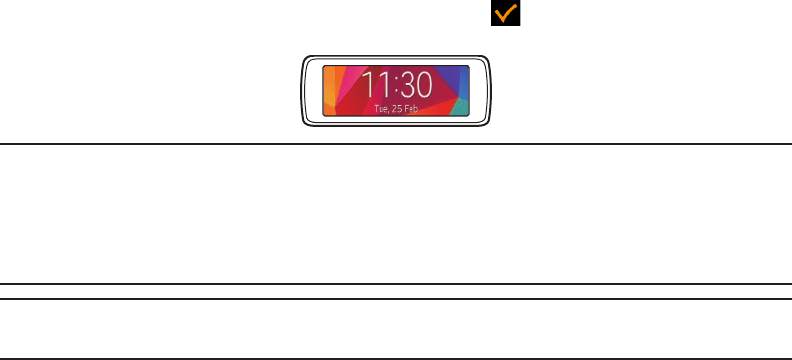
Section 1: Getting Started
. 9. From the Gear™ Fit device, select the dominant hand and tap
When the devices are connected, the clock screen displays on the Gear Fit.
Note: Connection methods and screenshots may vary depending on the type of device and the device’s
software version.
When connecting the Gear™ Fit to another mobile device.
Reset the Gear™ Fit if you want to connect the Gear™ Fit to a newly purchased mobile device or to
another mobile device for the first time.
Resetting the Gear™ Fit removes the data from the memory. After the reset, you can connect the Gear™
Fit to a different mobile device.
Important! If the Gear™ Fit’s battery is completely discharged, charge the battery before connecting the
Gear™ Fit to the mobile device. Do not connect the Gear™ Fit to another mobile device. Doing so
can cause data loss.
22










