User Manual
Table Of Contents
- Table of Contents
- Intellectual Property
- Section 1: Getting Started
- About Gear Fit
- Package Contents
- Device Layout
- Charging Dock
- Strap
- Button
- Mounting the Device on the Strap
- Charging the Battery
- Turning the Gear Fit On and Off
- Tips for Using Bluetooth
- Connecting the Gear Fit to a Mobile Device
- Wearing the Gear Fit
- Locking and Unlocking the Gear Fit
- Adjusting the Brightness of the Display
- Section 2: Basics
- Section 3: Gear Fit Manager
- Section 4: Applications
- Section 5: Settings
- Section 6: Index
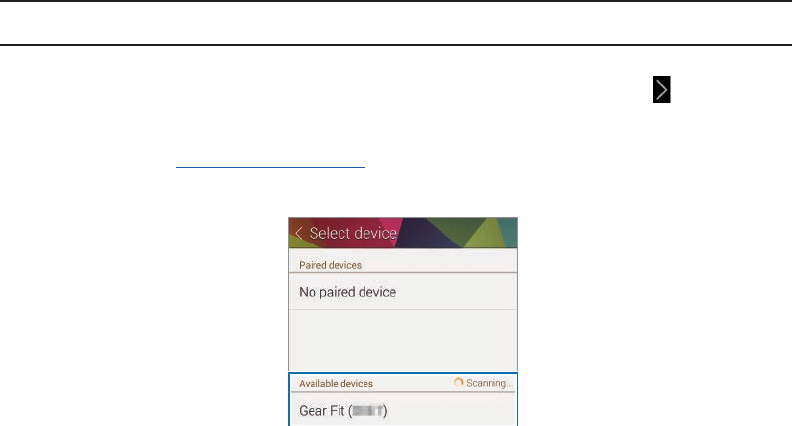
Connecting the Gear Fit to a Mobile Device
Install Gear™ Fit Manager on the mobile device and connect the Gear™ Fit to the device using Bluetooth.
Note: You cannot install Gear™ Fit Manager on mobile devices that do not support Gear™ Fit syncing. Ensure
that your mobile device is compatible with a Gear™ Fit.
1. Turn on the Gear™ Fit device.
2.
From the Gear™ Fit, read the download information in the displayed window and tap
.
The model details display.
3. From the Mobile device, down the Gear™ Fit Manager from Samsung Apps.
You can also visit apps.samsung.com/gearfit to download the Gear™ Fit Manager.
4. From the Mobile device Apps screen, tap Gear Fit Manager.
5. From the Mobile device, select the Gear Fit model name (e.g. Gear™ Fit (0000)) from Step 2.
19










