User Manual
Table Of Contents
- Table of Contents
- Intellectual Property
- Section 1: Getting Started
- About Gear Fit
- Package Contents
- Device Layout
- Charging Dock
- Strap
- Button
- Mounting the Device on the Strap
- Charging the Battery
- Turning the Gear Fit On and Off
- Tips for Using Bluetooth
- Connecting the Gear Fit to a Mobile Device
- Wearing the Gear Fit
- Locking and Unlocking the Gear Fit
- Adjusting the Brightness of the Display
- Section 2: Basics
- Section 3: Gear Fit Manager
- Section 4: Applications
- Section 5: Settings
- Section 6: Index
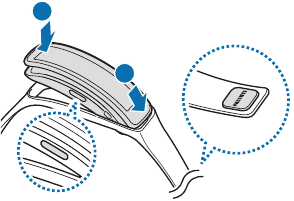
Mounting the Device on the Strap
Mount the Gear™ Fit on the provided strap.
1. Insert both ends of the Gear™ Fit into the mounting hole on the strap.
● First, insert one end of the Gear™ Fit into the mounting hole. Then, insert the other end of the device
into the hole and pull the strap up at the same time.
1
2
9










