Operation Manual
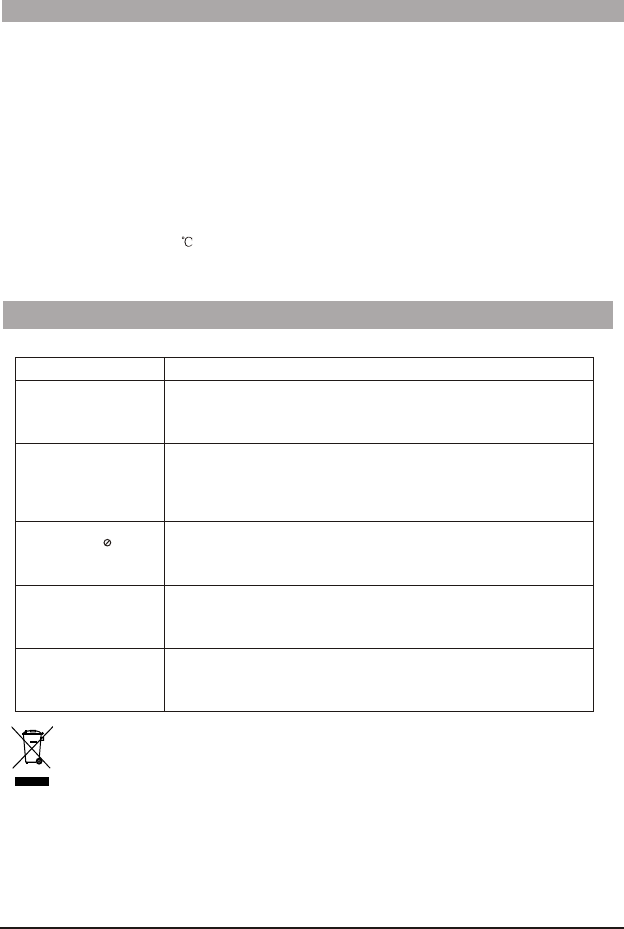
Specification
Troubleshooting
PROBLEM
SOLUTION
No sound or
distorted sound
Make sure the unit is connected properly. Make sure all cables
are securely inserted into the appropriate jacks.
The feature or action cannot be completed at this time because:
1. The file's software restricts it.
2. The file's software doesn't support the feature .
3. The feature is not available at the moment.
The icon
appears on
screen
Can not advance
through a movie
You can not advance through the opening credits and
warning information that appears at the beginning of
movies because the file is programmed to prohibit that
action
Picture is distorted
The file might be damaged. Try another file;
It is normal for some distortion to appear during forward or
reverse scan.
Owing to continuous improvement, no prior notice will be given regarding changes on above
feature and spec.
If at any time in the future you should need to dispose of this product please note that
waste electrical products should not be disposed of with household waste. Please
recycle where facilities exist. Check with your Local Authority or retailer for recycling
advice.(Waste Electrical and Electronic equipment Directive)
Compatibility: JPG/MP3/XVID/MPEG
Panel size: 7 inch
Panel Resolution: 800 (RGB) X 480
Frequency response: 20 Hz to 20KHz
Audio output: 1.4 Vrms/10K Ohm
Audio S/N: Better than 80 dB
Dynamic range: Better than 85 dB
USB: Support USB 1.1 (USB2.0 can be recognized but will read as per version 1.1)
Maximum pixel: 7 million
USB maximum handling capacity: 2 GB
Card maximum handling capacity: 2 GB
Power source: DC 5 V
Power consumption:<10W
Operating temperature: 5-40
Weight: 0.357 kgs
Dimension (W x D x H): 210 x 144 x 37 mm
Mini USB : Support copying files from computer to Nand flash
6
Can not copy files from
device to Nand flash
The file might be damaged. Try another file
or format the Nand flash in Setup-Media




