User's Manual
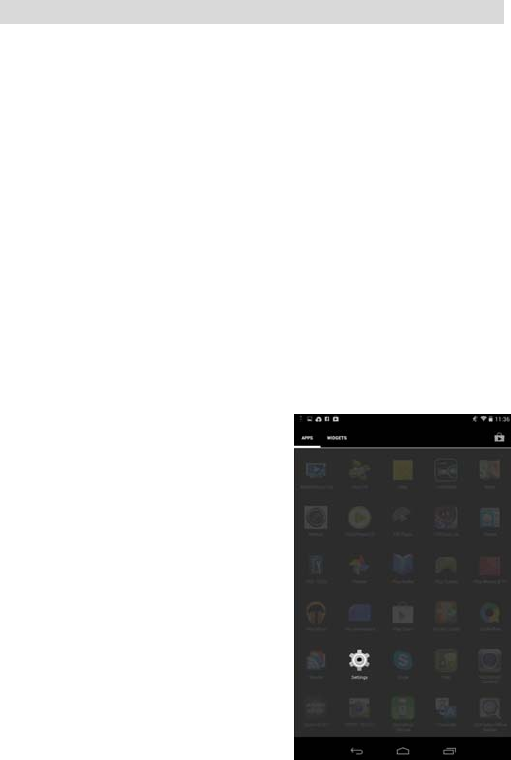
2
1. Wireless Connect
Wireless function enables user to remotely control the
camera via App from iOS and Android smartphones
and tablets.
Download and install the App SMC (Smart Camera)
from App Store for iOS or Google Play for Android.
Wireless On
3. Power on the camera.
4. Make sure the wireless function of the camera has
activated.
Link with the App Device (Android)
3. Press the Settings icon.










