User's Manual
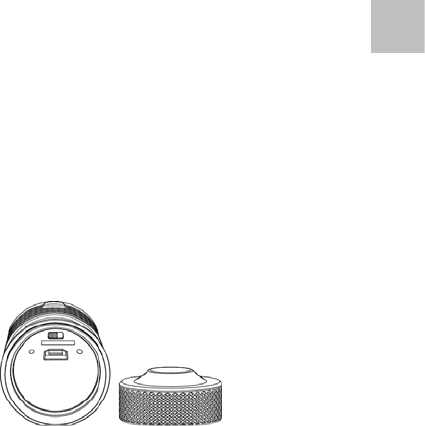
19
EN
4. On a PC / Mac your Sport DV will mount to your
computer as a mass storage device in MSDC mode.
5. You may download your video files from the
X:\DCIM\100__DSC folder to PC / Mac.
Note: Always eject device from PC / Mac.
Download from micro SD Card Reader
1. Remove the Rear Protective Cap.
2. Take the micro SD card out and insert it to a
compatible card reader. You may download your
video files from the X:\DCIM\100__DSC folder.










