User's Manual
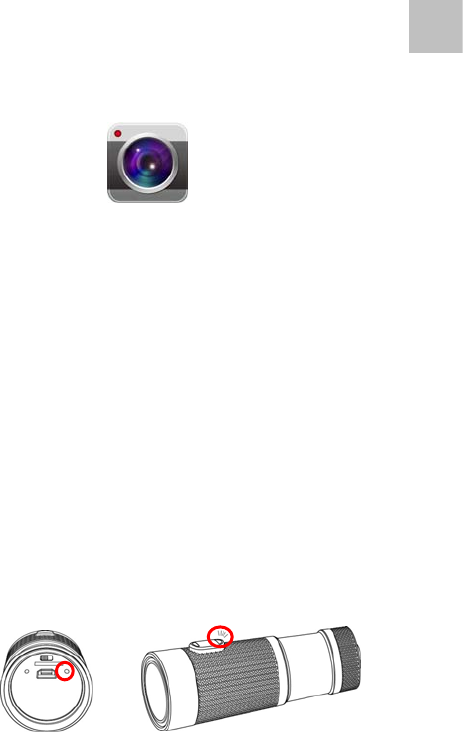
17
EN
Control via App
1. Download and install the Sport DV App SMC (Smart
Camera) from App Store for iOS or Google Play for
Android.
2. Remotely control the Sport DV via SMC (Smart
Camera) from iOS and Android smartphones and
tablets.
Wireless Off
1. The wireless turns off when the Sport DV power off.
2. Or you can manual turn off the wireless function by
press and hold the Wireless Button 1 second. The
Sport DV vibrates 2 times, the Real LED turn off and
close the wireless function.
3. Re-boot the wireless, press and hold the Wireless
Button 1 second. The Sport DV will vibrate 2 times
and turn on the wireless function.










