User's Manual
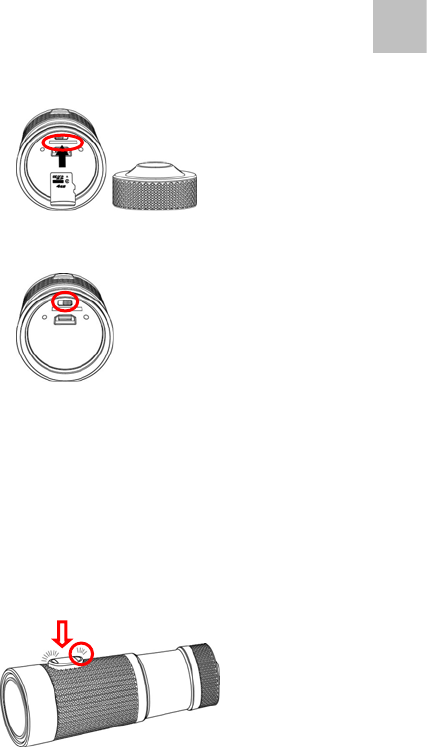
13
EN
Sporty Mode
1. Remove the Rear Protective Cap of the Sport DV
and insert a micro SD card (optional) in the
microSD Card Slot.
2. Slide the Mode Switch to the Right side.
Note: 1. In Sporty Mode, the Sport DV doesn’t circulate record
and overwrite the oldest recorded file. It will auto power
off when memory card is full.
2. The record file automatic divides each 3.5 GB.
3. Hold down the Power Button for 3 seconds and
release, the Sport DV illuminates the Blue Front
LED and vibrates 3 times. The Rear LED
illuminates with Red and boot the wireless module.










