User's Manual
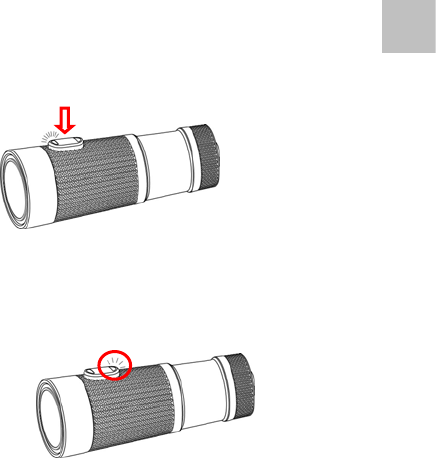
11
EN
6. Hold down the Power Button for 3 seconds and
release. The Front LED of the Sport DV turns off
and vibrates 3 times then power off.
Note: 1. The Rear LED will blink quickly with RED when the micro
SD card has full or here is no micro SD card insert into the
micro SD card slot. The Sport DV vibrates until power
off.
2. The wireless module will boot at the same time when
power on. The Rear LED illuminate with Red. Please
refer the page 16 "5 Wireless" for more information.
3. The file named format is CAR_0001.AVI.
4. Always check the SD card space and make sure the car
has enough space to save new files.
5. The camera will auto power on and record when plug-in
the mini USB cable with an external power supply.
6. The camera will auto stop record, save file and power off
when the external power break off from the mini USB port.










