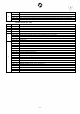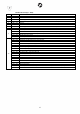User Manual
20
5. - SETUP
5.1 – MENU
MENU
ADDRESS
001 - 512
DMX address
MENU
CH. Mode
1px 1Ch / 1px 4Ch / 1px 6Ch / 2px 2Ch / 2px
6Ch / 2px 10Ch
DMX channels mode
MENU
PIXORDER
A (STD) / B (180)
Eye switch ON order
MENU
CURVE
SQUARE / INV. SQ / S-CURV / LINEAR
Dimmer curve
MENU
LOCKING
OFF / ON
Menu lock (PWD: UP-DOWN-UP-DOWN-
ENTER)
MENU
NO DMX
BLACKOUT / FREEZE
Function after DMX fail
MENU
FAN
AUTO / SILENT
Fan mode
MENU
TEMP
xxx F / xxx °C
Temperature control
MENU
FACTORY
NO / YES
Reset to factory defalut
MENU
FIRMWARE
xxxxxxx
Firmware version
IMPORTANT NOTE: To rotate the display, press MODE and when the display shows the
main menu, press UP.
5.2 – MASTER/SLAVE MODE
In this mode, more units can be linked together as a single chain and work in a synchronized
way.
• Link together all the units from the connector DMX OUT to DMX IN.
• Define the first unit of the chain as MASTER, all other units must be set in SLAVE mode.
• Operate the Master unit in Automatic mode or Static mode to operate the entire system.
The entire chain of Slave unit will act as the Master unit
5.3 - DMX MODE
1 channel mode (1px)
Channel
Value
Function
1
000 – 255
White
2 channels mode (2px)
Channel
Value
Function
1
000 – 255
White 1
2
000 – 255
White 2