User manual
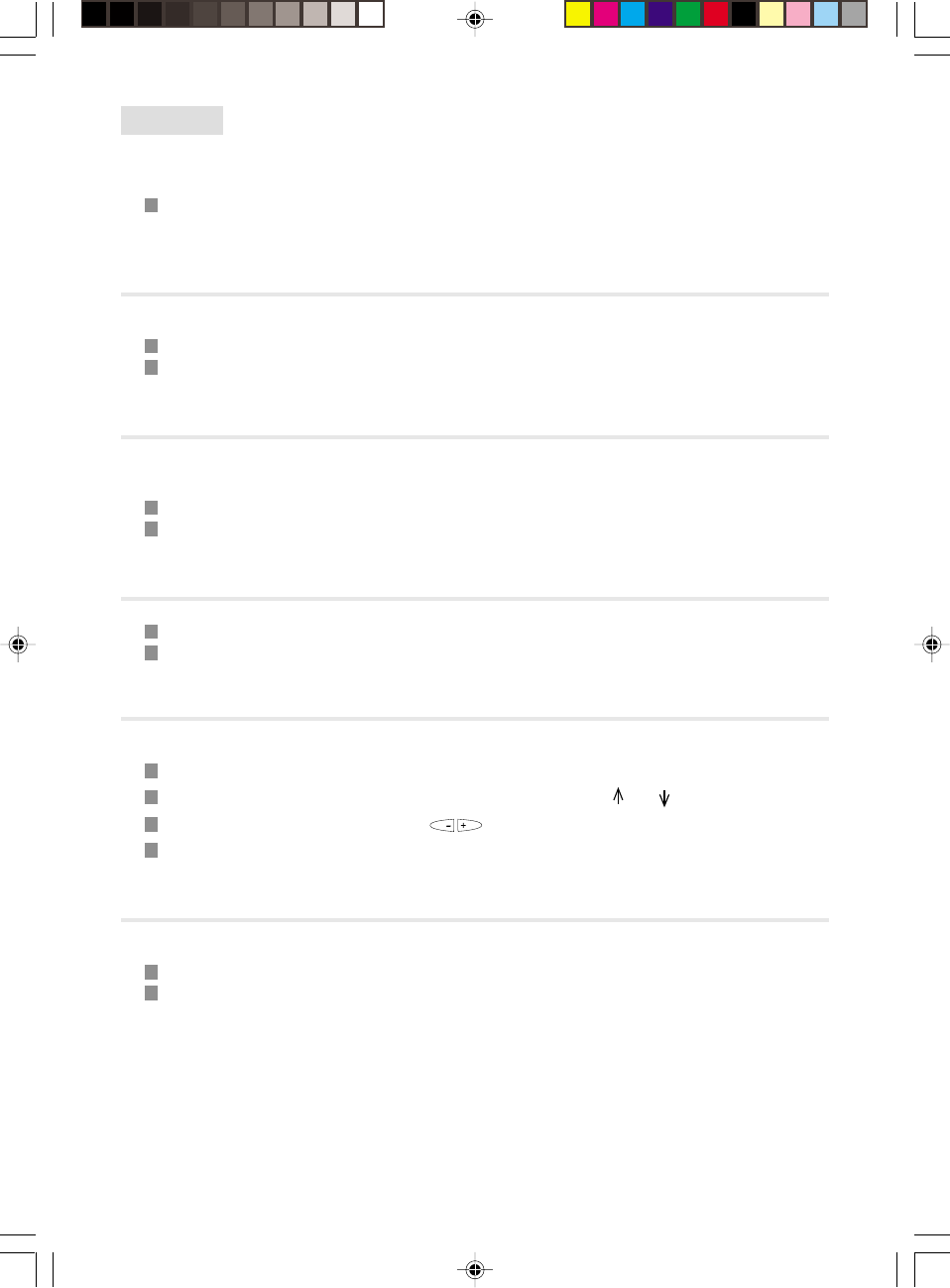
8
4.SETUP
At any time you can print the list of setup values, press MENU, 5, 4 and OK in order to check what is
programmed by default as well as any modifications to make.
To print the list of setup values, press MENU, 5, 4 and OK.
Your fax machine prints the list of setup values.
TYPE OF NETWORK
The telephone line to which your machine is connected may be connected either to a private network
or the public network (behind a company automatic telephone switcher, for example).
To directly parameter your fax machine on a PABX (private network), press MENU, 2, 4, 1 and OK.
To directly parameter your fax machine on the PSTN, press MENU, 2, 4, 2 and OK.
TYPE OF DIALLING
This concerns the type of dialling practised by the switcher to which your fax machine is connected: pulse
or tone. To determine the type of dialling used, choose the TONE DIALLING parameter and try to call
a number. If the call fails, change to PULSE DIALLING.
To directly parameter your fax machine for tone dialling, press MENU, 2, 5, 1 and OK.
To directly parameter your fax machine for pulse dialling, press MENU, 2, 5, 2 and OK.
NUMBER OF RINGS
This value allows you to set the number of rings after which the answering machine is activated.
To set the number of rings (2 to 9), press MENU, 2, 6 and OK.
Modify the number of rings if you wish and press the OK key to confirm your choice (2 to 9).
RING MELODY
You can choose from between 4 types of different melodies or NO RINGS and adjust the volume of the
melody chosen.
Press MENU, 2, 7 and OK.
Select the desired melody (N° 1 to 4 or WITHOUT RING) using the and navigator keys.
To adjust the volume of the melody, press keys.
When the melody and the volume suit you, press the OK key.
REMOTE INQUIRY CODE
This function allows you to define the code necessary for locally or remotely accessing the vocal messages
recorded or the faxes received by your machine and stored in memory.
To enter an inquiry code, press MENU, 2, 8 and OK.
Enter your code and press the OK key to confirm your choice.
Liasse1_23227944-0.p65 07/06/2000, 11:388










