User manual
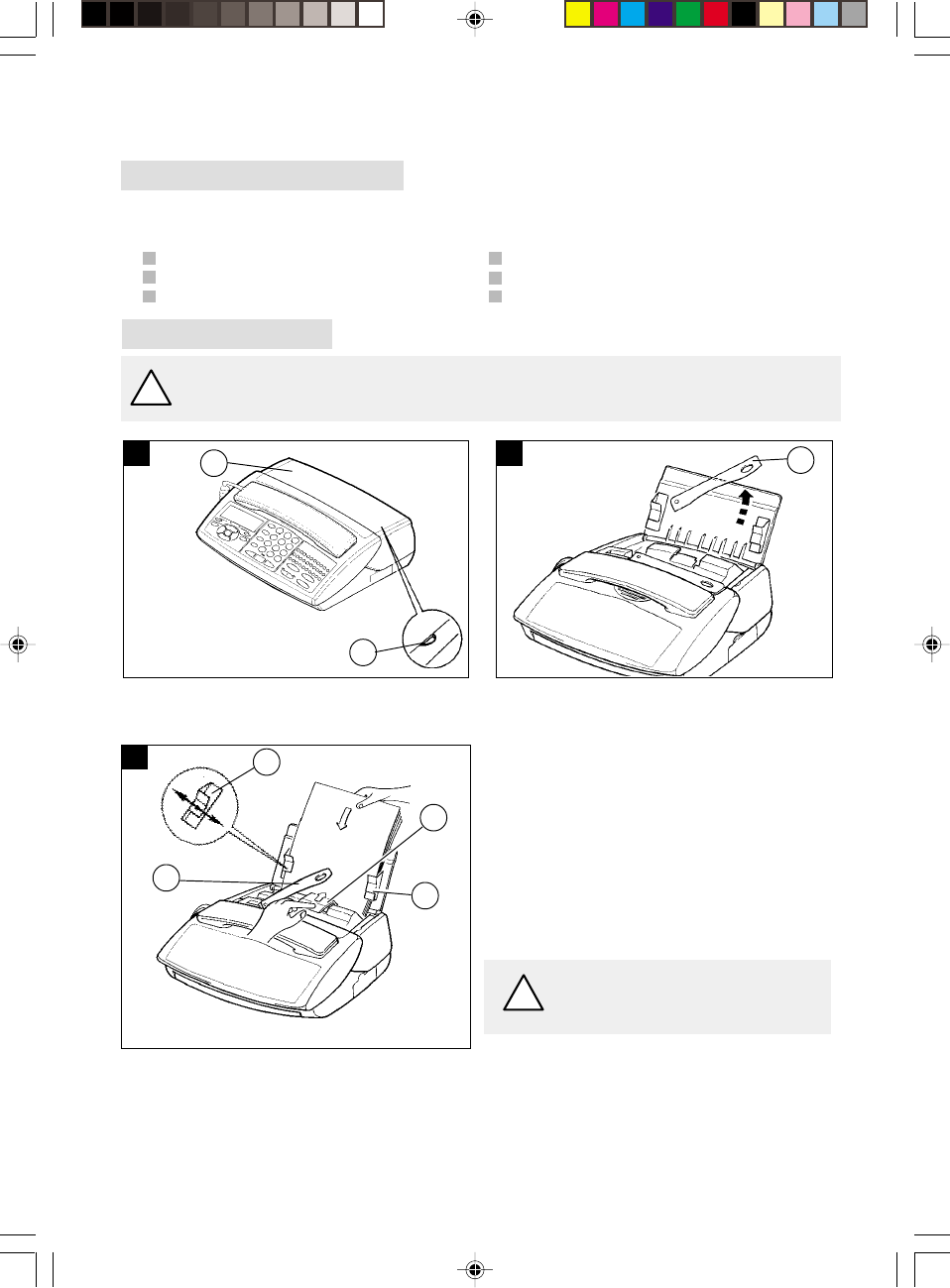
5
CHAPTER 1: INSTALLATION
1.UNPACKING THE UNIT
Check the presence of the following items:
Machine Telephone cable
Mains supply unit Paper
Telephone handset User manual
!
2. OUTPUT PAPER
You may use any standard plain paper (A4 format photocopying paper, approx. 80 g/m
2
). However, for
optimal print quality results, we suggest you use the type of paper recommended by the manufacturer.
1 2
Push the paper supporting bracket up (3).
To open the fax access door (1), you must lean toward
it by the side (2)
3
Prepare a sheet of normal paper ( 30 sheets max.).
Insert the paper between the paper guides (4 and
6).
Adjust the left paper guide (4) to the width of the
paper
Push down the clamp (5) to insert the paper in the
paper housing of the machine.
Push up the supporting bracket (7)
which will ease the piling up of printed
pages.
!
3
1
2
5
6
7
4
Liasse1_23227944-0.p65 07/06/2000, 11:385










