User manual
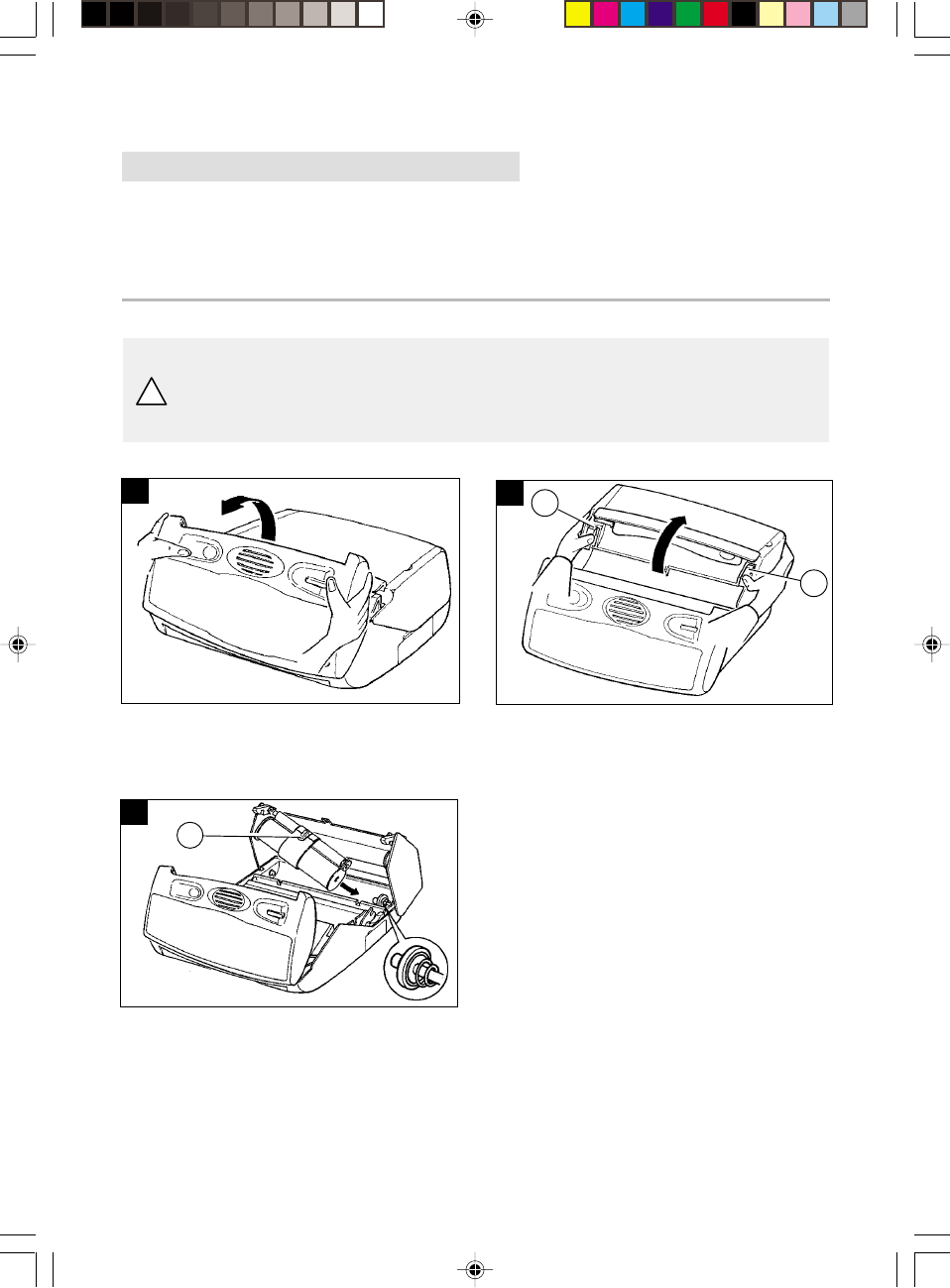
40
!
1.CONSUMABLES REPLACEMENT
The consumables, ink ribbon and ribbon gauge card are already installed in the machine. You may need
to change these consumables when they become worn. To do so, refer to the instructions in the following
paragraphs.
INK RIBBON
The ink ribbon enables the unit to print on normal paper.
Only use an ink ribbon that matches the manufacturer’s specifications. The use of other types of ink
ribbons could result in damage to the main unit and invalidate the warranty. Documents printed by
your unit may be read from the used portion of the ink ribbon. If these documents are confidential,
you may want to remove the ink ribbon whenever you leave the unit.
Open the back cover : unlock the latches (1) before
pushing the cover backwards.
Open the front cover : let it lean toward you until it
remains open.
2
1
1
2
4
3
Remove the worm ink ribbon from its housing.
Position the ink ribbon over its housing under the rear
cover
Insert the ink ribbon into its housing without removing
the adhesive strip (2):
• position the right end of the main roller onto the
retractable axe.
• position the left end of the main roller onto the left
axe.
1
2
CHAPTER 10: APPENDICES
Liasse2_23227944-0.p65 07/06/2000, 11:4840










