User manual
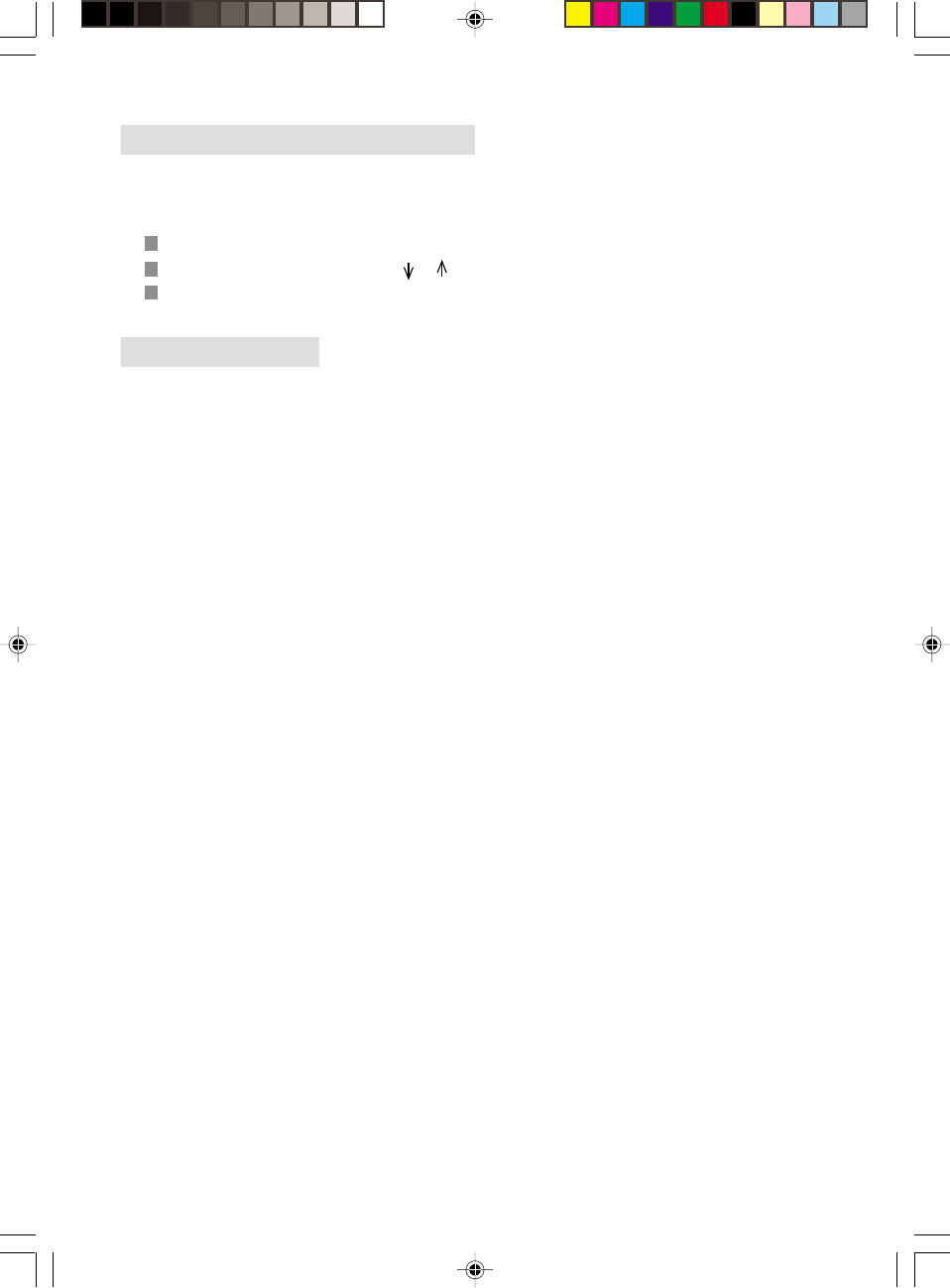
39
6.PRINTING PAPER ECONOMY
In order to economise on paper, you can print messages received on two A4 pages reduced by 50%
vertically on a single A4 page.
To put this function into operation:
Press keys MENU, 5, 7 and OK.
Select the option required using the or navigator keys and press OK.
The machine prints the documents received.
7.PC INTERFACE
When connected to a PC, the unit can print out PC files (GDI interface). You will need to purchase a “PC
interface Kit” from your reseller. The unit will then function as your occasional PC printer.
Liasse2_23227944-0.p65 07/06/2000, 11:4839










