User manual
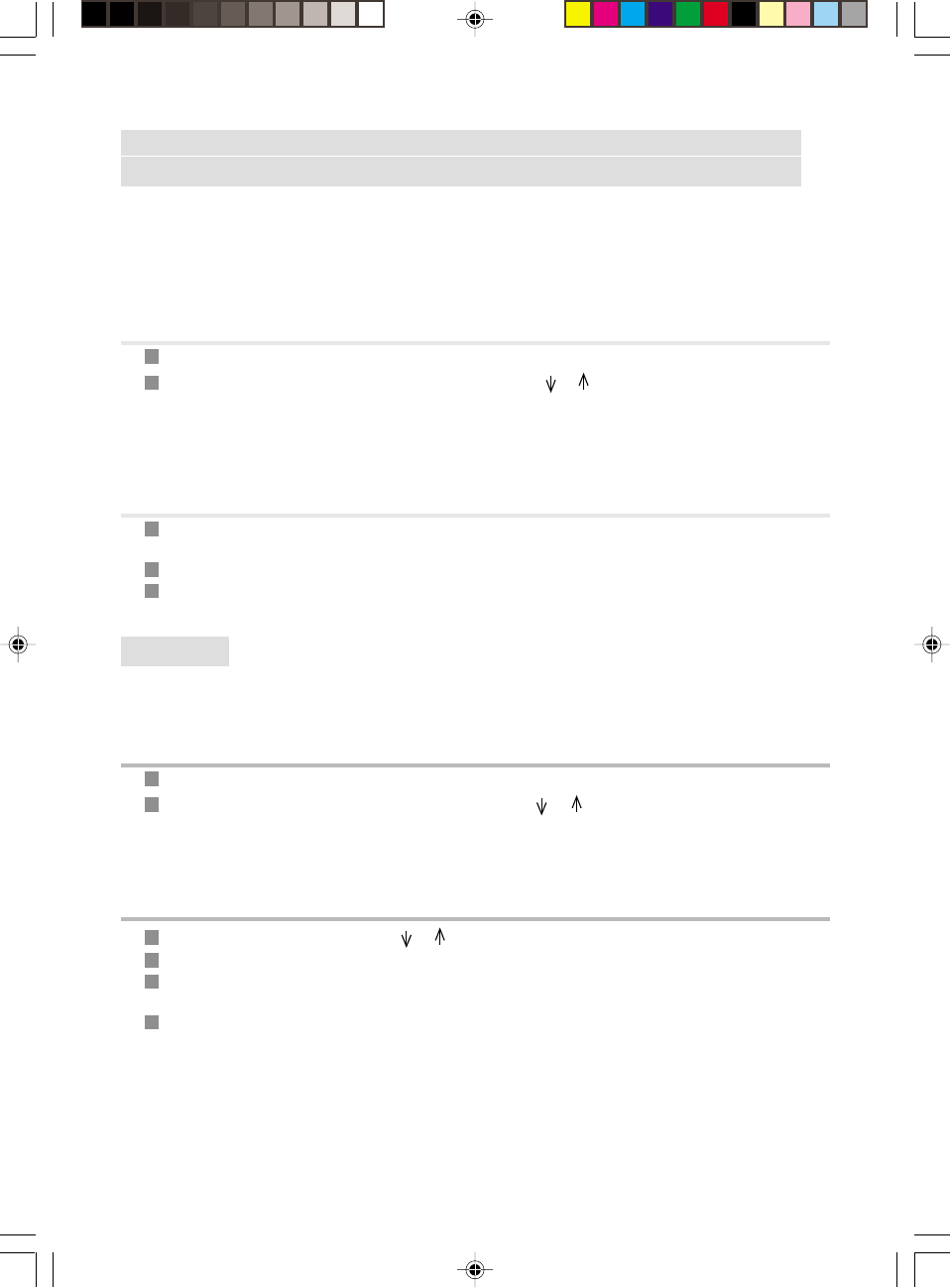
38
4.PROTECTION AGAINST INDISCREET CONSULTATION OF
VOCAL AND FAX MESSAGES
You can protect yourself against local consultation of your messages by unauthorised persons.
To do so:
- lock access to your messages,
- set an interrogation code different to 0000 (refer to previous section).
LOCK ACCESS TO MESSAGES
Press keys MENU, 8, 2 and OK.
Select the desired option (WITH or WITHOUT) using the or navigator keys and press OK to
confirm your choice.
WITHOUT: Local access to messages is made without entering the interrogation code.
WITH: Local access to messages is only possible after having entered the interrogation code.
ACCESS TO LOCKED MESSAGES
According to the case, press VOCAL MESSAGES or FAX MESSAGES. If you have a personal
mailbox (n° 1 to 5), enter your number, otherwise enter 0 and press OK.
Enter the interrogation code or mailbox code if it concerns a personal mailbox.
Press OK.
5.ALARM
The machine sets off an audible alarm at the moment you choose. You can use this as an alarm in the
morning, a reminder or for an appointment.
TO ACTIVATE THE ALARM
Press keys MENU, 8, 1 and OK.
Select the option required (START or STOP) using the or navigator keys and press OK to
confirm your choice.
START: activation of the alarm.
STOP: deactivation of the alarm.
TO SET THE TIME FOR THE AUDIBLE ALARM
Select the START option using the or navigator keys and press OK.
Enter the time the alarm is to go off.
Press START to confirm the time chosen.
The screen displays a symbol on the right indicating the setting of the alarm.
To stop the alarm, press any key on the keyboard. Without pressing a key, the alarm stops
automatically after 30 seconds.
Liasse2_23227944-0.p65 07/06/2000, 11:4838










