User manual
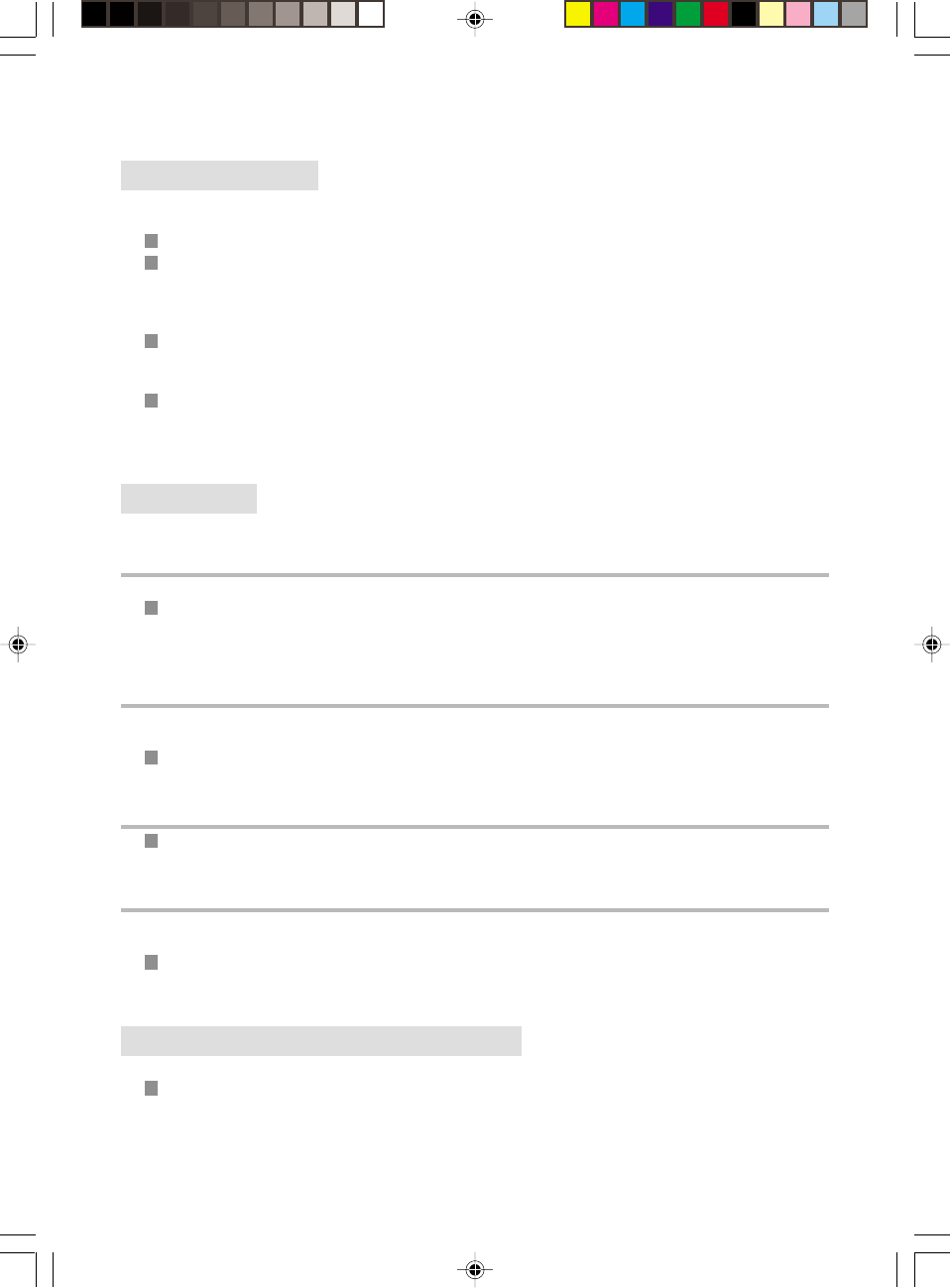
37
CHAPTER 9: OTHER FUNCTIONS
1.PHOTOCOPIES
The machine can be used as a photocopier:
Insert the document to be copied in the document feeder, as for transmission.
Choose the resolution mode for local copying of photographic documents by pressing FINE PHOTO.
If you do not select PHOTO mode, the photocopies will be in FINE mode.
The machine can make 1 to 99 copies of a document.
Press MENU, 5, 8 and OK.
You can change the number of copies to print using the keys on the keypad.
Press OK. The document is scanned, stored in memory and then printed.
For a simple copy, insert the document to copied in the document feeder and press START.
2.PRINTING
FUNCTION GUIDE
By printing the functions guide you can access the list of functions and their corresponding numbers.
Press the MENU key, then the 5, 1 and OK keys successively.
The machine prints the guide.
LOGS
The last 30 calls are noted in transmission and reception logs which can be printed at any time.
Printing is also automatic every 30 communications.
To print the logs directly, press MENU, 5, 2 and OK.
DIRECTORY
Press MENU, 5, 3 and OK.
SETTINGS
The list of set-up values gives the configuration of the machine at a given time.
To print the list of set-up values:
Press MENU, 5, 4 and OK.
3.RIBBON GAUGE VISUALISATION
At any time, you can check the percentage of remaining printer ribbon:
Press MENU, 5, 9 and OK.
Liasse2_23227944-0.p65 07/06/2000, 11:4837










